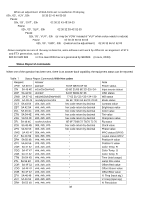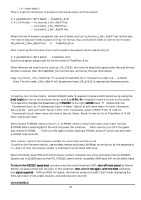Toshiba P47LSB User Manual - Page 36
Service Mode, with Hex codes, Special Mode
 |
View all Toshiba P47LSB manuals
Add to My Manuals
Save this manual to your list of manuals |
Page 36 highlights
Corrections To Change TEST PATTERN - use LAYOUT LEFT & LAYOUT RIGHT To Adjust Position - use LAYOUT UP, DOWN, LEFT & RIGHT commands Contrast & Brightness work normally with the RGB input - no separate R, G, B adjustments Table: 4 Commands used in - Service Mode (with Hex codes) Enter Adjust Mode - then Service Mode Function Description ASCII - CMD String ADJ Adjust Mode - to "Back Up" or "Exit" Service 02h, (ID), AJS, 03h SERVICE 0 Enters SERVICE mode Display User Memory picture effect - Toggle 02h, (ID), SVC, 03h 02h, (ID), VN0, 03h 5 Select Aspect Ratio Mode 1:1 Mode FILL Mode 02h, (ID), VN5, 03h 02h, (ID), VN0, 03h 02h, (ID), VN1, 03h ASPECT Mode 6 Enter Backlight Setting Mode 02h, (ID), VN2, 03h 02h, (ID), VN6, 03h Power setting 1 - lowest Power setting 2 02h, (ID), VN1, 03h 02h, (ID), VN2, 03h Power setting 3 Power setting 4 02h, (ID), VN3, 03h 02h, (ID), VN4, 03h Power setting 5 02h, (ID), VN5, 03h Power setting 6 02h, (ID), VN6, 03h Power setting 7 02h, (ID), VN7, 03h Power setting 8 - Highest 02h, (ID), VN8, 03h 8 Enter Flesh Tone Adjust Mode 02h, (ID), VN8, 03h OFF 02h, (ID), VN0, 03h Weak 02h, (ID), VN1, 03h Soft 02h, (ID), VN2, 03h Strong 02h, (ID), VN3, 03h HEX - CMD String 02 (ID) 41 4A 53 03 02 (ID) 53 56 43 03 02 (ID) 56 4E 30 03 02 (ID) 56 4E 35 03 02 (ID) 56 4E 30 03 02 (ID) 56 4E 31 03 02 (ID) 56 4E 32 03 02 (ID) 56 4E 36 03 02 (ID) 56 4E 31 03 02 (ID) 56 4E 32 03 02 (ID) 56 4E 33 03 02 (ID) 56 4E 34 03 02 (ID) 56 4E 35 03 02 (ID) 56 4E 36 03 02 (ID) 56 4E 37 03 02 (ID) 56 4E 38 03 02 (ID) 56 4E 38 03 02 (ID) 56 4E 30 03 02 (ID) 56 4E 31 03 02 (ID) 56 4E 32 03 02 (ID) 56 4E 33 03 Commands that do not work F Freeze ON / OFF 5 ASPECT Ratio 6 Backlight Setting 8 Flesh tone adjust VNF VN1 VN0 VNn VN3 VNn VNn VN4 Table: 5 Commands used in - Special Mode (with Hex codes) Enter Adjust Mode - then Special Mode Function Description ASCII - CMD String ADJ Use Adjust Mode - to "Back Up" before 02h, (ID), AJS, 03h executing the next command SPECIAL Enters SPECIAL mode 02h, (ID), SPC, 03h 1 Auto Adjustment ON 02h, (ID), VN1, 03h 36 HEX - CMD String 02 (ID) 41 4A 53 03 02 (ID) 53 50 43 03 02 (ID) 56 4E 31 03