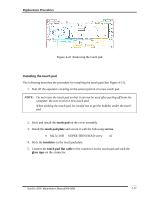Toshiba Satellite A300 Maintenance Manual - Page 167
system board, Removing the system board
 |
View all Toshiba Satellite A300 manuals
Add to My Manuals
Save this manual to your list of manuals |
Page 167 highlights
Replacement Procedures 4.13 system board CAUTION: 1. When handling the system board, always hold by the edges. Do not touch the printed circuit face. 2. If replacing with a new system board, execute the subtest01 Initial configuration in section 3.3 "Setting of the hardware configuration". Also update with the latest BIOS as described in Appendix G "BIOS Rewrite Procedures" and with the latest EC/KBC as described in Appendix H "EC/KBC Rewrite Procedures". Removing the system board The following describes the procedure for removing the system board. 1. Disconnect the power from the system board (See Figure 4-25) Figure 4-25 Disconnect the cable 2. Disconnect the speaker cable, USB cable from the connector on the system board. 3. Remove the following screws securing the system board and remove the system Satellite A300 Maintenance Manual(960-Q08) 36