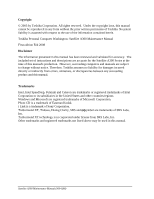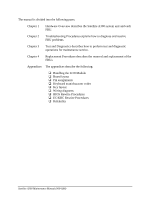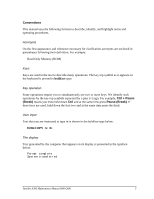Satellite A300
Maintenance Manual (960-Q08)
Table of Contents
Chapter 1
Hardware Overview
1.1
Features
..........................................................................................................................
1
1.2
System Block Diagram
..................................................................................................
6
1.3
2.5-inch Hard Disk Drive
.............................................................................................
11
1.4
Optical Drive
................................................................................................................
15
1.4.1DVD-ROM & CD-R/RW Drive
....................................................................
15
1.4.2DVD Super Multi Drive
................................................................................
17
1.5
Keyboard
......................................................................................................................
19
1.6
TFT Color Display
.......................................................................................................
20
1.6.1LCD Module
..................................................................................................
20
1.6.2FL Inverter Board
..........................................................................................
23
1.6.3…..CCFL Invertor Board………………………………………………… ..24
1.7
Power Supply
...............................................................................................................
25
1.8
Batteries
.......................................................................................................................
27
1.8.1Main Battery
..................................................................................................
27
1.8.2Battery Charging Control
...............................................................................
28
1.8.3RTC battery
....................................................................................................
29
1.9
AC Adapter
..................................................................................................................
30
Chapter 2
Troubleshooting Procedures
2.1
Troubleshooting
.............................................................................................................
1
2.2
Troubleshooting Flowchart
............................................................................................
3
2.3
Power Supply Troubleshooting
.....................................................................................
7
Procedure 1
Power Status Check
...................................................................
7
Procedure 2
Error Code Check
......................................................................
9
Procedure 3
Connection Check
....................................................................
10
Procedure 4
Charging Check
.......................................................................
11
Procedure 5
Replacement Check
................................................................
1
2