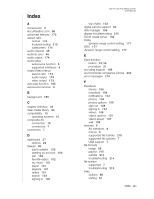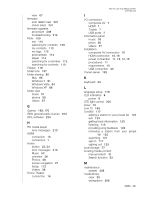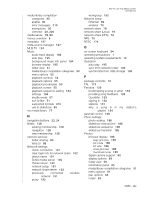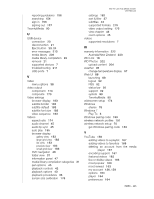Western Digital WDBACA0010BBK Instruction Manual - Page 240
Australia/New Zealand, video output setting
 |
UPC - 718037772370
View all Western Digital WDBACA0010BBK manuals
Add to My Manuals
Save this manual to your list of manuals |
Page 240 highlights
reporting problems 156 searching 154 sign in 153 signing out 157 TwonkyMedia 90 U USB device connection 20 disconnection 21 Eject button 23, 24 error messages 213 media library 206 media library compilation 29 removal 21 supported devices 7 troubleshooting 211 USB ports 7 V Video menu options 38 video output component 174 composite 173 Video settings browser display 183 subtitle border 183 subtitle default 183 subtitle font size 183 video sequence 183 Videos aspect ratio 174 audio channel 45 audio lip sync 45 auto play 195 browser display gallery view 183 large grid view 183 list view 183 preview view 183 small grid view 183 DVD navigation 48 folder view 37 information panel 47 media library compilation categories 31 pan options 45 playback controls 42 playback options 43 playback procedures 36 screen size calibration 178 WD TV Live Hub Media Center User Manual settings 182 sort & filter 37 subtitles 43 supported formats 215 video output setting 173 view chapter 43 zoom options 45 videos supported resolutions 7 W warranty information 222 Australia/New Zealand 223 WD Link 18 WD Photos 202 upload content 204 weather 96 change temperature display 97 Web UI 88 launching 88 logout 92 RSS 92 status bar 92 support 92 system 89 TwonkyMedia 90 widescreen setup 174 Windows shares 78 Windows 7 Play To 6 Windows pairing code 189 wireless network profiles 191 wireless network setup 70 get Windows pairing code 189 Y YouTube 158 adding videos to a playlist 167 adding videos to favorites 166 deleting an account from the media player 167 encoding support 167 featured videos 162 like or dislike videos 166 most popular 163 most viewed 163 my account 136, 159 options 164 player 164 preferences 164 INDEX - 235