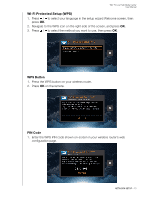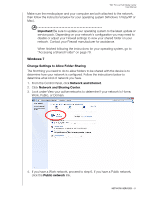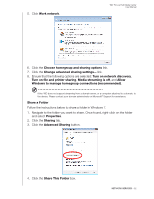Western Digital WDBACA0010BBK Instruction Manual - Page 82
My Media Library, Local Storage, Option, Add network share to media, library, Internal Storage
 |
UPC - 718037772370
View all Western Digital WDBACA0010BBK manuals
Add to My Manuals
Save this manual to your list of manuals |
Page 82 highlights
WD TV Live Hub Media Center User Manual My Media Library The benefit of selecting this option is that it shows all the aggregated content on your network attached and USB storage together in one view. However, it does take longer to scan all the storage content compared to selecting a more specific option for content retrieval. Internal storage is automatically included in the Media Library. To add additional source content to My Media Library, please do one of the following: „ Attach USB storage to one of the USB ports on the media center and it is automatically added to media library. „ Connect to a Windows or Linux Share (see "Network Share" on page 78). While browsing the content inside, press Option to add a share folder to the Media Library. „ Use the Media Library Manager for Network Share (see "Media Library Manager for Network Share" on page 196), and select Add network share to media library to manually add individual share folders to the media library. A maximum of 10 shares can be added. Local Storage Select Local Storage, then Internal Storage to access media content on the media center's internal hard drive. Select Local Storage, then USB1 or USB2 to access media content on one or more USB storage devices connected to the media center's USB 1 or USB 2 ports. After selecting USB 1 or USB 2, the media player scans the drive to build the media library by default (if enabled). NETWORK SERVICES - 77