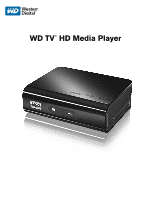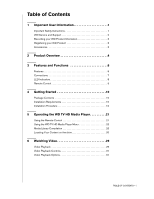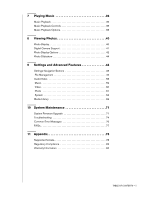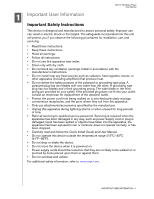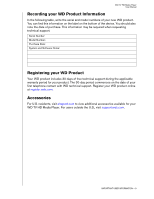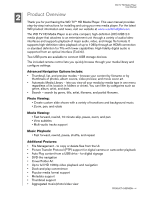Western Digital WD5000F032 User Manual - Page 2
Table of Contents, Operating the WD TV HD Media Player.. .21
 |
View all Western Digital WD5000F032 manuals
Add to My Manuals
Save this manual to your list of manuals |
Page 2 highlights
Table of Contents 1 Important User Information 1 Important Safety Instructions 1 WD Service and Support 2 Recording your WD Product Information 3 Registering your WD Product 3 Accessories 3 2 Product Overview 4 3 Features and Functions 6 Features 6 Connections 7 LED Indicators 8 Remote Control 9 4 Getting Started 10 Package Contents 10 Installation Requirements 10 Installation Procedure 10 5 Operating the WD TV HD Media Player 21 Using the Remote Control 21 Using the WD TV HD Media Player Menu 22 Media Library Compilation 23 Locating Your Content on the drive 25 6 Watching Video 29 Video Playback 29 Video Playback Controls 31 Video Playback Options 31 TABLE OF CONTENTS - i
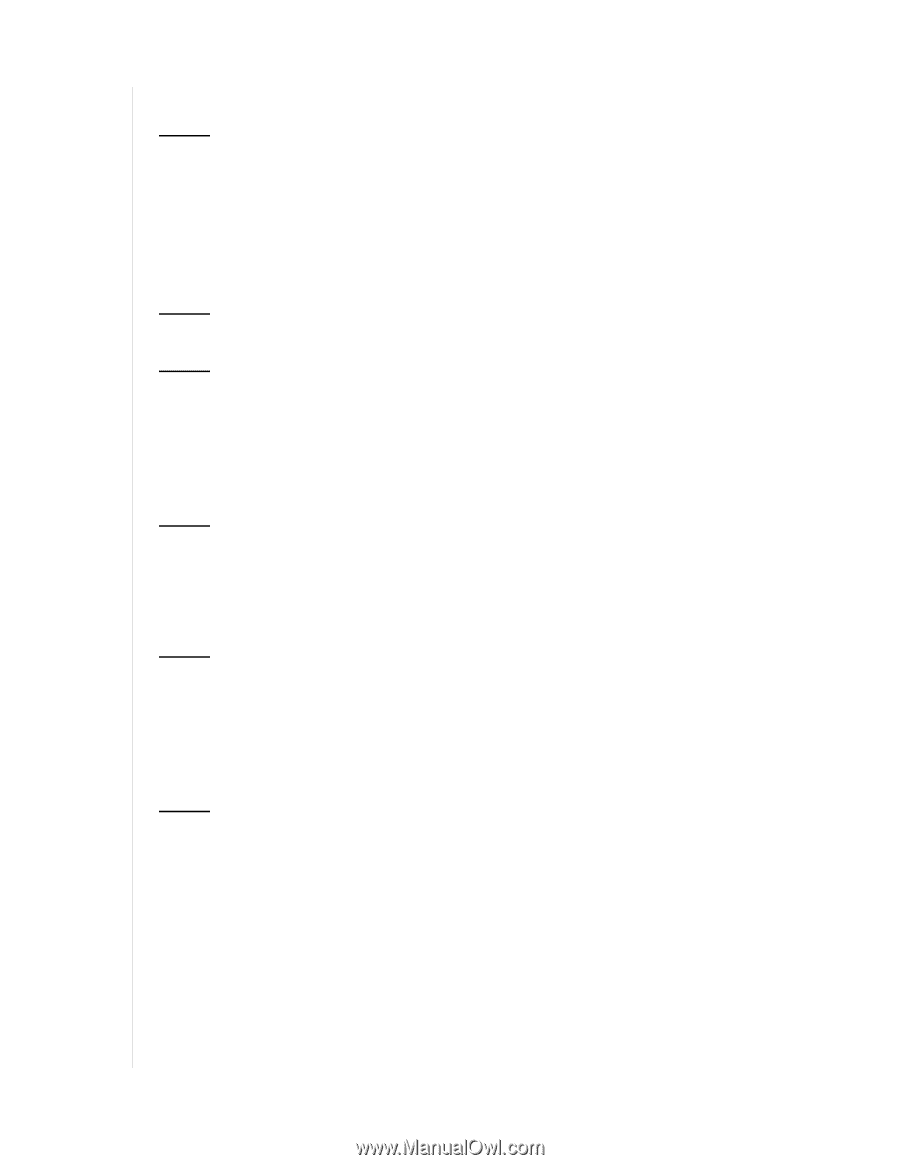
TABLE OF CONTENTS – i
Table of Contents
1
Important User Information. . . . . . . . . . . . . . . . . . . . .1
Important Safety Instructions . . . . . . . . . . . . . . . . . . . . . . . . . . . . . . . . . 1
WD Service and Support . . . . . . . . . . . . . . . . . . . . . . . . . . . . . . . . . . . . 2
Recording your WD Product Information . . . . . . . . . . . . . . . . . . . . . . . 3
Registering your WD Product . . . . . . . . . . . . . . . . . . . . . . . . . . . . . . . . 3
Accessories
. . . . . . . . . . . . . . . . . . . . . . . . . . . . . . . . . . . . . . . . . . . . . . 3
2
Product Overview . . . . . . . . . . . . . . . . . . . . . . . . . . . . .4
3
Features and Functions . . . . . . . . . . . . . . . . . . . . . . .6
Features . . . . . . . . . . . . . . . . . . . . . . . . . . . . . . . . . . . . . . . . . . . . . . . . . . 6
Connections
. . . . . . . . . . . . . . . . . . . . . . . . . . . . . . . . . . . . . . . . . . . . . . 7
LED Indicators . . . . . . . . . . . . . . . . . . . . . . . . . . . . . . . . . . . . . . . . . . . . . 8
Remote Control . . . . . . . . . . . . . . . . . . . . . . . . . . . . . . . . . . . . . . . . . . . . 9
4
Getting Started . . . . . . . . . . . . . . . . . . . . . . . . . . . . . .10
Package Contents
. . . . . . . . . . . . . . . . . . . . . . . . . . . . . . . . . . . . . . . . 10
Installation Requirements . . . . . . . . . . . . . . . . . . . . . . . . . . . . . . . . . . . 10
Installation Procedure . . . . . . . . . . . . . . . . . . . . . . . . . . . . . . . . . . . . . . 10
5
Operating the WD TV HD Media Player. . . . . . . . . .21
Using the Remote Control . . . . . . . . . . . . . . . . . . . . . . . . . . . . . . . . . . 21
Using the WD TV HD Media Player Menu . . . . . . . . . . . . . . . . . . . . . 22
Media Library Compilation . . . . . . . . . . . . . . . . . . . . . . . . . . . . . . . . . . 23
Locating Your Content on the drive. . . . . . . . . . . . . . . . . . . . . . . . . . . 25
6
Watching Video . . . . . . . . . . . . . . . . . . . . . . . . . . . . . .29
Video Playback . . . . . . . . . . . . . . . . . . . . . . . . . . . . . . . . . . . . . . . . . . . 29
Video Playback Controls. . . . . . . . . . . . . . . . . . . . . . . . . . . . . . . . . . . . 31
Video Playback Options . . . . . . . . . . . . . . . . . . . . . . . . . . . . . . . . . . . . 31