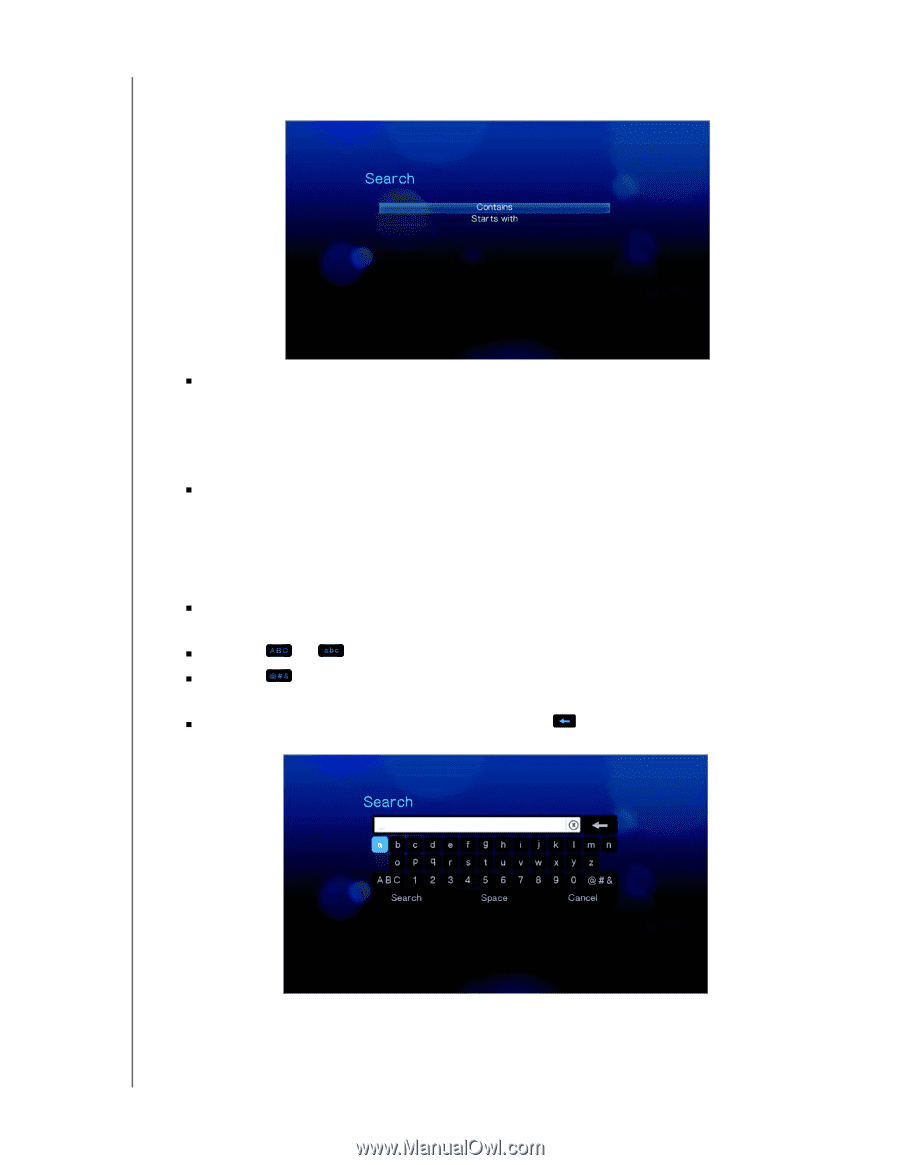Western Digital WD5000F032 User Manual - Page 30
Starts with, Contains, ENTER, Search, to display the symbol keyboard for inputting
 |
View all Western Digital WD5000F032 manuals
Add to My Manuals
Save this manual to your list of manuals |
Page 30 highlights
WD TV HD Media Player User Manual 3. Define the search parameters. Select Starts with or Contains, then press ENTER. „ Starts with - All files with filenames that begin with the characters entered in this field will be included in the search results. For example, inputting 'glo' will result to a search results like this: Global party.mpeg Glow of the Field.jpg Gloss.mp3 „ Contains - All files with filenames that includes the characters entered in this field will be listed in the search results. For example, inputting 'un' will result to a search results like this: Land of the Rising Sun.mpeg shunt_1a.jpg Unite.mp3 4. On the on-screen keyboard: „ Use the navigation buttons to select a character, then press ENTER to input it in the search bar. „ Select or , then press ENTER to input characters in different case. „ Select , then press ENTER to display the symbol keyboard for inputting special characters. „ If you want to erase the last character, select then press ENTER. 5. Once you defined the search parameters, select Search on the bottom of the on-screen keyboard, then press ENTER. OPERATING THE WD TV HD MEDIA PLAYER - 27