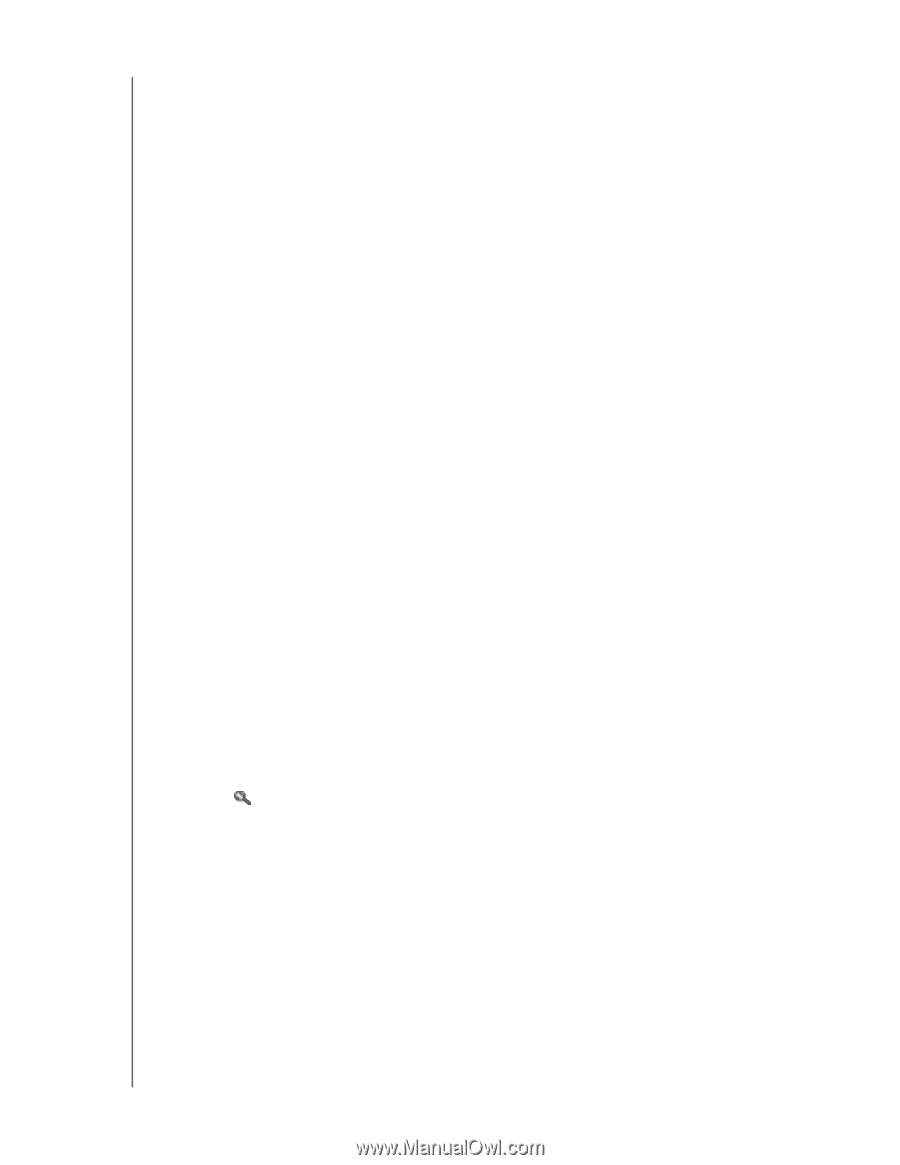Western Digital WD5000F032 User Manual - Page 29
Search Function, File Thumbnail view functions defaults
 |
View all Western Digital WD5000F032 manuals
Add to My Manuals
Save this manual to your list of manuals |
Page 29 highlights
WD TV HD Media Player User Manual Photo: • Display folder.JPG • If no folder.JPG file is found, display the first photo in the folder Video: • Display folder.JPG • If no folder.JPG file is found, display the first cover art (.MP4 with embedded .JPG) • If no cover art is available, display the first photo in the same folder as the video to be played File Thumbnail view functions (defaults) Music: • Display album art (.MP3 file with embedded .JPG) • If no album art is available, display the image file with the same name as the audio file to be played. (for example, song.wav will be associated with song.JPG) Photo: • Display thumbnail Video: • Display .MP4 with embedded .JPG • Display image file associated with the video file to be played (for example video.mkv will be associated with video.JPG) Search Function You must first enable the Media Library Compilation feature before using the Search function. See "Media Library Compilation" on page 23 for instructions. To perform a media search: 1. If you want to search for all types of media matching the search parameters, go to the Home screen. If you want to search for particular type of media, for example video files only, go to the main browser screen of that media type. 2. Press on the remote control. OPERATING THE WD TV HD MEDIA PLAYER - 26