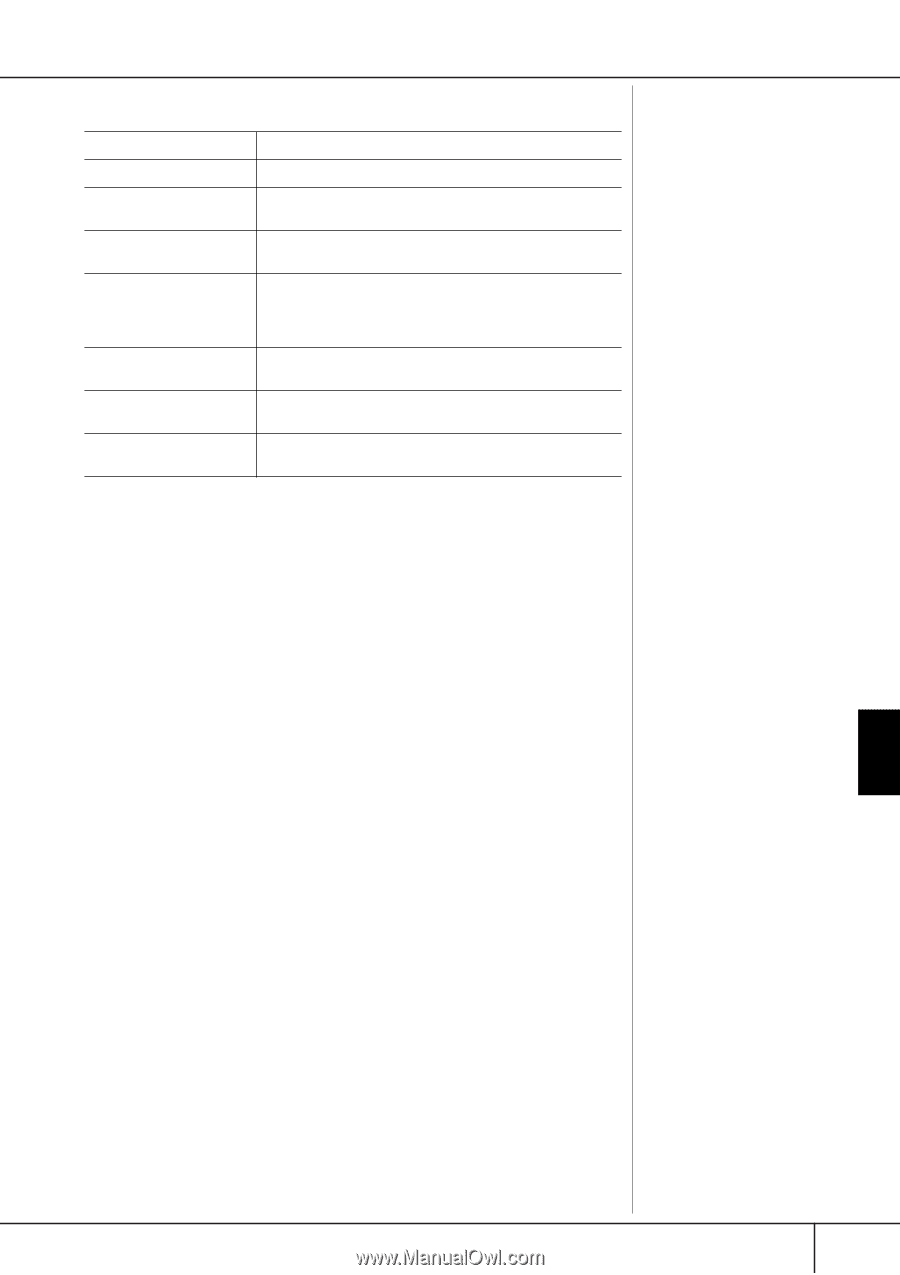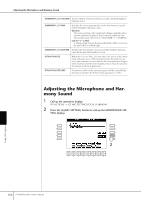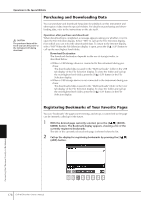Yamaha CVP-405 Owner's Manual - Page 171
Adjustable Items Parameters in the TALK SETTING Tab Display, VOLUME, REVERB DEPTH, CHORUS DEPTH
 |
View all Yamaha CVP-405 manuals
Add to My Manuals
Save this manual to your list of manuals |
Page 171 highlights
Adjustable Items (Parameters) in the TALK SETTING Tab Display VOLUME This determines the output volume of the microphone sound. PAN This sets the stereo pan position of the microphone sound. REVERB DEPTH This sets the depth of the reverb effects applied to the microphone sound. CHORUS DEPTH This sets the depth of the chorus effects applied to the microphone sound. TOTAL VOLUME ATTENUA- This determines the amount of attenuation to be applied to the TOR overall sound (excepting the microphone input)-allowing you to effectively adjust the balance between your voice and the overall instrument sound. DSP MIC ON/OFF This turns the DSP effect applied to the microphone sound ON or OFF. DSP MIC TYPE This selects the type of DSP effect to be applied to the microphone sound. DSP MIC DEPTH This sets the depth of the DSP effect applied to the microphone sound. Talk Setting Using a Microphone CVP-405/403/401 Owner's Manual 171