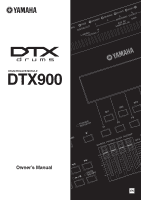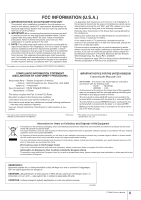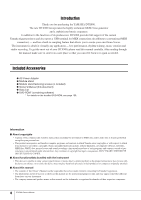Yamaha DTX900 Owner's Manual
Yamaha DTX900 Manual
 |
UPC - 086792939285
View all Yamaha DTX900 manuals
Add to My Manuals
Save this manual to your list of manuals |
Yamaha DTX900 manual content summary:
- Yamaha DTX900 | Owner's Manual - Page 1
Owner's Manual EN - Yamaha DTX900 | Owner's Manual - Page 2
or; a cart, rack, or stand that is recommended by Yamaha. If a cart, etc., is used, please observe all safety markings and instructions that accompany the accessory product. SPECIFICATIONS SUBJECT TO CHANGE: The information contained in this manual is believed to be correct at the time of printing - Yamaha DTX900 | Owner's Manual - Page 3
(DECLARATION OF CONFORMITY PROCEDURE) Responsible Party : Yamaha Corporation of America Address : 6600 Orangethorpe Ave., Buena Park, Calif. 90620 Telephone : 714-522-9011 Type of Equipment : DRUM TRIGGER MODULE Model Name : DTX900 This device complies with Part 15 of the FCC Rules. Operation is - Yamaha DTX900 | Owner's Manual - Page 4
disconnect the electric plug from the outlet. Then have the device inspected by Yamaha service personnel. • The power cord or plug becomes frayed or damaged. • It emits unusual smells or smoke. • Some object has been dropped into the instrument. • There is a sudden loss of sound during use of the - Yamaha DTX900 | Owner's Manual - Page 5
drum pads which can be connected to the DTX900. Note that these were the latest models at the time this Owner's Manual was produced. For details about more recently released models, refer to the following website. http://www.yamaha.co.jp/english/product/drums/ed/ (7)-2 2/2 DTX900 Owner's Manual - Yamaha DTX900 | Owner's Manual - Page 6
functions of its predecessor, DTX900 provides full support of the current Yamaha trigger products and also sports a USB terminal for MIDI connections (in addition to conventional MIDI connectors) - and has a built-in sampling feature that allows you to create your own Drum Voices. The instrument is - Yamaha DTX900 | Owner's Manual - Page 7
instrument that can be used in a variety of situations such as live performance, personal practice, and much more. ■ Drum Trigger • The DTX900 drum trigger module is compatible with the new pads (XP series.) • Built into the unit are 15 Trigger Input jacks and a Hi-Hat Controller jack. • The - Yamaha DTX900 | Owner's Manual - Page 8
the Trigger Setup 22 Connecting a Computer 24 Setting up Cubase Remote Control 25 Creating a Song by Using a Computer 26 Adjusting the Sound and Display Contrast ...........27 Quick Guide 28 How to Play the Drum Pads 28 Playing the DTX900 30 Hitting the Pads 30 Selecting a Drum Kit 30 - Yamaha DTX900 | Owner's Manual - Page 9
] SETTING 136 Trimming a User Voice [F3] TRIM 139 Sampling Jobs [F4] JOB 142 Appendix 147 Optional DIMM Installation 147 Troubleshooting 150 Display Messages 153 Specifications 155 Index 156 About the Accessory Disk 159 SOFTWARE LICENSE AGREEMENT 159 Contents DTX900 Owner's Manual 9 - Yamaha DTX900 | Owner's Manual - Page 10
and data needed to operate the DTX900. NOTE • Before use, be sure to remove the transparent film applied to the LCD display to protect it during transportation. w LED display The LED display indicates the current Drum Kit or tempo value in three digits. NOTE • Before use, be sure to remove the - Yamaha DTX900 | Owner's Manual - Page 11
. This is independent from the MASTER slider setting. !8 CLICK slider (page 31) Adjusts the output volume of the click sound. !9 ACCOMP slider (page 31) Adjusts the output volume of the accompaniment parts (those other than MIDI channel 10) in the Song. @0 KICK slider (page 31) Adjusts the volume - Yamaha DTX900 | Owner's Manual - Page 12
This jack is used to connect a hi-hat controller. Depending on the setting on the Drum Kit mode (page 78), you can transmit the MIDI messages such as Control Change by using the HiHat Controller. !4 Trigger Input jacks (q SNARE - o HI-HAT) These jacks, which are compatible with stereo pads (two-zone - Yamaha DTX900 | Owner's Manual - Page 13
). You can change the value of the item (parameter) at which the cursor is located by using the data dial, [INC/YES] and [DEC/NO] buttons. Functions and Sub-Functions Each mode corresponding button ([SF1] - [SF6]). Decrease Increase Decrease by 1 Increase by 1 13 DTX900 Owner's Manual - Yamaha DTX900 | Owner's Manual - Page 14
of the LCD display. This indicates that the current program (Drum Kit, etc.) has been modified but not yet stored. If you wish to store the status or sound obtained by editing, be sure to store the current program to internal User memory by pressing the [ENTER/STORE] button before selecting another - Yamaha DTX900 | Owner's Manual - Page 15
As shown below, you can set the name by repeating the two operations - moving the cursor to the desired location by using the Cursor buttons and then selecting a character by using the data dial, [INC/YES] location Select a character for the cursor location in the name. 15 DTX900 Owner's Manual - Yamaha DTX900 | Owner's Manual - Page 16
'll need to change the Trigger Settings of the DTX900 according to the type of drum set you are using (Standard Set/Special Set/Acoustic Drums, etc.). If the setting is not appropriate, problems may occur-such as improper sound, or inappropriate volume balance among the pads. Refer to the "Selecting - Yamaha DTX900 | Owner's Manual - Page 17
to use the included screws. Module stand (included) Module stand fastening screws x 4 (included) ■ Setting up with Acoustic Drums The DTX900 can be played from an acoustic drum kit if the kit is fitted with an optional set of drum triggers (such as Yamaha DT20 Drum Triggers) and the triggers are - Yamaha DTX900 | Owner's Manual - Page 18
using the DTX900 for a long time, make sure to unplug the AC power adaptor from the wall AC outlet. NOTE • When powering down the setup, first turn down the volume for each audio devices, then switch off each device in the reverse order (first audio equipment, then MIDI). 18 DTX900 Owner's Manual - Yamaha DTX900 | Owner's Manual - Page 19
SCENE MEMORY SCENE DIO/SETUP MIDI UTILITY use cables with a mono phone plug for the DTX900 and an appropriate plug for the other device. Use both OUTPUT jacks (L/MONO and R) for stereo output. If the other device has a mono input, use the L/MONO jack only. NOTE • Connect a set of headphones - Yamaha DTX900 | Owner's Manual - Page 20
generator module, etc.) by playing the DTX900 or playing back a Song on the DTX900. Also, an external sequencer can be used to drive the DTX900's Tone Generator. Furthermore, the use of MIDI functions allows for an even greater range of performance and recording possibilities with the DTX900. NOTE - Yamaha DTX900 | Owner's Manual - Page 21
below. NOTE • For more information about the handling of USB devices, refer to the owner's manual of the USB device. ■ Compatible USB devices USB storage devices (flash memory, hard disk drive, etc.) The instrument does not necessarily support all commercially available USB devices. Yamaha cannot - Yamaha DTX900 | Owner's Manual - Page 22
from pads or drum triggers (Yamaha DT20, etc.) that are connected to the Trigger Input jacks. These settings let you optimize the DTX900 for best operation and response to these signals. Select an appropriate Trigger Setup for your Drum Kit from the pre-programmed Trigger Setups in the DTX900. Use - Yamaha DTX900 | Owner's Manual - Page 23
a smoother, more uniform sound with reduced volume fluctuations. Use for DT10/20 drum trigger systems applied to acoustic drums. Allows creation of custom trigger setups. * In the default setting, "PRE: 01 XP Wide" for DTX950K/900K is selected. Resetting the User Memory to the Initial Factory - Yamaha DTX900 | Owner's Manual - Page 24
4 Set the MIDI IN/OUT parameter to "USB" by using the [DEC/NO] button, [INC/YES] button or data dial. 2 Install the downloaded USB-MIDI driver to the computer. For instructions on installing, refer to the online Installation Guide included in the downloaded file package. When connecting the DTX900 - Yamaha DTX900 | Owner's Manual - Page 25
. For more details, refer to the owner's manual included in the downloaded package. ■ DTX900 settings In order to use the Cubase Remote function, the following steps must be performed on the DTX900. 1 Make sure that the USB TO HOST terminal of the DTX900 is enabled. Press the [UTILITY] button to - Yamaha DTX900 | Owner's Manual - Page 26
to the DTX900 via MIDI channel 3 according to the setting of the recording track. As a result, the tone generator of the DTX900 will sound the MIDI data generated by playing the pad as MIDI data of channel 3. NOTE • For detailed instructions, refer to the manual of the DAW you are using. USB TO - Yamaha DTX900 | Owner's Manual - Page 27
levels of the DTX900 sound. Using the MASTER slider adjusts the output volume of the stereo mix from the OUTPUT L/MONO and R jacks. Using the PHONES slider adjusts the output volume of the stereo-mixed sounds for the PHONES jack. This is independent from the MASTER slider setting. For details about - Yamaha DTX900 | Owner's Manual - Page 28
the pad (the bow section located between the cup and edge) produces the Bow Shot sound. Edge Shot Hitting the outside edge of the pad produces the Edge Shot sound. Hi-Hat Splash Pressing the Hi-Hat Controller then releasing it immediately produces the Hi-Hat Splash sound. 28 DTX900 Owner's Manual - Yamaha DTX900 | Owner's Manual - Page 29
. NOTE • Depending on the voice assigned to the Edge section, the sound may not stop immediately. Mute Hitting the pad while holding the edge produces a muted sound. Edge Shot Hitting the outside edge produces the Edge Shot sound. Bell Shot Hitting the cup produces the Bell Shot sound. 29 DTX900 - Yamaha DTX900 | Owner's Manual - Page 30
Kits have Pad Songs and Drum Loop Voices that will start when the corresponding pad is hit. • The Drum Kit icon can be changed by setting the Icon parameter in the display called up via [F6] OTHER → [SF4] NAME (page 97). • If identical voices are assigned to the same Channel-10 MIDI note numbers - Yamaha DTX900 | Owner's Manual - Page 31
Guide Quick Guide Playing the DTX900 Adjusting the Volume by Using the Sliders You can change the volume for each pad and adjust the overall balance of the Drum Kit by using the sliders on the front panel. 1234 56 789J 1 MASTER slider Adjusts the output volume of the stereo mix from the OUTPUT - Yamaha DTX900 | Owner's Manual - Page 32
/OFF] button to start the click sound. The red lamp lights on the first beat of every measure when the click or a Song is playing. The other beats are indicated with a green light. 1st beat (red) Other beats (green) Tempo value Setting the Click volume level NOTE • The current Tempo value can be - Yamaha DTX900 | Owner's Manual - Page 33
," "MIDI" is displayed as the TEMPO value and cannot be set. 3 Move the cursor to the TEMPO or BEAT (Time Signature) by using the Cursor buttons, then set the value by using the [INC/YES] button, [DEC/NO] button or data dial. Moving the cursor Cursor Setting the value 33 DTX900 Owner's Manual - Yamaha DTX900 | Owner's Manual - Page 34
Quick Guide Tap Tempo With the Tap Tempo Function, you can set the Song or click's tempo by manually tapping in the tempo on a pad. This lets you set whatever tempo you desire for playing or practicing. The Audition button can also be used to set the tempo instead of tapping on a pad. 1 Press the [ - Yamaha DTX900 | Owner's Manual - Page 35
number. Settings PRE: 01 - PRE: 87, USR: 01 - USR: 50, EXT: 01 - EXT: 99 PRE: Preset Song USR: User Song EXT: External Song saved in the root directory of the USB storage device as a Standard MIDI file (format 0). B Song name Indicates the name of the current Song. 35 DTX900 Owner's Manual - Yamaha DTX900 | Owner's Manual - Page 36
. 3 After moving the cursor to the Song number, select the desired Song by using the [INC/YES] button, [DEC/NO] button or data dial. Changing the Song calls up the Drum Kit specified by the new Song. When the "L" indication (Kit Lock) is turned on, the current Drum Kit will be maintained even if you - Yamaha DTX900 | Owner's Manual - Page 37
when a certain Preset Song or User Song is selected. On the other hand, SMF Songs (EXT: 01 - 99) on the USB storage device include no Repeat setting. This is why the Repeat setting shown on the [F1] PLAY display is maintained even when a certain SMF Song is selected. 37 DTX900 Owner's Manual - Yamaha DTX900 | Owner's Manual - Page 38
Quick Guide Playing Along With a Song Adjusting the Volume of the Song Accompaniment You can adjust the volume of the Song accompaniment part (other than drum part) by moving the ACCOMP slider on the front panel. Use both the ACCOMP slider and the MASTER slider (overall volume of Song and pads) to - Yamaha DTX900 | Owner's Manual - Page 39
Along With a Song Song Part Mute Setting The Mute function lets you turn on/off the rhythm (drum & percussion sound) part, bass part and other accompaniment part individually, or turn selected tracks on/off. For example, you could mute the rhythm part to play rhythms yourself using the pads, or you - Yamaha DTX900 | Owner's Manual - Page 40
a Voice Set to each pad (Trigger Input jacks). Here, select a Voice Set for each of pads (Trigger Input jacks) to create your original Drum Kit. 1 Press the [DRUM KIT] button to enter the Drum Kit mode, then press the [F1] PLAY button as necessary. 2 Select the desired Drum Kit by using the data - Yamaha DTX900 | Owner's Manual - Page 41
Trigger Input jack by hitting the corresponding pad or by moving the cursor to the INPUT then using Drum Kit has been modified but not yet stored. To store the current edited status, follow the instructions on the next page. Edit Indicator Quick Guide Creating a Drum Kit 41 DTX900 Owner's Manual - Yamaha DTX900 | Owner's Manual - Page 42
Kit bank Destination Drum Kit number 2 Select the destination Drum Kit memory. First, move the cursor to the Drum Kit bank then select the desired one from "USR" and "EXT-A" through "EXT-P." When you want to select a Drum Kit from "EXT-A" through "EXT-P," make sure to connect the appropriate USB - Yamaha DTX900 | Owner's Manual - Page 43
the audio sounds of the drums, but rather the performance information or data of precisely when and how each pad was hit as MIDI events. Also, MIDI data produced by an external MIDI keyboard connected to the MIDI IN connector can be recorded as well as MIDI sequence data received via the USB TO HOST - Yamaha DTX900 | Owner's Manual - Page 44
a Drum Kit. 4 Select a User Song to be recorded by using the [INC/YES], [DEC/ NO] buttons and the data dial. Make sure to select a User Song that contains no data and does not indicate "TR1" and "TR2" in the display. 5 Press the [REC] button to call up the REC STANDBY display. 12 45 NOTE • When - Yamaha DTX900 | Owner's Manual - Page 45
NOTE • When you select an already- recorded Song, you cannot set the Measure Length to a value greater than that of the selected Song. If you need to set a greater Measure Length, add measures to the Song manually by using the Create Measure Job (page 102) before recording. 45 DTX900 Owner's Manual - Yamaha DTX900 | Owner's Manual - Page 46
the cursor to "01: Copy Song" then press the [ENTER/ STORE] button to call up the Copy Song Job display. This Job lets you copy the source Song (specified in this Job display) to the current Song. 1 1 Song bank and number Indicates the bank number and name of the source Song. 46 DTX900 Owner's Manual - Yamaha DTX900 | Owner's Manual - Page 47
You can stop recording at the middle of the Song by pressing the [>/■] button. NOTICE • Be careful to avoid turning the power off or disconnecting the AC adaptor during record- ing; otherwise your recorded data will be lost. 12 Save the recorded Song to a USB storage device. 47 DTX900 Owner's Manual - Yamaha DTX900 | Owner's Manual - Page 48
. 5 Press the [INC/YES] button to execute the Clear Track operation. The data recorded to the specified track will be erased. 6 Re-record your drum performance to the cleared track. Follow the instructions on page 44. 48 DTX900 Owner's Manual - Yamaha DTX900 | Owner's Manual - Page 49
Quick Guide Quick Guide Recording Your Drum Performance to a Song Assigning a Name to a User Song You can assign an original name to a User Song. 1 With the desired User Song selected, press the [F2] JOB button followed by the [SF1] SONG button in the Song mode to call up the SONG JOB SELECT - Yamaha DTX900 | Owner's Manual - Page 50
how accurate your playing is. The related Rhythm Gate function-in which the sound is cancelled if your timing is off-also provides a great way for you to improve your technique. NOTE • Groove Check can only be used during song or click playback, and only from the Groove Check display called up via - Yamaha DTX900 | Owner's Manual - Page 51
a Song). 2 Press the [CLICK] button to enter the Click mode, then set the Note and Swing parameters by following the instructions on page 50. 3 Press the [F4] GROOVE button, then the [SF1] G.CHECK button to call up the Groove Check display. 1 1 Trigger Input 1 - 5 Here, you can set which pads - Yamaha DTX900 | Owner's Manual - Page 52
display, the pad sound is produced only when hitting the pad within this timing window. Range -59 - +59 NOTE • This parameter can be set in 1/ 120 of a 16th note. The distance from the left edge to the right edge of the display will be equivalent to length of 16th note. 52 DTX900 Owner's Manual - Yamaha DTX900 | Owner's Manual - Page 53
column, then set the allowable range by using the [INC/YES], [DEC/NO] buttons and data dial. According to the value set here, the Rhythm Gate range (crosshatch bar) becomes wider or narrower. 6 After the setup is completed, start the selected Song or Click sound, then play the drum pads along with - Yamaha DTX900 | Owner's Manual - Page 54
all the data (including Drum Kit, Drum Voice, Song, and Trigger Setup, etc.) to a USB storage device as a single file and load it from the device to the instrument. NOTE • For details about USB storage devices, see page 21. File/Folder Selection The illustrations and instructions below show you how - Yamaha DTX900 | Owner's Manual - Page 55
a specified type of data (e.g., only Drum Kits) as a single file. This section describes instructions on saving all the data you created in each mode of the DTX900 to a USB storage device as a single file. After connecting the USB storage device, follow the instructions below. 1 Press the [FILE] button - Yamaha DTX900 | Owner's Manual - Page 56
Loading a File Saved to a USB Storage Device This section describes instructions on loading a file saved to a USB storage device as an "AllData" file. NOTICE • Loading a file (extension: T3A) to the DTX900 automatically erases and replaces all exist- ing data in the User memory. Make sure to save any - Yamaha DTX900 | Owner's Manual - Page 57
to the DTX900 when you hit the pads and how the sound is produced. The Functional Blocks Pad (Trigger Input Source) Reference Song mode Drum Kit mode Click mode Trigger mode Trigger Signal Trigger Input jacks ● Trigger Setup • Preset • User Recording your drum performance as MIDI data. Trigger - Yamaha DTX900 | Owner's Manual - Page 58
(pages 12 and 60) to the DTX900. The corresponding drum sound is triggered in the Tone Generator Block by this trigger signal. One trigger signal triggers one Drum Voice when setting the pad to sound only a single sound at a time. One pad generates one type of trigger signal or multiple types of - Yamaha DTX900 | Owner's Manual - Page 59
Reference Song mode Drum Kit mode Reference Basic Structure of the DTX900 ■ Pad Controllers generating different types of trigger signals according to the settings Different types of Trigger Signal are generated also by using the Pad Controller of a drum pad. When a 3-zone snare drum pad (e.g., - Yamaha DTX900 | Owner's Manual - Page 60
) and settings for avoiding problems such as double-triggering (two sounds played at the same time) and cross-talk (mixed input signals between the jacks). The DTX900 lets you create up to five original settings as User Trigger Setups as well as the nine preset Trigger Setups. Pad and Trigger Input - Yamaha DTX900 | Owner's Manual - Page 61
model, up to six Trigger Input Sources are provided in one pad. You can assign a Drum Voice to each Trigger Input Source on the DTX900 by following the instructions on page 79. Refer to the following list when assigning a Drum Voice. ■ Trigger Input Source List Trigger Source LCD indication Full - Yamaha DTX900 | Owner's Manual - Page 62
and then stored to up to 50 User Drum Kit locations in internal memory, or stored to a maximum 1584 External Drum Kits (16 Banks x 99 kits = 1584 kits) in an external USB storage device connected to the USB TO DEVICE connector. The DTX900 is a comprehensive sound source in it own right just with - Yamaha DTX900 | Owner's Manual - Page 63
Set Drum Voice Mono Pad Voice Set Drum Voice Drum Voice Drum Voice 3-zone pad Drum Kit Voice Set Drum Voice Drum Voice Drum Voice 3-zone pad Voice Set Drum Voice Drum Voice 2-zone pad Click mode Trigger mode File mode Utility mode Sampling mode Chain mode 63 DTX900 Owner's Manual - Yamaha DTX900 | Owner's Manual - Page 64
to the MIDI note numbers C1, C3 and C5 respectively. MIDI note number C1 C3 C5 Trigger Input Source Head section of the XP120SD Edge section of the RHH135 KP125W Drum Voice Head shot sound of the snare drum Edge shot sound of the hi-hat cymbal Kick sound of the bass drum 64 DTX900 Owner's Manual - Yamaha DTX900 | Owner's Manual - Page 65
on how to save, see pages 54 and 114. IMPORTANT In order to use the Sampling features of the instrument, you'll need to install DIMM memory modules (sold separately) to the instrument. Sampling source Microphone, etc. CD, MD, etc. USB storage device AIFF, WAV file, etc. Sampling Performed in the - Yamaha DTX900 | Owner's Manual - Page 66
A BC D E trigger level As you can see, the higher the Trigger Level setting, the louder the input audio needs to be in order to start sampling. On the other hand, if the Trigger Level is set too low, a soft noise may be enough to inadvertently start sampling. 66 DTX900 Owner's Manual - Yamaha DTX900 | Owner's Manual - Page 67
by hitting the specified pad is referred to as "Pad Song" (Page 93). Each Drum Kit can feature up to four Trigger Input Sources to which a Pad Song is assigned. Some Preset Drum Kits provide special Pad Song settings. Since the DTX900 can play one main Song (normally started via the [>/■] button) and - Yamaha DTX900 | Owner's Manual - Page 68
block can be selected for each Drum Kit in the display called up via [DRUM KIT] → [F4] EFFECT → [SF1] CONNECT or [SF3] REVERB. The Effect of this block is applied to the overall sound of the DTX900. ● Chorus The Chorus effects use various types of modulation processing, including flanger and phaser - Yamaha DTX900 | Owner's Manual - Page 69
Song mode Drum Kit mode ■ Effect Connection Reference Basic Structure of the DTX900 External Audio signal via AUX IN/ SAMPLING IN Drum Voice (MIDI channel 10) Other Voices (Other than MIDI ] MEQ Click mode Trigger mode File mode Utility mode Sampling mode Chain mode 69 DTX900 Owner's Manual - Yamaha DTX900 | Owner's Manual - Page 70
gain to boost the overall level, this creates a more powerful, more consistently high-level sound. Compression can be used to increase sustain for electric guitar, smooth out the volume of a vocal, or bring a drum kit or rhythm pattern further up-front in the mix. Effect Type COMPRESSOR CLASSIC - Yamaha DTX900 | Owner's Manual - Page 71
real time. DELAY LR ✔✔✔ - Produces two delayed sounds: L and R. DELAY LCR ✔✔✔ Produces three - delayed sounds: L, R and C (center). DELAY LR (Stereo) Produces two delayed sounds in stereo: L and R. Trigger mode File mode Utility mode Sampling mode Chain mode 71 DTX900 Owner's Manual - Yamaha DTX900 | Owner's Manual - Page 72
to "0." Controls how the reverb sound decays. [For TEMPO DELAY MONO, TEMPO DELAY STEREO] Determines the delay of the sound in note value. This helps in setting rhythmic delays that match the timing of the music. [For TEC effects, CONTROL DELAY] Determines the delay time. 72 DTX900 Owner's Manual - Yamaha DTX900 | Owner's Manual - Page 73
output from the effect block and returned to its own input. Determines the fine pitch setting for the 1st series. Determines the fine pitch setting for the 2nd series. [For LO-FI] Determines the type of tonal characteristics. [For DYNAMIC FILTER] Determines the filter type. 73 DTX900 Owner's Manual - Yamaha DTX900 | Owner's Manual - Page 74
of the L/R pan effect. Determines the lagging time additionally applied to the delayed sound, and is specified via a note length. This helps in setting rhythmic effects that match the timing of the music. [For CHORUS effects, RING MODULATOR, CLASSIC FLANGER, TEMPO FLANGER] Determines the depth of the - Yamaha DTX900 | Owner's Manual - Page 75
Reference Basic Structure of the DTX900 Reference Song mode Drum Kit mode Click mode Trigger mode Paramater name NoisModDpt NoisModSpd NoisTon On/Off OSCFrqCors OSCFrqFine OutGain OutLvl OutLvl1 OutLvl2 Output OverDr Pan1 Pan2 PanAEGLvl PanAEGType PanDirectn PanDpth PanType PhShiftOfst Pitch1 - Yamaha DTX900 | Owner's Manual - Page 76
when you turn off the power and you should always prepare a USB storage device for use BEFORE you start creating or editing data. Data types Drum Kit Click settings Trigger Setups Utility settings Chain User Song User Voice Internal memory types to which data is stored Flash ROM Flash ROM Flash - Yamaha DTX900 | Owner's Manual - Page 77
of the DTX900 and the internal memory and USB storage device. Internal Memory Data Creation function Preset data (ROM) • Drum Kit • Voice • Song • Trigger Setup • Drum Kit Edit • Click settings • Trigger Setup • Utility settings • Chain Edit User Memory Flash ROM • User Drum Kit 1 - 50 • Click - Yamaha DTX900 | Owner's Manual - Page 78
the cursor to the desired parameter by using the Cursor buttons, then set the value by using the [INC/YES], [DEC/NO] buttons and data dial. NOTE • When a USB storage device is connected to the USB TO DEVICE ter- minal, you can store your original Drum Kit to the external ("EXT-A" - "EXT-P") banks - Yamaha DTX900 | Owner's Manual - Page 79
of the pad. By setting the SOURCE to MIDI on the SOURCE display, you can assign the Drum Voice to each MIDI note number. This is convenient when using the Stack/Alternate function (page 86). NOTE • For information about the relationship between Drum Kits, Drum Voices, Voice Sets, Trigger Input - Yamaha DTX900 | Owner's Manual - Page 80
SOURCE display is called up: 3 2 1 1 1 Note number Determines the MIDI note number to which you can assign the desired Drum Voice. Settings C#1 - A#5 NOTE • MIDI note messages from an external MIDI device can also be used to set this parameter. Once this is set via MIDI, Input Lock can be - Yamaha DTX900 | Owner's Manual - Page 81
of the INDIVIDUAL OUTPUTs), dryL&R (OUTPUT, Effect is not applied.) NOTE • In the INPUT display, an asterisk (*) will appear when the value set at each Trigger Input source is different from this parameter. Trigger mode File mode Utility mode Sampling mode Chain mode 81 DTX900 Owner's Manual - Yamaha DTX900 | Owner's Manual - Page 82
Drum Kit Mode [DRUM KIT] Setting EQ- and Tone-related Parameters [SF3] EQ-TONE From this display, you can set The first page when the SOURCE display is called up and "MIDI" is selected: 81 3 5 6 24 7 1 Low Frequency When Trigger Input Source. Range -32 - +32 82 DTX900 Owner's Manual - Yamaha DTX900 | Owner's Manual - Page 83
Trigger Input Source. You can use this parameter to add further character to the sound or change the sound in more dramatic ways. Range -64 - +63 Level Resonance Cutoff frequency Frequency Click mode Trigger mode File mode Utility mode Sampling mode Chain mode 83 DTX900 Owner's Manual - Yamaha DTX900 | Owner's Manual - Page 84
or not each selected Trigger Input Source responds to MIDI Note Off messages. This parameter is normally set to off since the sounds of many Drum Voices naturally decay and stop without the need for Note Off messages. This parameter should be set to on when the current Drum Voice has a sustained - Yamaha DTX900 | Owner's Manual - Page 85
If the result is higher than 127, the value is set to 127. Range 0 - 127 Reference Drum Kit Mode [DRUM KIT] When Depth (above) = 64 and Offset = 32 127 Actual resulting velocity (affecting the tone generator) 0 64 127 Velocity at which pad is hit When Depth (above) = 64 and Offset = 96 127 - Yamaha DTX900 | Owner's Manual - Page 86
(this channel is normally used by the DTX900 to play the Drum Voice) and assigning the Voice number to the corresponding channel in the display called up via [F6] OTHER → [SF3] MIDI. Note that the Stack/Alternate parameters can be set only for each Trigger Input Source. NOTE • In the internal tone - Yamaha DTX900 | Owner's Manual - Page 87
Drum Kit Mode [DRUM KIT] B NOTE Determines the MIDI note number of the corresponding step. Settings off, C#-2 - G8 NOTE • For details about the relationship between the Drum Voices and MIDI note numbers, see page 62. C GATETIME Determines the gate time (length from the moment you hit the pad - Yamaha DTX900 | Owner's Manual - Page 88
in the display. 8 Store the settings as a User Drum Kit by pressing the [ENTER/STORE] button. Programming the Stack From an External MIDI Keyboard [SF5] CHORD You can enter note events from an external MIDI keyboard connected to the MIDI IN connector of the DTX900. This conveniently lets you play - Yamaha DTX900 | Owner's Manual - Page 89
current Drum Kit. In the Drum Kit mode, you can set the parameters of the Reverb effects, Chorus effects and Variation Effects. The Reverb and Chorus effects are applied to the entire DTX900 sound as well as the Drum Kit sound while the Variation effects are applied only to the Drum Kit sound. For - Yamaha DTX900 | Owner's Manual - Page 90
> This appears when another page can be called up from the current page. Use the Cursor [M] or [N] button to call up another page. F [SF5] the Drum Kit sound. 2 5 1 Type Equivalent to 5 of the [SF1] CONNECT display. You can select the Reverb Effect type from the Type column. Settings Details - Yamaha DTX900 | Owner's Manual - Page 91
the Drum Kit sound. When Bypass is turned on (the BYPASS indication is shown with black text in white), the Chorus Effect is not applied to the Drum Kit sound. Reference Drum Kit Mode [DRUM KIT] Click mode Trigger mode File mode Utility mode Sampling mode Chain mode 91 DTX900 Owner's Manual - Yamaha DTX900 | Owner's Manual - Page 92
to the right (clockwise) makes the Drum Voice sound brighter. 92 DTX900 Owner's Manual voice Turning the Pad Controller sets the snappy on/ off status or sets the Snares On/Off parameters in the display called up via the [DRUM KIT] → [F5] PAD → [SF2] SNARES. Turning the Pad Controller to the left - Yamaha DTX900 | Owner's Manual - Page 93
on NOTE • You can play up to four pad songs from one drum kit. If you have already specified four pad songs for other trigger input sources, the following parameter 3 - 5 cannot be set and "- -" is shown in the display. C Song No (Song number) Determines the Song number when the Pad Song is set to - Yamaha DTX900 | Owner's Manual - Page 94
same pad alternately both triggers and stops the corresponding Voice sound. Because note off messages are used for stopping the Voice sound, you need to set the RcvKeyOff parameter to on in the display called up via [DRUM KIT] → [F2] VOICE → [SF4] OTHER. Settings off, on 94 DTX900 Owner's Manual - Yamaha DTX900 | Owner's Manual - Page 95
specify the trigger setup to be used when the current kit is selected. A trigger setup can be assigned to each different drum kit. Select "off" if the currently selected drum kit does not need a special trigger setup. Settings off, PRE:01 - 09, USR:01 - 05 NOTE • If TrigSetupLink is set to "off - Yamaha DTX900 | Owner's Manual - Page 96
(far right) 96 DTX900 Owner's Manual Third page 6 7 F VCE NUM (Voice Number) Determines the Program Change number for each MIDI channel. Settings 1 - 128 G BANK MSB/LSB Determines the Program Change number (by Bank MSB/LSB values) for each MIDI channel. Settings 0 - 127 NOTE • For details - Yamaha DTX900 | Owner's Manual - Page 97
Input jack (Voice Set), Trigger Input Source (Voice) or MIDI (MIDI note). Settings Input (Trigger Input jack), Source (Trigger Input Source), MIDI B Source Drum Kit number Determines the Drum Kit number used as the source. "Current" means the currently edited Drum Kit. Settings Current, PRE: 01 - Yamaha DTX900 | Owner's Manual - Page 98
] → [F1] PLAY → [REC] are described on page 43 in the Quick Guide. Song Jobs [F2] JOB The Song Job mode contains a comprehensive set of editing tools and data transform functions you can use to change the sound of the Song. It also includes a variety of convenient operations, such as copying or - Yamaha DTX900 | Owner's Manual - Page 99
Song number. Settings PRE: 01 - 87, USR: 01 - 50 02: Clear Song This Job clears all data from the current Song. NOTE • If you want to clear the track data instead of the entire Song, use the Clear Track Job on page 101. Trigger mode File mode Utility mode Sampling mode Chain mode 99 DTX900 - Yamaha DTX900 | Owner's Manual - Page 100
from both tracks 1 and 2 of the current Song to either track 1 or 2 of the current Song. 1 1 Track Determines the track (1 or 2) to which the mixed track is copied. The track which is not selected here will have no data after executing the Mix Track Job. Settings 1, 2 100 DTX900 Owner's Manual - Yamaha DTX900 | Owner's Manual - Page 101
Track number Determines the destination track number of the current Song. Settings 1, 2 F Destination measure number Determines the starting measure of the destination measure range. Range 001 - 999 Trigger mode File mode Utility mode Sampling mode Chain mode 101 DTX900 Owner's Manual - Yamaha DTX900 | Owner's Manual - Page 102
clears all data from the specified measure range of the current Song, producing a segment of silence. 1 23 102 DTX900 Owner's Manual 1 Track Determines the track number to be erased. Settings 1, 2 B Starting measure number of measure range Determines the starting measure of the measure range - Yamaha DTX900 | Owner's Manual - Page 103
channel. You can specify a specific Voice by setting the Bank Select MSB, LSB and Program Change (Voice number). Range 0 - 127 NOTE • If you set the Bank Select for MIDI channel 10 to 125 or 127, the Pro- gram Change number (Drum Kit number) set for MIDI channel 10 will be automatically applied to - Yamaha DTX900 | Owner's Manual - Page 104
mode called up via the [CLICK] button. In the Click mode, you can set the Click (Metronome) related parameters such as Click Voice, time signature and tempo for the entire DTX900. In addition, you can use the Groove Check function and Rhythm Gate function for rhythm training and practice. Basic - Yamaha DTX900 | Owner's Manual - Page 105
Click sound. Settings 030 - 300 NOTE • When a Song having a different tempo setting is selected in the Song mode, the tempo value of the new Song is applied also to the Click sound. • The tempo can also be set using the Tap Tempo function, letting you set the tempo by tapping it on a pad. With - Yamaha DTX900 | Owner's Manual - Page 106
perc1 - 2, efct1 - 2, USR-A - H B Voice number Determines the voice number for the click sound. If the voice number is set to "000," the indication "no assign" is shown for the voice name and no sound will be produced. Settings Refer to the separate Data List booklet. NOTE • The amount of Voices - Yamaha DTX900 | Owner's Manual - Page 107
[CLICK] Reference Song mode Drum Kit mode Click mode Trigger mode Click Sound Settings [F5] OTHER Setting How the Click Sound is Played [SF1] OUTPUT From this display, you can set the parameters which deter- mine under what circumstances the click and the output for the click sound. 1 23 - Yamaha DTX900 | Owner's Manual - Page 108
the trigger signals received from the pads or Drum Triggers (such as Yamaha DT20) which are connected to the Trigger Input jacks. These settings let you optimize the DTX900 for best operation and response to the trigger signals. If you are using drum triggers attached to acoustic drums, or pads you - Yamaha DTX900 | Owner's Manual - Page 109
HiTom, TRG LoTom, TRG Kick NOTE • When XP120SD/T, XP100SD/T, TP120SD/100 or TP65S is used as a snare pad, set the pad type to "for snare." As the sensitivity of the closed rim shot section increases, the closed rim shot will become easier to sound. Click mode Trigger mode File mode Utility mode - Yamaha DTX900 | Owner's Manual - Page 110
tom all, cym all Setting example for preventing Crosstalk When the Crash1 sound is triggered even though only TOM1 is hit: 1. Set INPUT to "crash1," set Reject Level From *** to "tom1," then turn Input Lock (page 79) to on by pressing the [SF6] button. 1 4 Input Lock 110 DTX900 Owner's Manual - Yamaha DTX900 | Owner's Manual - Page 111
hitting the pad connected to the TOM1 jack. The higher the value, the less likely the Crash1 sound will be accidentally triggered. 3. After finding and setting the appropriate value, store the setting as a User Trigger Setup and turn Input Lock off so that you can play the drum performance. NOTE • If - Yamaha DTX900 | Owner's Manual - Page 112
Drum Kit, User Voice, Song and Trigger Setup created on the DTX900 can be treated as a file and saved to an external USB DTX900. The File mode of the DTX900 supports ten different extension types, according to the particular data. For details, see page 113. ■ File size This refers to the memory - Yamaha DTX900 | Owner's Manual - Page 113
file, and can be saved to the USB storage device. All the Trigger Setup data in the DTX900's internal User Memory (Flash ROM) is treated as a single file, and can be saved to the USB storage device. All the Drum Kit data in the DTX900's internal User Memory (Flash ROM) is treated as a single file - Yamaha DTX900 | Owner's Manual - Page 114
DTX900 or the relevant devices. Saving All User Data or All Data of a Specific Type After connecting the USB storage device to the instrument, follow the instructions of data will be saved to a single file. Settings AllData, Utility, Click, AllTrigger, AllKit, AllChain, AllSong DTX900 Owner's Manual - Yamaha DTX900 | Owner's Manual - Page 115
format). After connecting the USB storage device to the instrument, follow the instructions below. 1 Press the [FILE] button to enter the File mode, then press the [F1] SAVE button to call up the Save display. 12 5 Press the [SF1] EXEC button. The User Voice bank and number to be saved appear on - Yamaha DTX900 | Owner's Manual - Page 116
User USB storage device, you can load all of them at once or load only a specific type of data to this instrument. This parameter determines which specific type of data will be loaded from a single file. Settings AllData, Utility, Click, AllTrigger, Trigger, AllKit, Kit, AllChain, Chain, AllSong, Song - Yamaha DTX900 | Owner's Manual - Page 117
file (File extension: .T3A or T3K) to the desired User Drum Kit number. 1 Press the [FILE] button to enter the File mode, then press the [F2] LOAD button to call up the Load display. 2 Move the cursor to TYPE, then set the File type to "Kit." Only available files according to the Type are listed in - Yamaha DTX900 | Owner's Manual - Page 118
to call up the Load display. 2 Move the cursor to TYPE, then set the File type to "Chain." Only available files according to the Type Trigger Setup number for the Load destination. 7 Press the [SF1] EXEC button again to exe- cute the Load operation. 118 DTX900 Owner's Manual 6 Select the Chain number - Yamaha DTX900 | Owner's Manual - Page 119
AIFF format can also be used as material for a User Voice on the DTX900. After connect a USB storage device containing the desired WAV/AIFF audio files then follow the instructions below. IMPORTANT If you are loading audio WAV/AIFF files, make sure that DIMM modules must be installed to the instrument - Yamaha DTX900 | Owner's Manual - Page 120
DRUM KIT] → [F5] PAD → [SF3] PADSONG) by using the Pad Song function (page 93), the sound originally at the top of the Song may differ in subsequent playbacks. To avoid the problems described above, move the parameter settings at the top of the SMF Song to a few clocks later on your computer or MIDI - Yamaha DTX900 | Owner's Manual - Page 121
file or directory to be renamed by using the data dial, or the [INC/YES] and [DEC/NO] buttons. 4 Press the [SF2] SET NAME button. The name of the selected file is copied to the file name input location. 5 Enter the new name. Follow the instructions for "Inputting Characters (Naming, etc.)" on page - Yamaha DTX900 | Owner's Manual - Page 122
cursor to the Directory/File list box, then select the file to be deleted. 5 Press the [INC/YES] button to execute the Delete operation. NOTE • When you wish to delete a directory, delete all the files and folders contained in the directory beforehand. Please keep in mind that only directories that - Yamaha DTX900 | Owner's Manual - Page 123
Reference Song mode Drum Kit mode Reference File Mode [FILE] Formatting USB Storage Media [F5] FORMAT Before you can use a new USB storage device with this instrument, you will need to format it. Follow the instructions below. NOTICE • Make sure there is no important data in the USB storage - Yamaha DTX900 | Owner's Manual - Page 124
tone generator block. The MIDI output will not be affected. 1 23 Output Gain Settings of the Output Jacks [SF2] OUTGAIN From this display, you can set the output gain for individual Output jacks. The higher the value, the louder the actual volume of the sound output via the specified Output jack. 21 - Yamaha DTX900 | Owner's Manual - Page 125
is selected, the program number of the current mode (Drum Kit number in the Drum Kit mode, Song number in the Song mode, Trigger Setup number in the Trigger mode, Step number in the Chain mode and User Voice number in the Sampling mode) is indicated on the LED display. Settings kitNo., tempo, mode - Yamaha DTX900 | Owner's Manual - Page 126
of the sound generated by opening/closing the Hi-Hit cymbal (by pressing/releasing the Hi-Hat Controller) is transmitted as MIDI messages via MIDI OUT. Settings off, on NOTE • The Pad Function setting overcomes the Pad Song setting (page 93) if both of them are assigned to the same Trigger Input - Yamaha DTX900 | Owner's Manual - Page 127
Reference Utility Mode [UTILITY] Reference Song mode Drum Kit mode Click mode Trigger mode Effect Settings [F3] EFFECT Among the entire Effect system (page 68) of the DTX900, the parameters related to the Master EQ and Master Effect can be set in the Utility mode. NOTE • For details about the - Yamaha DTX900 | Owner's Manual - Page 128
IN jacks, this determines the input source, microphone (mic) or line. Settings mic, line mic Intended for low output equipment, such as a microphone, electric guitar or bass. line Intended for high output equipment, such as a keyboard, synthesizer, or CD player. 128 DTX900 Owner's Manual - Yamaha DTX900 | Owner's Manual - Page 129
the audio signals input via the AUX IN/SAMPLING IN jack. F PAGE > This appears when another page can be called up from the current page. Use the Cursor [M] or [N] button to call up another page. Click mode Trigger mode File mode Utility mode Sampling mode Chain mode 129 DTX900 Owner's Manual - Yamaha DTX900 | Owner's Manual - Page 130
ReceivePC10ch Determines whether or not the DTX900 receives Program Change messages over MIDI channel 10 (which handles the part of the Drum Voice triggered by hitting the pads). If you want to change the Drum Kit number from the external MIDI device, this parameter should be set to on. Keep in mind - Yamaha DTX900 | Owner's Manual - Page 131
. Resetting the User Memory to the Initial Factory Settings [F6] FACTSET The original factory settings of the DTX900's User Memory (page 76) can be restored. For details and instructions, see page 23. Trigger mode File mode Utility mode Sampling mode Chain mode 131 DTX900 Owner's Manual - Yamaha DTX900 | Owner's Manual - Page 132
the Chain number calls up the settings programmed for Step 01. 4 Use the selected Chain program. ● To start/stop the Song or Click programmed in each Step: Each Step of the Chain does not start a Song or Click, but simply calls up the specified Drum Kit, Song number or Click settings. Pressing the - Yamaha DTX900 | Owner's Manual - Page 133
the cursor to Step 01, then set the desired TYPE by using the data dial, [INC/YES] and [DEC/NO] buttons. When setting TYPE to "KIT," move the cursor and select the desired Drum Kit bank and number. When setting TYPE to "SONG," select the desired Song number. When setting TYPE to "CLICK," select the - Yamaha DTX900 | Owner's Manual - Page 134
the power off. Make sure to store the Chain data to internal memory by pressing the [ENTER/STORE] button before selecting a different Chain or settings of Step 05. Step Grouping This feature is useful when you want to call up multiple Steps simultaneously (for example, calling up the Drum Kit number - Yamaha DTX900 | Owner's Manual - Page 135
MP3 player-directly to the DTX900, and assign them to the DTX900 as User Drum Voices. The User Drum Voices obtained via the Sampling function can be assigned to the Drum Kit and played back by hitting the pads. IMPORTANT In order to use the Sampling function, DIMM modules must be installed to the - Yamaha DTX900 | Owner's Manual - Page 136
be assigned to the Drum Kit and played back by hitting the pad. 1 Connect a microphone or audio equip- ment to the DTX900. 2 Press the [DRUM KIT] button, and then select the Drum Kit to which you want to assign the User Voice. NOTE • Depending on the Sampling Frequency settings, the available Sam - Yamaha DTX900 | Owner's Manual - Page 137
Sampling starts. When the Trigger Mode 1 is set to "manual," pressing this button starts Sampling immediately. 6 Adjust the input sound level for optimum level. Try to set the input level as high as possible without clipping for the best sound quality. Follow the instructions below to adjust the - Yamaha DTX900 | Owner's Manual - Page 138
Kit settings. For instructions, see page 42. This makes it possible to store the User Voice Assignment as a Drum Kit. If you wish to use a User Voice obtained via Sampling, select the Drum Kit number that you have stored here. 15 Save the created User Voice data to a USB storage device. For detailed - Yamaha DTX900 | Owner's Manual - Page 139
the Loop point and End point. This setting is useful for short rhythmic passages, riffs and beats that you want to play back repeatedly and continuously. Loop Playback Start Point Top Point End Point Trigger mode File mode Utility mode Sampling mode Chain mode 139 DTX900 Owner's Manual - Yamaha DTX900 | Owner's Manual - Page 140
hear the result of the settings. If you are not satisfied with the result, repeat Steps 3 - 5 as desired. 7 Save the created User Voice data to a USB storage device. For detailed instructions on saving, see pages 55 and 114. NOTICE • The User Voice data resides temporarily in DIMM (pages 76 and 147 - Yamaha DTX900 | Owner's Manual - Page 141
data included in the User Voice. When you wish to play two measures beginning from the Start Point of the User Voice, set the Measure parameter to "002:00." Reference Sampling Mode [SAMPLING] Click mode Trigger mode File mode Utility mode Sampling mode Chain mode 141 DTX900 Owner's Manual - Yamaha DTX900 | Owner's Manual - Page 142
TO DEVICE terminal (pages 55 and 114). 9 Save the created User Voice data to a USB storage device. For detailed instructions on saving, see pages 55 and 114. NOTICE • The recorded audio data resides temporarily in DIMM (pages 76 and 147). Any data in DIMM will be lost when turning the power off. You - Yamaha DTX900 | Owner's Manual - Page 143
User Voice is just below clipping (maximum digital signal level). Settings higher than 100% will raise the User Voice level above the maximum, producing deliberate clipping. Normally, set . Range 1% - 400% Trigger mode File mode Utility mode Sampling mode Chain mode 143 DTX900 Owner's Manual - Yamaha DTX900 | Owner's Manual - Page 144
this Job. Settings normal1 - 2, reverse1 - 2 normal1 - 2 These settings slice and rearrange the User Voice data, without performing any other audio changes. reverse1 - 2 In addition to slicing and rearranging, these settings reverse the playback of some of the slices. 144 DTX900 Owner's Manual - Yamaha DTX900 | Owner's Manual - Page 145
pad (or note number), and thus the rhythm can be reconstructed in various ways by playing of the individual slices. 3 4 Reference Song mode Drum Kit mode Click mode Trigger mode File mode Utility mode 1 Type Determines the type that best suits the original phrase. Specifies how the User - Yamaha DTX900 | Owner's Manual - Page 146
to execute the Optimize Memory Job. 1 User Voice bank and number Determines the User Voice bank and number to be deleted. 12: Delete All This Job lets you delete all User Voices. After calling up this display, press the [ENTER/STORE] button to delete all User Voices. 146 DTX900 Owner's Manual - Yamaha DTX900 | Owner's Manual - Page 147
more than 18 memory chips per module. (DIMMs comprised of more than 18 chips do not operate correctly on the DTX900.) 64MB x 2 = 128MB 128MB x 2 = 256MB 256MB x 2 = 512MB Compatible DIMMs The DTX900 does not necessarily support all commercially available DIMMs. Yamaha cannot guarantee operation - Yamaha DTX900 | Owner's Manual - Page 148
DIMM installation DIMM slot x 2 Installing the DIMM modules to the sockets Make sure that the DIMM module is aligned correctly before you install it. Notch for alignment Bottom surface of the DTX900 Rear panel Ejector lever 3 Remove the slot cover. Remove the screws from the slot cover by using - Yamaha DTX900 | Owner's Manual - Page 149
. Memory size 2 Pull the DIMM vertically out of the socket. NOTE • If the DIMMs have not been installed properly, the Sampling function will not work correctly. If this occurs, turn the power off, perform the instructions above again, and make sure to install the DIMMs firmly. Appendix 149 DTX900 - Yamaha DTX900 | Owner's Manual - Page 150
properly assigned to the corresponding MIDI note number (generated by hitting the pad connected to the DTX900). If no instrument is assigned, no sound is produced on the external tone generator even if you hit the pad. ● Make sure the Trigger Bypass parameter (page 126) is set to off in the display - Yamaha DTX900 | Owner's Manual - Page 151
adhesive tape. ● Check all the items of "No sound or the sound volume is lower than expected" above. ● Is the cable securely connected to the Drum Trigger (Yamaha DT20, etc.) jack? Double triggering problem. ● If the connected pads have an output or velocity control volume, adjust them. It may be - Yamaha DTX900 | Owner's Manual - Page 152
to "poly." ● Check the note settings in the Stack/Alternate display of the Drum Kit mode. If unnecessary notes are set, delete them. Only one sound is produced even when two pads (drums) are hit. ● Try raising the value of the Gain parameter (page 109) for the pad (Trigger Input) that is not - Yamaha DTX900 | Owner's Manual - Page 153
MIDI data. No data. When a Song Job was executed, the selected track or range contained no data. Select an appropriate track or range. No DIMM memory installed. An appropriate pair of expansion DIMMs has not been properly installed, or the pair is not properly matched. No response from USB - Yamaha DTX900 | Owner's Manual - Page 154
(such as recording, Job execution, or loading from the USB storage device). Try again after erasing unwanted user song. Writing data to Flash ROM has failed. Displayed when the memory for Stack/Alternate is full and cannot copy the drum kit or add new steps. Free up space by deleting unwanted - Yamaha DTX900 | Owner's Manual - Page 155
.) can be played simultaneously. Approx. 152,000 notes 480 ppq (parts per quarter note) Song Recording type Real time Song tracks 2 tracks Songs Demo: 3 songs Practice: 44 songs Pad song: 40 songs User: 50 songs Click Sequence Formay Tempo DTX900 Original Format, SMF format 0 30 - 300 , Tap - Yamaha DTX900 | Owner's Manual - Page 156
131 DIGITAL OUT connector 12 DIMM 76, 147 DISPLAY 140 DISTORTION 70 Double triggering 108 DRAM 76 DRUM 39 Drum Kit 30, 36, 40, 62 Drum Kit Bank 125 [DRUM KIT] button 10 Drum Kit icon 30 Drum Kit No 125 Drum Kit number 30 Drum Trigger 7 Drum Voice 40, 62 Dry Level 81 DTX900K 16 - Yamaha DTX900 | Owner's Manual - Page 157
Memory Structure 77 Merge 131 Mic/Line 128 Mid Frequency 82 Mid Gain 82 MID Q 82 MIDI Ch 95 MIDI IN/OUT 131 MIDI IN/OUT connectors 12 MIDI note numbers 64 MIDI Out 107 MIDI SW (MIDI Switch 96 MIDI Sync 131 MIDI Type 95 MISC 72 MISC slider 11, 31 Mix Track 100 Mode 93, 107 Module - Yamaha DTX900 | Owner's Manual - Page 158
Recording Type 44 U USB terminals 12 Used/Total 136 User Drum Kit 77 User Memory 76 User Song 77 User Trigger Setups 77 User Voice 136 User Voice bank and number .. 115, 146 User Voice bank and number as Destination 146 User Voice bank and number as Source 146 USR.KIT 103 [UTILITY] button - Yamaha DTX900 | Owner's Manual - Page 159
the results of the use of this manual and the software. • This disk is NOT for audio/visual purpose. Do not attempt to play the disk on an audio/visual CD/DVD player. Doing so may result in irreparable damage to your player. • Note that Yamaha does not offer technical support for the DAW software - Yamaha DTX900 | Owner's Manual - Page 160
Tel: +81-53-460-2312 Yamaha Electronic Drums web site: http://www.yamaha.co.jp/english/product/drums/ed/ Yamaha Manual Library http://www.yamaha.co.jp/manual/ U.R.G., Pro Audio & Digital Musical Instrument Division, Yamaha Corporation © 2009 Yamaha Corporation 912POTOB0 Printed in Japan WT88200
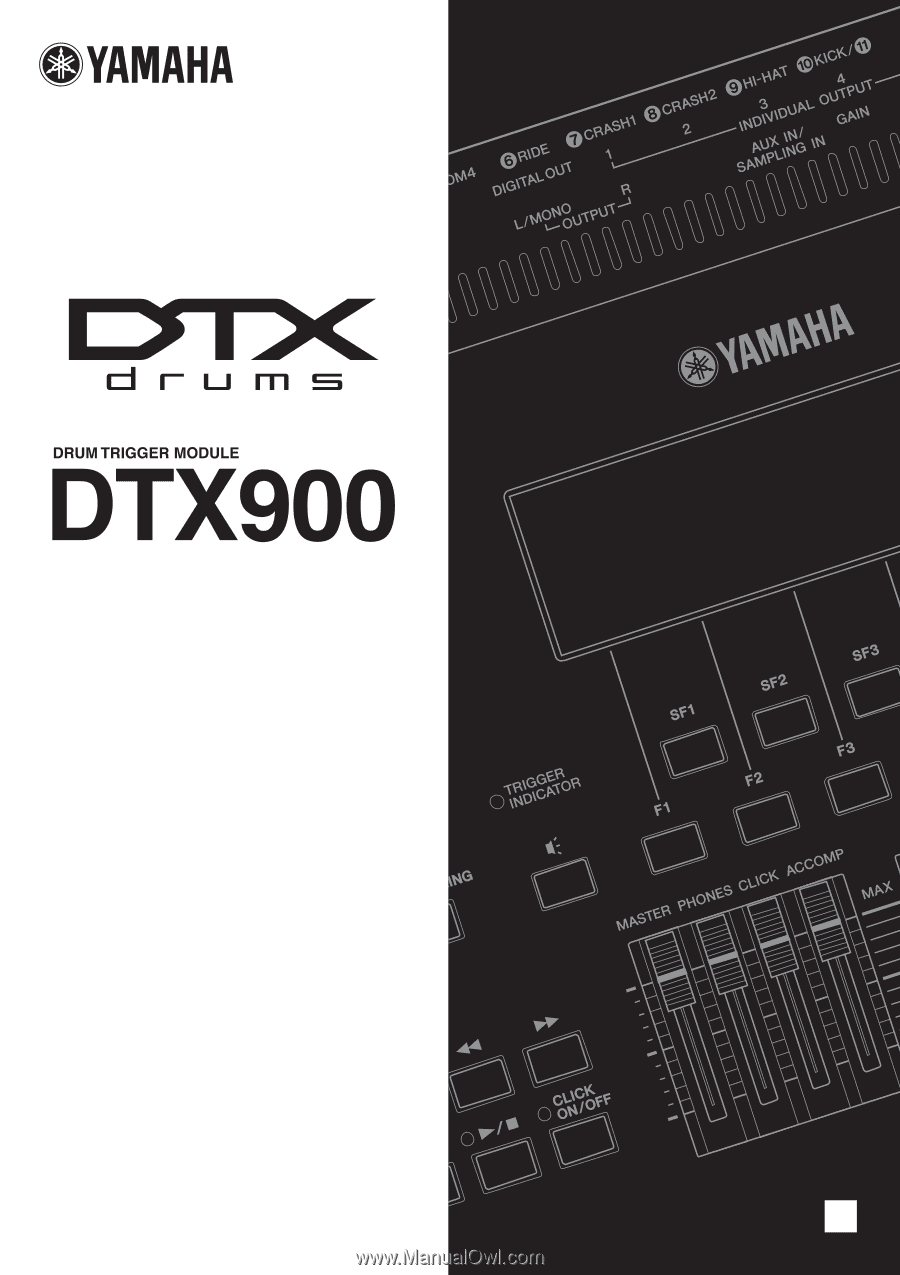
Owner’s Manual
EN