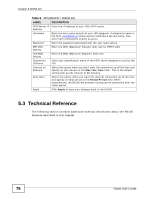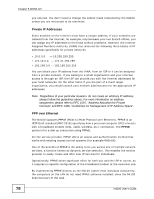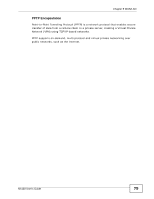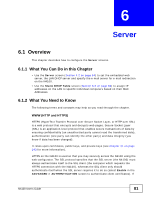ZyXEL N4100 User Guide - Page 81
Server, 6.1 Overview, 6.1.1 What You Can Do in this What You Need to Know
 |
View all ZyXEL N4100 manuals
Add to My Manuals
Save this manual to your list of manuals |
Page 81 highlights
CHAPTER 6 Server 6.1 Overview This chapter describes how to configure the Server screens. 6.1.1 What You Can Do in this Chapter • Use the Server screen (Section 4.2 on page 64) to set the embedded web server, the LAN DHCP server and specify the e-mail server for e-mail redirection on the N4100. • Use the Static DHCP Table screen (Section 6.3 on page 86) to assign IP addresses on the LAN to specific individual computers based on their MAC Addresses. 6.1.2 What You Need to Know The following terms and concepts may help as you read through the chapter. WWW (HTTP and HTTPS) HTTPS (HyperText Transfer Protocol over Secure Socket Layer, or HTTP over SSL) is a web protocol that encrypts and decrypts web pages. Secure Socket Layer (SSL) is an application-level protocol that enables secure transactions of data by ensuring confidentiality (an unauthorized party cannot read the transferred data), authentication (one party can identify the other party) and data integrity (you know if data has been changed). It relies upon certificates, public keys, and private keys (see Chapter 31 on page 243 for more information). HTTPS on the N4100 is used so that you may securely access the N4100 using the web configurator. The SSL protocol specifies that the SSL server (the N4100) must always authenticate itself to the SSL client (the computer which requests the HTTPS connection with the N4100), whereas the SSL client only should authenticate itself when the SSL server requires it to do so (select Enable in the ADVANCED > AUTHENTICATION screen to authenticate client certificates). If N4100 User's Guide 81