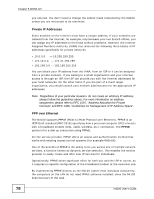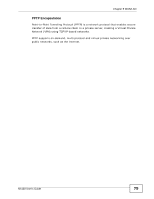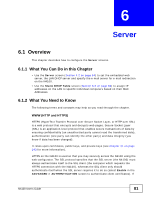ZyXEL N4100 User Guide - Page 82
DHCP Setup, DNS Server Addresses, DHCP Dynamic Host Configuration Protocol
 |
View all ZyXEL N4100 manuals
Add to My Manuals
Save this manual to your list of manuals |
Page 82 highlights
Chapter 6 Server selected, the SSL-client must send the N4100 a certificate. You must apply for a certificate for the browser from a CA. Please refer to the following figure. 1 HTTPS connection requests from an SSL-aware web browser go to port 443 (by default) on the N4100's WS (web server). 2 HTTP connection requests from a web browser go to port 80 (by default) on the N4100's WS (web server). Figure 33 HTTPS Implementation DHCP Setup DHCP (Dynamic Host Configuration Protocol, RFC 2131 and RFC 2132) allows individual clients to obtain TCP/IP configuration at start-up from a server. This N4100 has a built-in DHCP server capability that assigns IP addresses and DNS servers to systems that support DHCP client capability. You can configure the N4100 as a DHCP server or disable it. When configured as a server, the N4100 provides the TCP/IP configuration for the clients. If you turn DHCP service off, you must have another DHCP server on your LAN, or else the computer must be manually configured. You can also configure the N4100 to relay client DHCP requests to a DHCP server and the server's responses back to the clients. DNS Server Addresses DNS (Domain Name System) maps a domain name to its corresponding IP address and vice versa. The DNS server is extremely important because without it, you must know the IP address of a computer before you can access it. The DNS 82 N4100 User's Guide