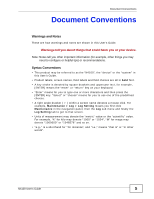Contents Overview
N4100 User’s Guide
9
Contents Overview
User’s Guide
...........................................................................................................................
19
Introduction
................................................................................................................................
21
The Web Configurator
...............................................................................................................
27
Tutorials
.....................................................................................................................................
35
Technical Reference
..............................................................................................................
61
System Setup
............................................................................................................................
63
WAN/LAN
..................................................................................................................................
71
Server
........................................................................................................................................
81
Authentication
............................................................................................................................
89
RADIUS
.....................................................................................................................................
93
Billing
.........................................................................................................................................
99
Accounting
...............................................................................................................................
103
Credit Card
..............................................................................................................................
109
Keypad
.....................................................................................................................................
113
Customization
...........................................................................................................................
119
Pass Through
..........................................................................................................................
143
Filtering
....................................................................................................................................
147
Share
.......................................................................................................................................
151
Portal Page, Advertisement Links and Walled Garden
............................................................
153
DDNS
......................................................................................................................................
159
LAN Devices
............................................................................................................................
163
Syslog
......................................................................................................................................
167
Session Trace
..........................................................................................................................
175
Secure Remote
........................................................................................................................
181
SNMP
......................................................................................................................................
183
Bandwidth
................................................................................................................................
187
Wireless LAN
...........................................................................................................................
189
Account Generator
..................................................................................................................
203
Licensing
.................................................................................................................................
207
System Status
...........................................................................................................................
211
Configuration and Firmware
....................................................................................................
225
System Account
.......................................................................................................................
239
SSL Certificate
.........................................................................................................................
243
Ping Command
........................................................................................................................
245
Restart
.....................................................................................................................................
247
Troubleshooting
.......................................................................................................................
249
Product Specifications
.............................................................................................................
255