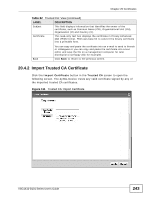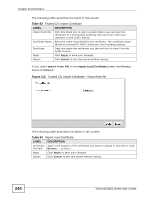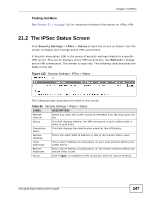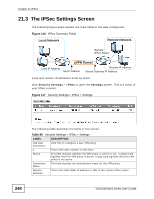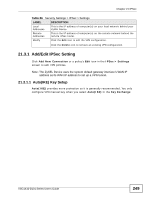ZyXEL VSG1432-B101 User Guide - Page 244
Table 83, Table 84
 |
View all ZyXEL VSG1432-B101 manuals
Add to My Manuals
Save this manual to your list of manuals |
Page 244 highlights
Chapter 20 Certificates The following table describes the fields in this screen. Table 83 Trusted CA: Import Certificate LABEL DESCRIPTION Import from file Click this check box to open a screen where you can save the certificate of a certification authority that you trust, from your computer to the ZyXEL Device. Certificate Name Enter the name that identifies this certificate. The certificate name should not exceed 63 ASCII characters (not including spaces). Certificate Copy and paste the certificate into the text box to store it on the ZyXEL Device. Apply Click Apply to save your changes. Cancel Click Cancel to exit this screen without saving. If you click Import from file in the Import Local Certificate screen, the following screen is displayed. Figure 112 Trusted CA: Import Certificate > Import from file The following table describes the labels in this screen. Table 84 Import Local Certificate LABEL DESCRIPTION Certificate Type in the location of the certificate you want to upload in this field or click File Path Browse ... to find it. Apply Click Apply to save your changes. Cancel Click Cancel to exit this screen without saving. 244 VSG1432-B101 Series User's Guide