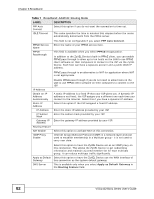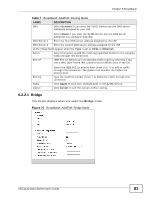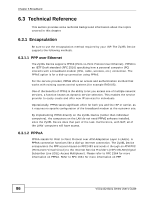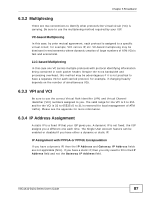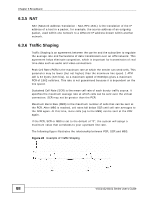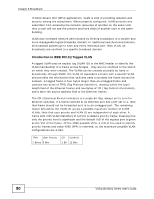ZyXEL VSG1432-B101 User Guide - Page 85
UBR Without PCR, Non Realtime VBR, Realtime VBR, Ethernet, Apply, Cancel
 |
View all ZyXEL VSG1432-B101 manuals
Add to My Manuals
Save this manual to your list of manuals |
Page 85 highlights
Chapter 6 Broadband Table 8 Broadband: Add/Edit: Bridge Mode LABEL DESCRIPTION Peak Cell Rate Divide the DSL line rate (bps) by 424 (the size of an ATM cell) to find the Peak Cell Rate (PCR). This is the maximum rate at which the sender can send cells. Type the PCR here.This field is not available when you select UBR Without PCR. Sustain Cell Rate The Sustain Cell Rate (SCR) sets the average cell rate (long-term) that can be transmitted. Type the SCR, which must be less than the PCR. Note that system default is 0 cells/sec. Maximum Burst Size This field is available only when you select Non Realtime VBR or Realtime VBR. Maximum Burst Size (MBS) refers to the maximum number of cells that can be sent at the peak rate. Type the MBS, which is less than 65535. This field is available only when you select Non Realtime VBR or Realtime VBR. VLAN (These fields appear when the Type is set to VDSL or Ethernet) Active Select this option to add the VLAN tag (specified below) to the outgoing traffic through this connection. 802.1P IEEE 802.1p defines up to 8 separate traffic types by inserting a tag into a MAC-layer frame that contains bits to define class of service. 802.1Q Apply Cancel Select the IEEE 802.1p priority level (from 0 to 7) to add to traffic through this connection. The greater the number, the higher the priority level. Type the VLAN ID number (from 1 to 4094) for traffic through this connection. Click Apply to save your changes back to the ZyXEL Device. Click Cancel to exit this screen without saving. VSG1432-B101 Series User's Guide 85