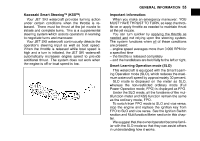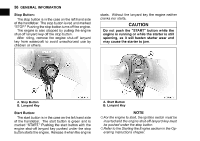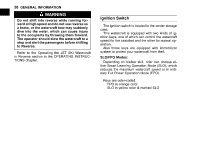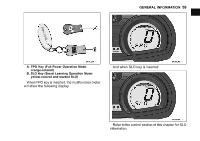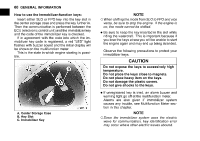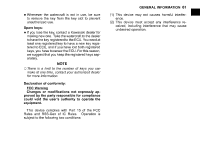2009 Kawasaki JET SKI Ultra 260X Owners Manual - Page 58
2009 Kawasaki JET SKI Ultra 260X Manual
Page 58 highlights
56 GENERAL INFORMATION Stop Button: The stop button is in the case on the left hand side of the handlebar. The stop button is red and marked "STOP." Pushing the stop button turns off the engine. The engine is also stopped by pulling the engine shut-off lanyard key off the stop button. After riding, remove the engine shut-off lanyard key from watercraft to avoid unauthorized use by children or others. starts. Without the lanyard key the engine neither cranks nor starts. j CAUTION Do not push the "START" button while the engine is running or while the starter is still spinning, as it will hasten starter wear and may cause the starter to jam. A. Stop Button B. Lanyard Key A. Start Button B. Lanyard Key Start Button: The start button is in the case on the left hand side of the handlebar. The start button is green and is marked "START." Pushing the start button with the engine shut-off lanyard key pushed under the stop button starts the engine. Release it when the engine NOTE żFor the engine to start, the ignition switch must be inserted and the engine shut-off lanyard key must be pushed under the stop button. żRefer to the Starting the Engine section in the Operating Instructions chapter.