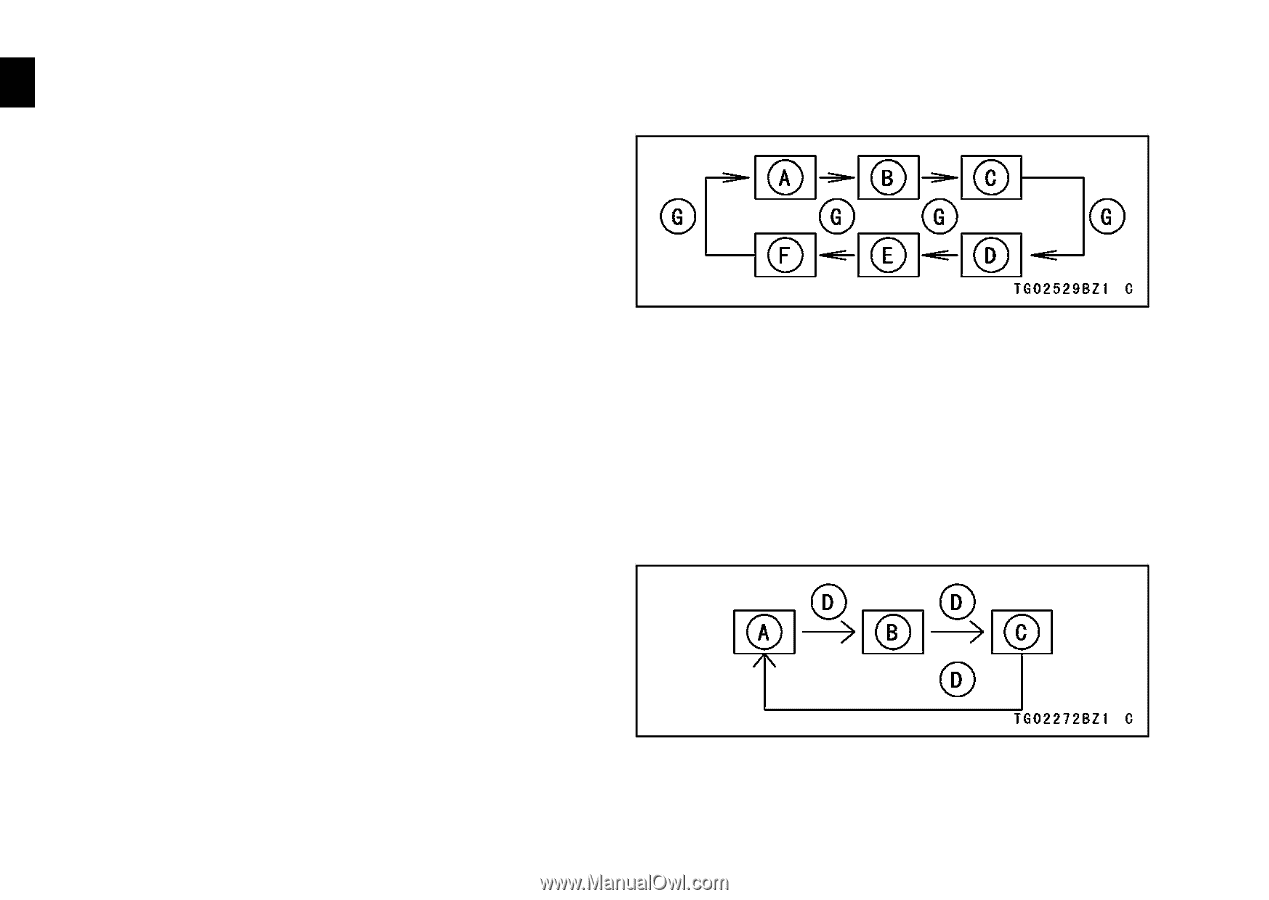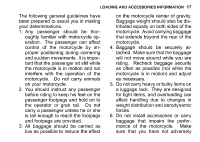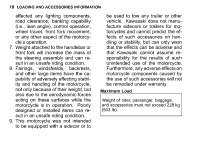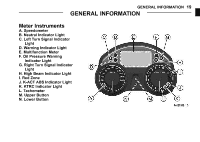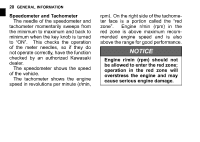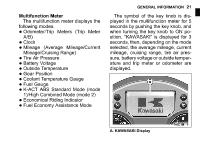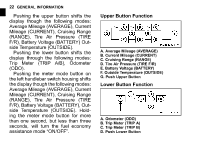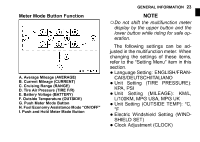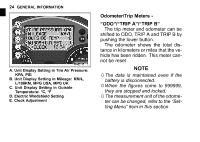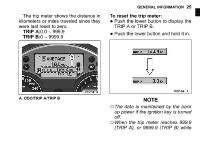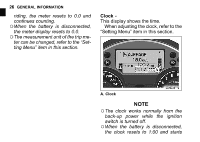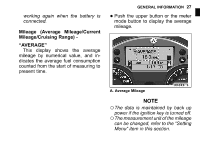2011 Kawasaki Concours 14 ABS Owners Manual - Page 24
2011 Kawasaki Concours 14 ABS Manual
Page 24 highlights
22 GENERAL INFORMATION Pushing the upper button shifts the display though the following modes: Average Mileage (AVERAGE), Current Mileage (CURRENT), Cruising Range (RANGE), Tire Air Pressure (TIRE F/R), Battery Voltage (BATTERY) Outside Temperature (OUTSIDE). Pushing the lower button shifts the display through the following modes: Trip Meter (TRIP A/B), Odometer (ODO). Pushing the meter mode button on the left handlebar switch housing shifts the display though the following modes: Average Mileage (AVERAGE), Current Mileage (CURRENT), Cruising Range (RANGE), Tire Air Pressure (TIRE F/R), Battery Voltage (BATTERY), Outside Temperature (OUTSIDE). Holding the meter mode button for more than one second, but less than three seconds, will turn the fuel economy assistance mode "ON/OFF". Upper Button Function A. Average Mileage (AVERAGE) B. Current Mileage (CURRENT) C. Cruising Range (RANGE) D. Tire Air Pressure (TIRE F/R) E. Battery Voltage (BATTERY) F. Outside Temperature (OUTSIDE) G. Push Upper Button Lower Button Function A. B. C. D. Odometer (ODO) Trip Meter (TRIP A) Trip Meter (TRIP B) Push Lower Button