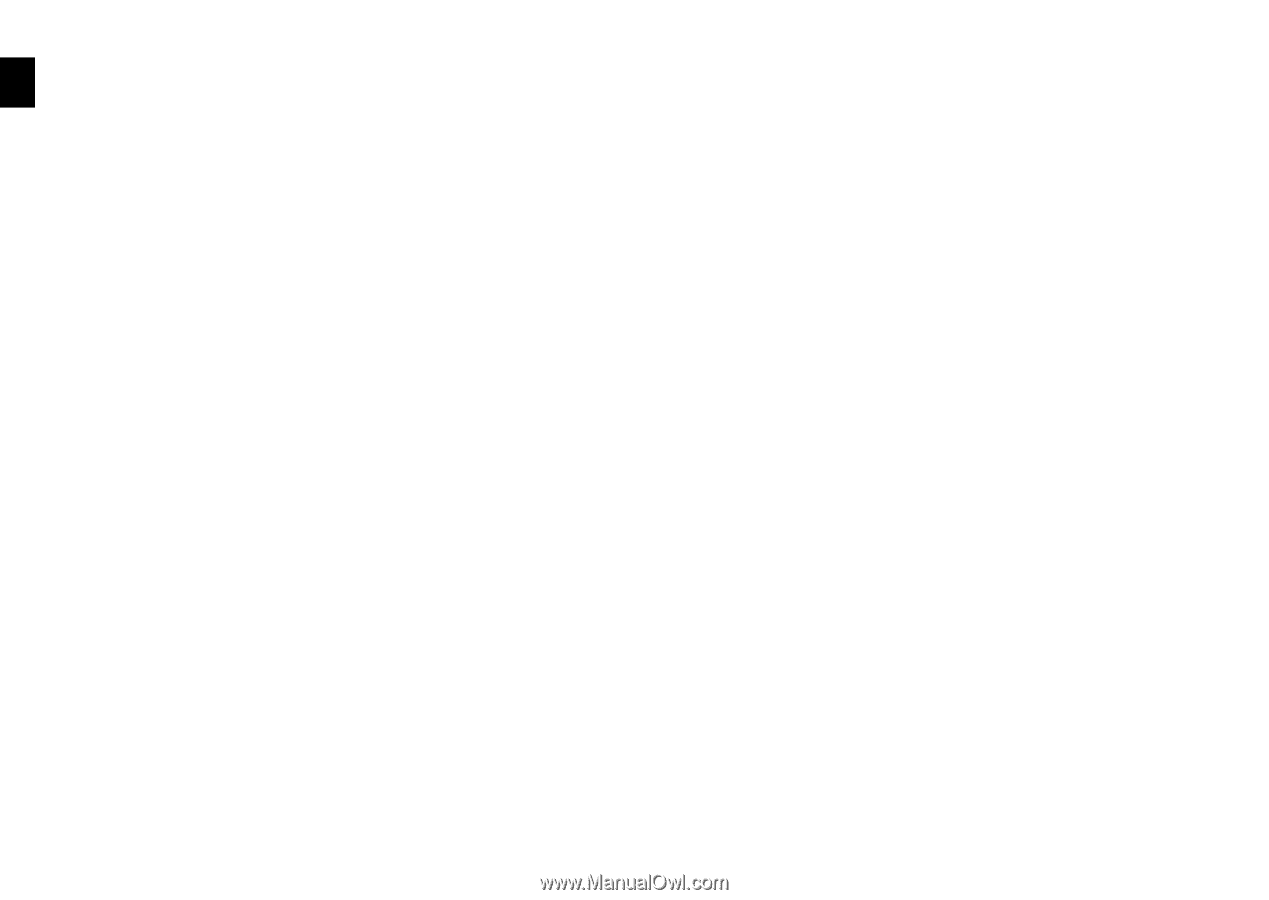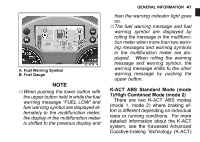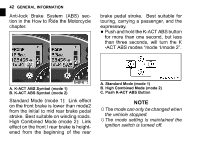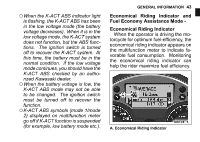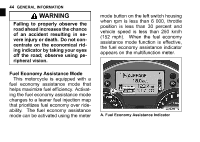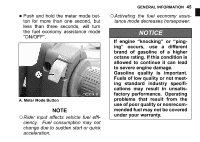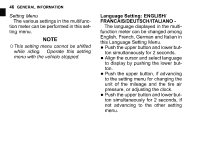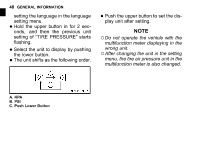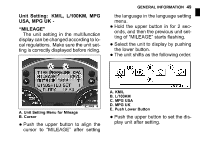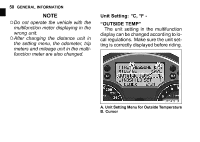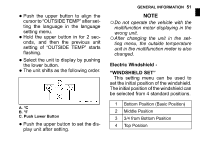2011 Kawasaki Concours 14 ABS Owners Manual - Page 48
2011 Kawasaki Concours 14 ABS Manual
Page 48 highlights
46 GENERAL INFORMATION Setting Menu The various settings in the multifunction meter can be performed in this setting menu. NOTE żThis setting menu cannot be shifted while riding. Operate this setting menu with the vehicle stopped. Language Setting: ENGLISH/ FRANCAIS/DEUTSCH/ITALIANO The language displayed in the multifunction meter can be changed among English, French, German and Italian in this Language Setting Menu. Push the upper button and lower button simultaneously for 2 seconds. Align the cursor and select language to display by pushing the lower button. Push the upper button, if advancing to the setting menu for changing the unit of the mileage and the tire air pressure, or adjusting the clock. Push the upper button and lower button simultaneously for 2 seconds, if not advancing to the other setting menu.