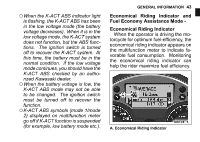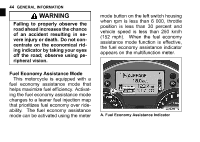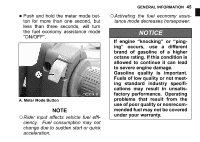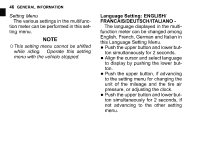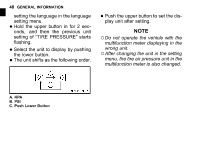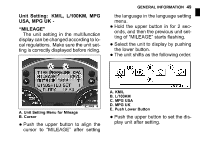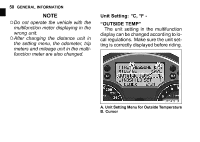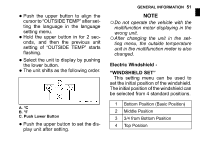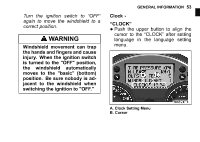2011 Kawasaki Concours 14 ABS Owners Manual - Page 50
2011 Kawasaki Concours 14 ABS Manual
Page 50 highlights
48 GENERAL INFORMATION • setting the language in the language setting menu. Hold the upper button in for 2 seconds, and then the previous unit setting of "TIRE PRESSURE" starts flashing. the upper button to set the dis• Push play unit after setting. NOTE żDo not operate the vehicle with the the unit to display by pushing • Select the lower button. • The unit shifts as the following order. multifunction meter displaying in the wrong unit. żAfter changing the unit in the setting menu, the tire air pressure unit in the multifunction meter is also changed. A. KPA B. PSI C. Push Lower Button
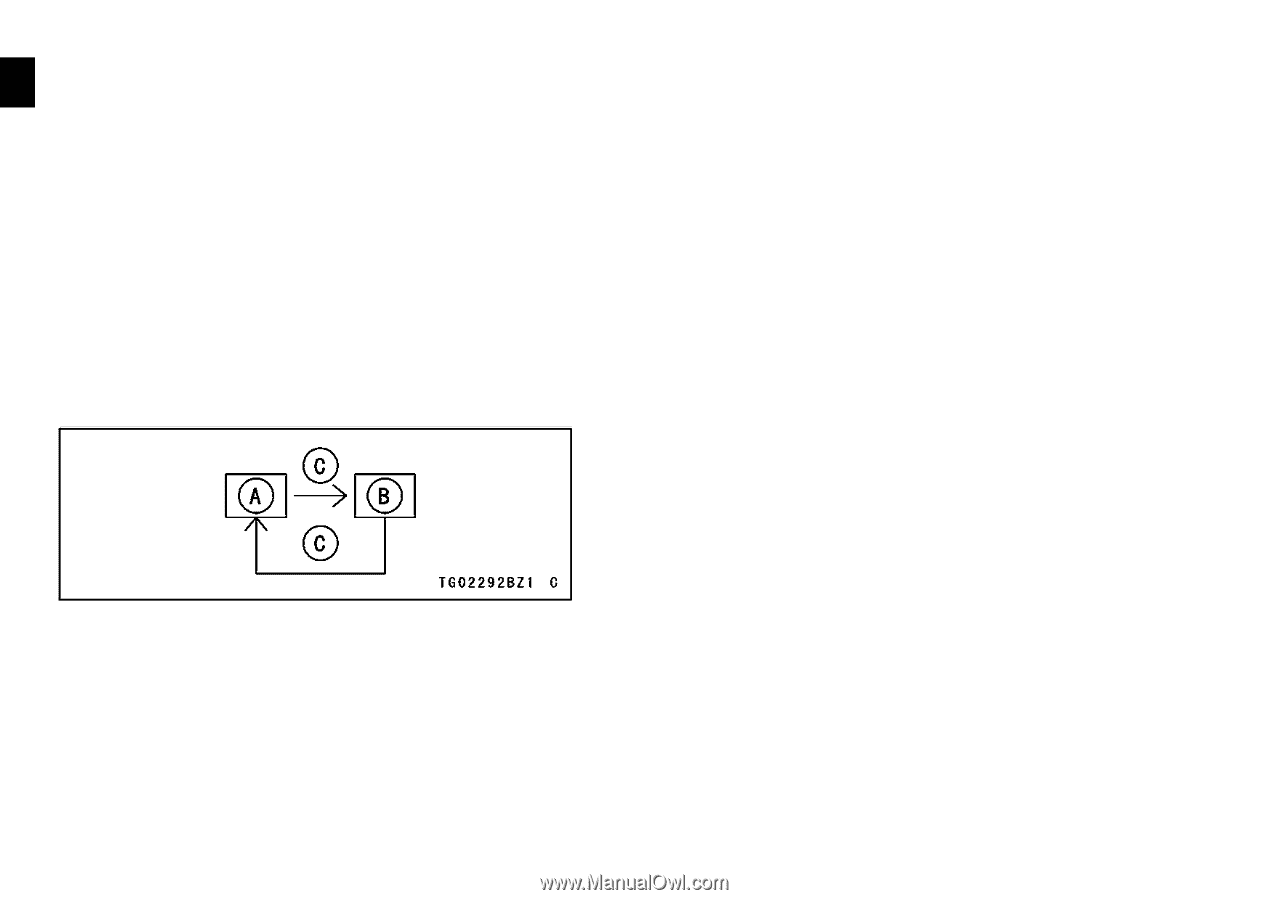
48
GENERAL INFORMATION
setting the language in the language
setting menu.
•
Hold the upper button in for 2 sec-
onds,
and
then
the
previous
unit
setting of “TIRE PRESSURE” starts
flashing.
•
Select the unit to display by pushing
the lower button.
•
The unit shifts as the following order.
A. KPA
B. PSI
C. Push Lower Button
•
Push the upper button to set the dis-
play unit after setting.
NOTE
°
Do not operate the vehicle with the
multifunction meter displaying in the
wrong unit.
°
After changing the unit in the setting
menu, the tire air pressure unit in the
multifunction meter is also changed.