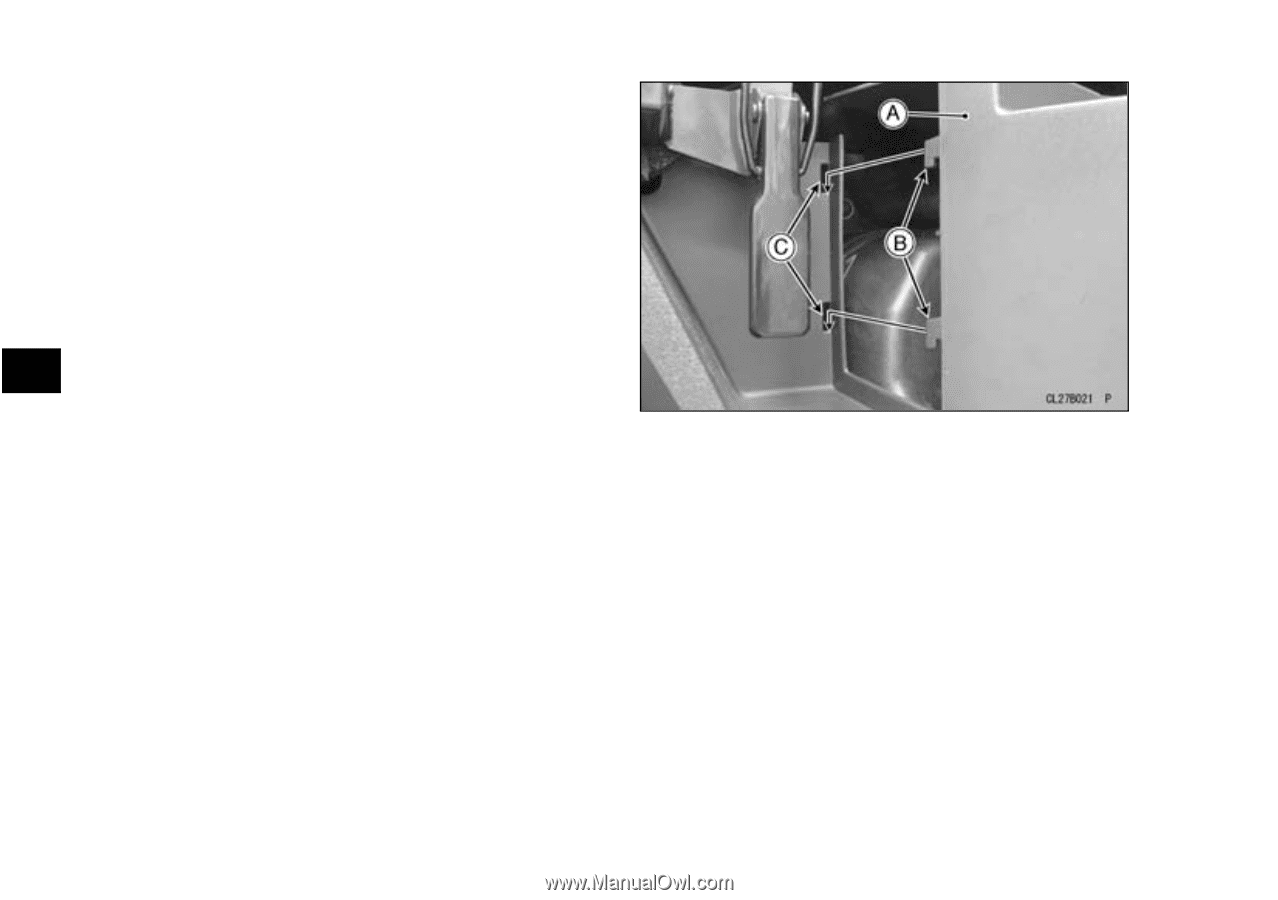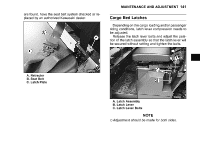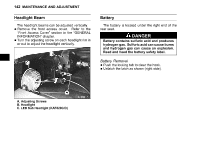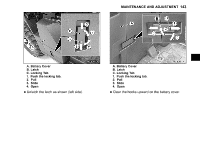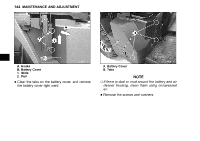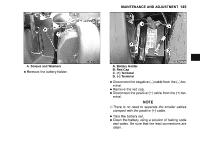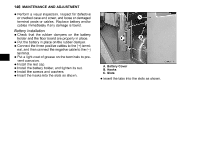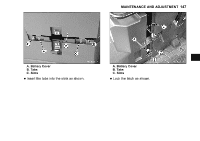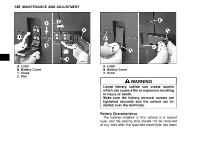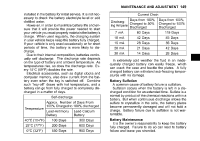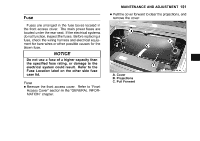2015 Kawasaki MULE PRO-FXT Owners Manual - Page 147
2015 Kawasaki MULE PRO-FXT Manual
Page 147 highlights
146 MAINTENANCE AND ADJUSTMENT a visual inspection. Inspect for defective • Perform or cracked case and cover, and loose or damaged terminal posts or cables. Replace battery and/or cables immediately if any damage is found. Battery Installation that the rubber dampers on the battery • Check holder and the floor board are properly in place. the battery in place on the rubber damper. • Put Connect the three positive cables to the (+) termi• nal, and then connect the negative cable to the (-) a light coat of grease on the terminals to pre• Put vent corrosion. the red cap. • Install Install the holder, and tighten its nut. • Install the battery screws and washers. • Insert the hooks into the slots as shown. • terminal. j A. Battery Cover B. Hooks C. Slots • Insert the tabs into the slots as shown.