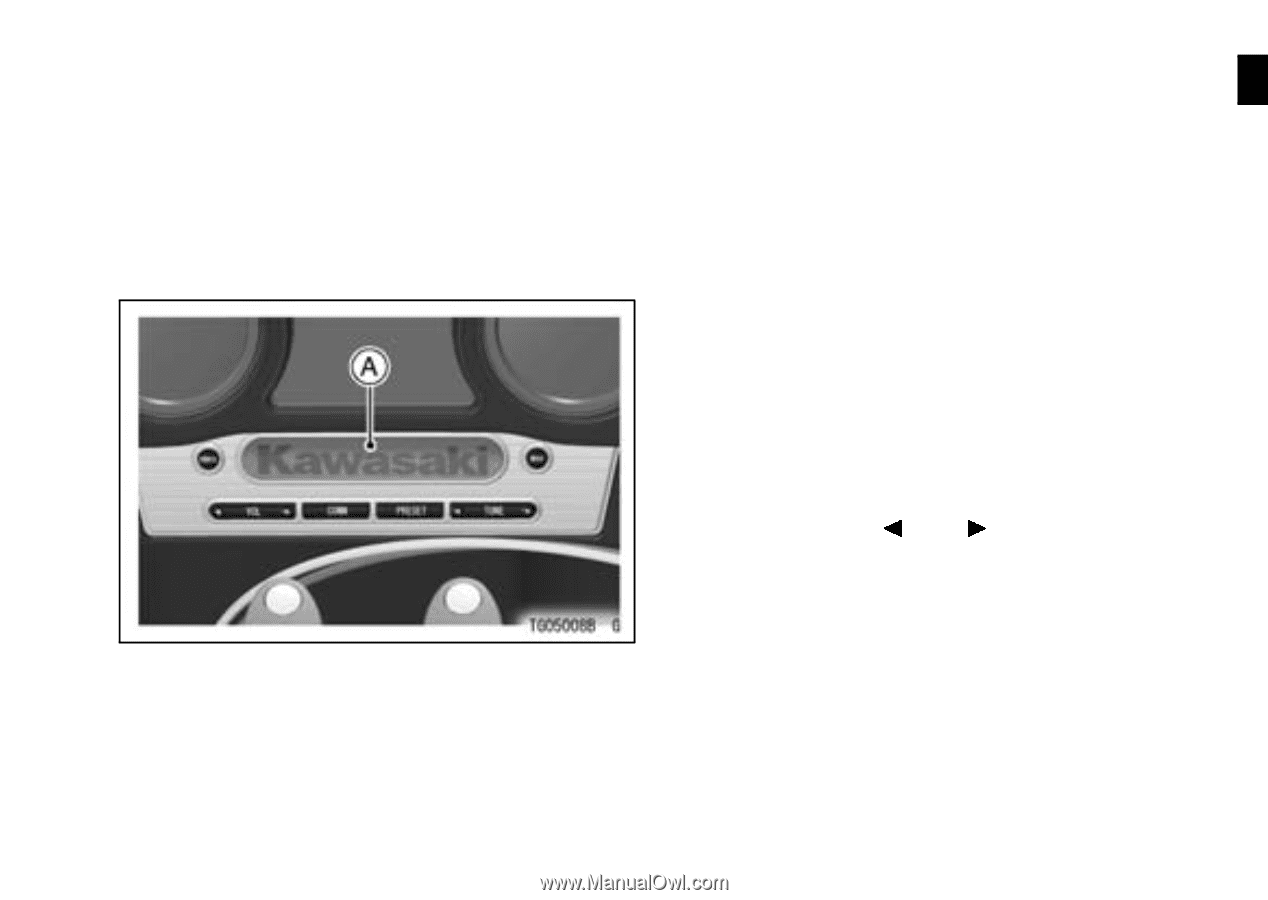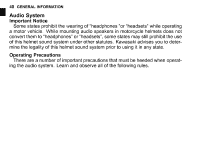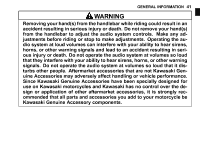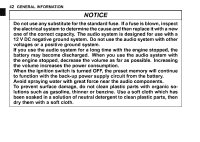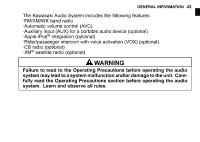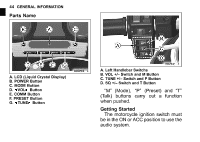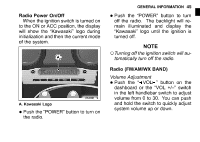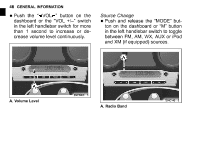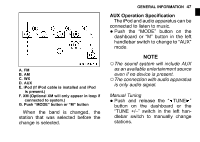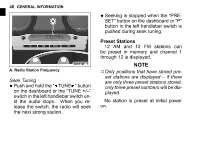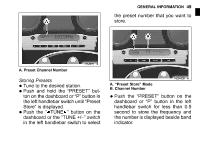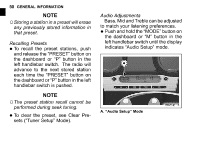2015 Kawasaki Vulcan 1700 Voyager ABS Owners Manual - Page 46
2015 Kawasaki Vulcan 1700 Voyager ABS Manual
Page 46 highlights
GENERAL INFORMATION 45 Radio Power On/Off When the ignition switch is turned on to the ON or ACC position, the display will show the "Kawasaki" logo during initialization and then the current mode of the system. the "POWER" button to turn • Push off the radio. The backlight will remain illuminated and display the "Kawasaki" logo until the ignition is turned off. ○Turning off the ignition switch will automatically turn off the radio. Radio (FM/AM/WX BAND) Volume Adjustment Push the " VOL " button on the dashboard or the "VOL +/-" switch in the left handlebar switch to adjust volume from 0 to 30. You can push and hold the switch to quickly adjust system volume up or down. NOTE • A. Kawasaki Logo the "POWER" button to turn on • Push the radio.