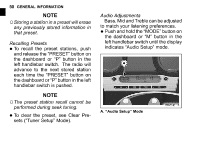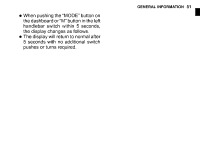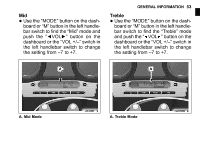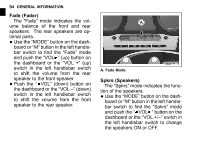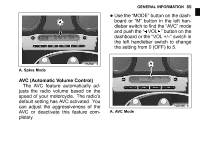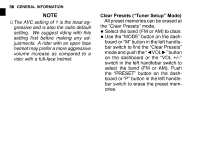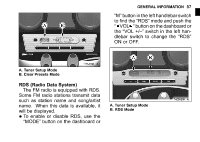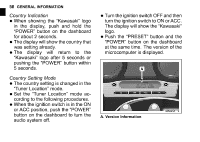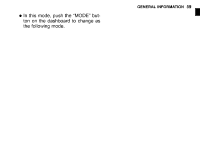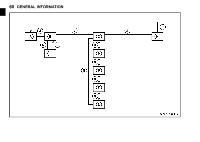2015 Kawasaki Vulcan 1700 Voyager ABS Owners Manual - Page 56
2015 Kawasaki Vulcan 1700 Voyager ABS Manual
Page 56 highlights
GENERAL INFORMATION 55 the "MODE" button on the dash• Use board or "M" button in the left han- dlebar switch to find the "AVC" mode and push the " VOL " button on the dashboard or the "VOL +/-" switch in the left handlebar switch to change the setting from 0 (OFF) to 5. A. Spkrs Mode AVC (Automatic Volume Control) The AVC feature automatically adjusts the radio volume based on the speed of your motorcycle. The radio's default setting has AVC activated. You can adjust the aggressiveness of the AVC or deactivate this feature completely. A. AVC Mode
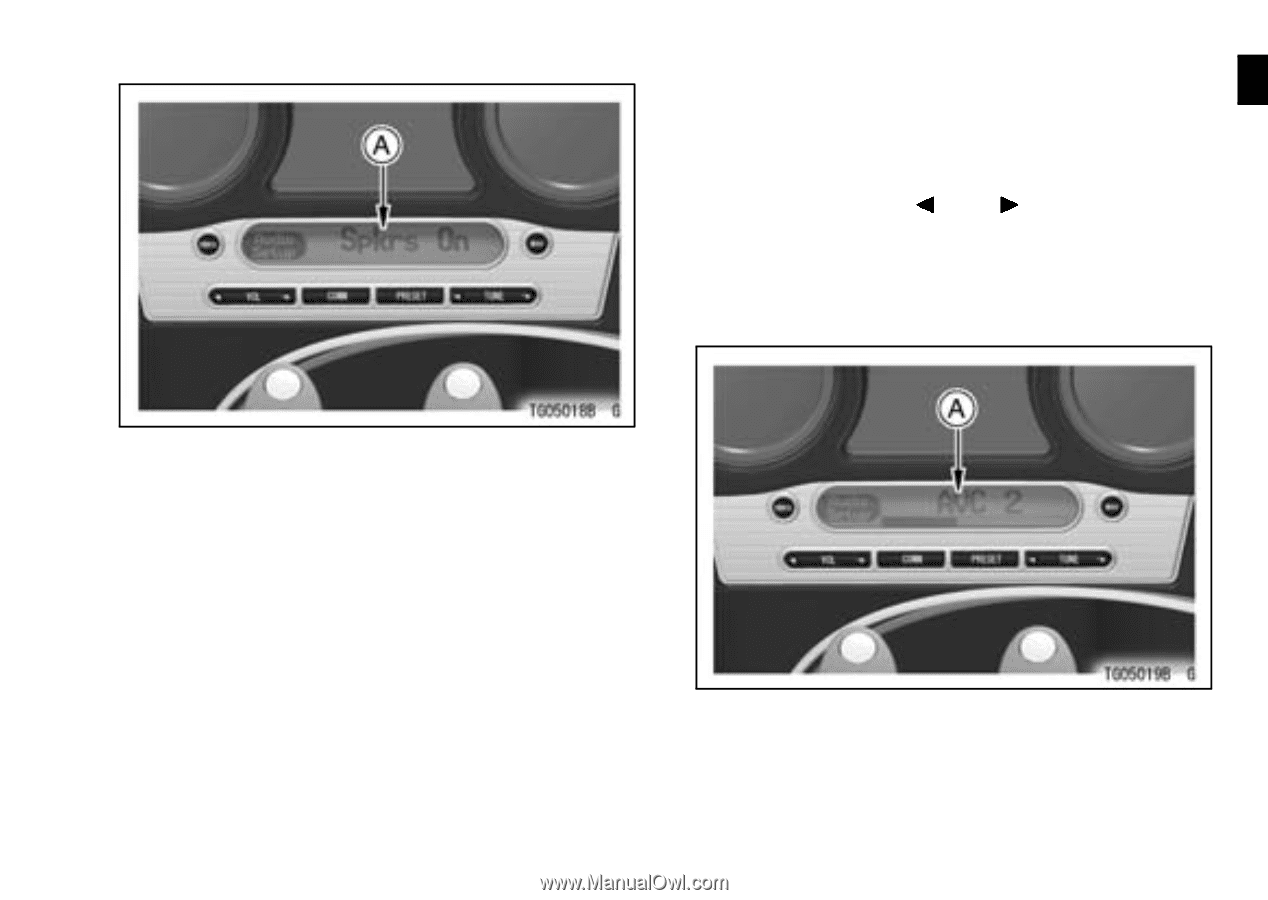
GENERAL INFORMATION
55
A. Spkrs Mode
AVC (Automatic Volume Control)
The AVC feature automatically ad-
justs the radio volume based on the
speed of your motorcycle. The radio’s
default setting has AVC activated. You
can adjust the aggressiveness of the
AVC or deactivate this feature com-
pletely.
•
Use the “MODE” button on the dash-
board or “M” button in the left han-
dlebar switch to find the “AVC” mode
and push the “
VOL
” button on the
dashboard or the “VOL +/–” switch in
the left handlebar switch to change
the setting from 0 (OFF) to 5.
A. AVC Mode