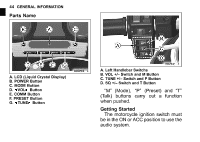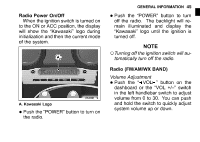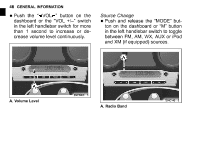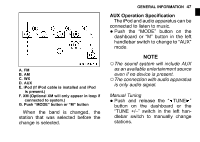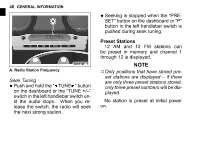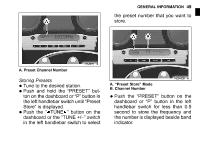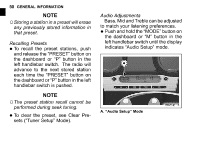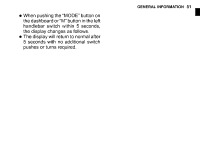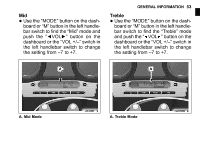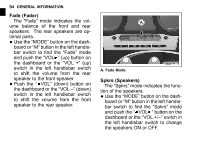2015 Kawasaki Vulcan 1700 Voyager ABS Owners Manual - Page 50
2015 Kawasaki Vulcan 1700 Voyager ABS Manual
Page 50 highlights
GENERAL INFORMATION 49 the preset number that you want to store. A. Preset Channel Number Storing Presets Tune to the desired station. Push and hold the "PRESET" button on the dashboard or "P" button in the left handlebar switch until "Preset Store" is displayed. Push the " TUNE " button on the dashboard or the "TUNE +/-" switch in the left handlebar switch to select • • • A. "Preset Store" Mode B. Channel Number the "PRESET" button on the • Push dashboard or "P" button in the left handlebar switch for less than 0.5 second to store the frequency and the number is displayed beside band indicator.
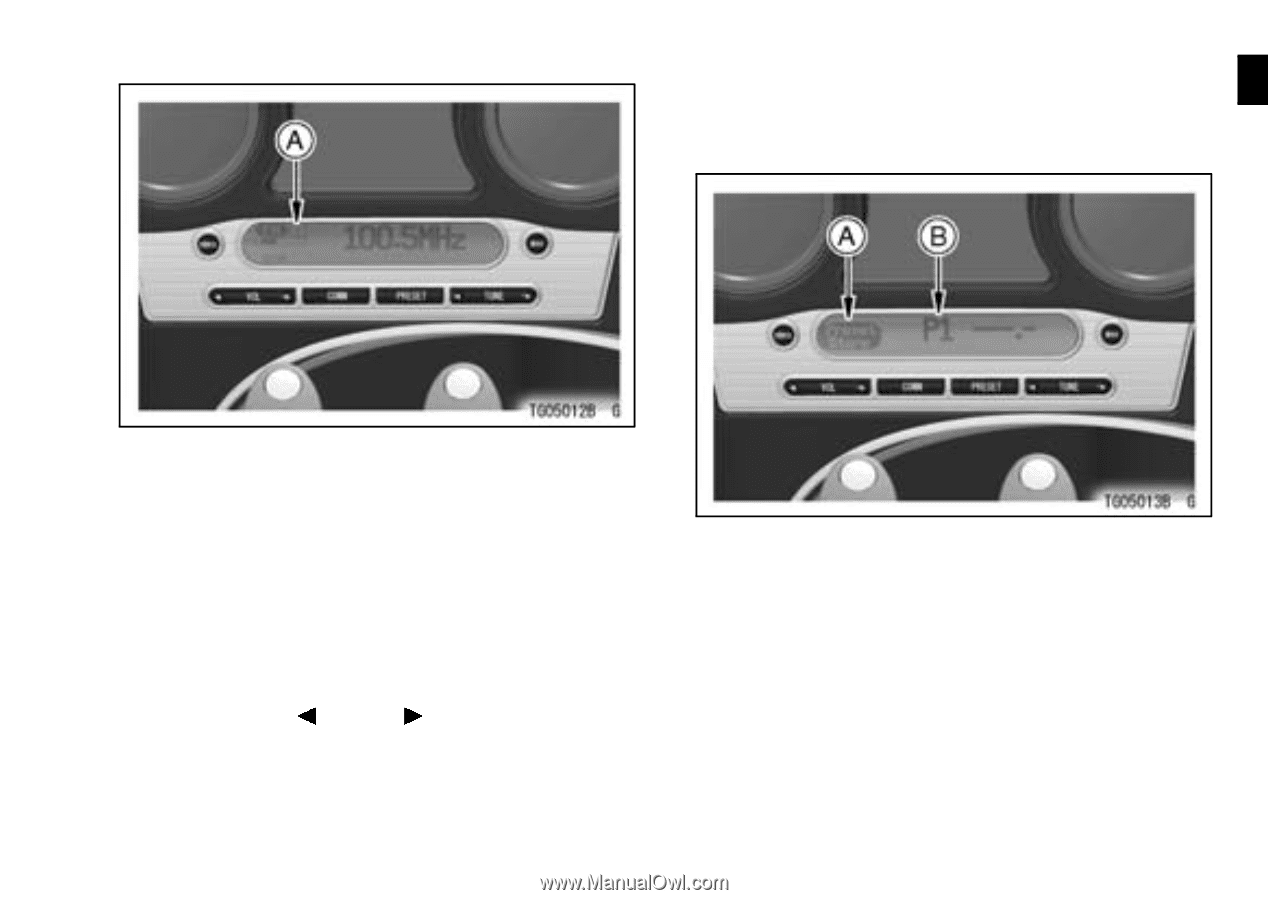
GENERAL INFORMATION
49
A. Preset Channel Number
Storing Presets
•
Tune to the desired station.
•
Push and hold the “PRESET” but-
ton on the dashboard or “P” button in
the left handlebar switch until “Preset
Store” is displayed.
•
Push the “
TUNE
” button on the
dashboard or the “TUNE +/–” switch
in the left handlebar switch to select
the preset number that you want to
store.
A. “Preset Store” Mode
B. Channel Number
•
Push the “PRESET” button on the
dashboard or “P” button in the left
handlebar switch for less than 0.5
second to store the frequency and
the number is displayed beside band
indicator.