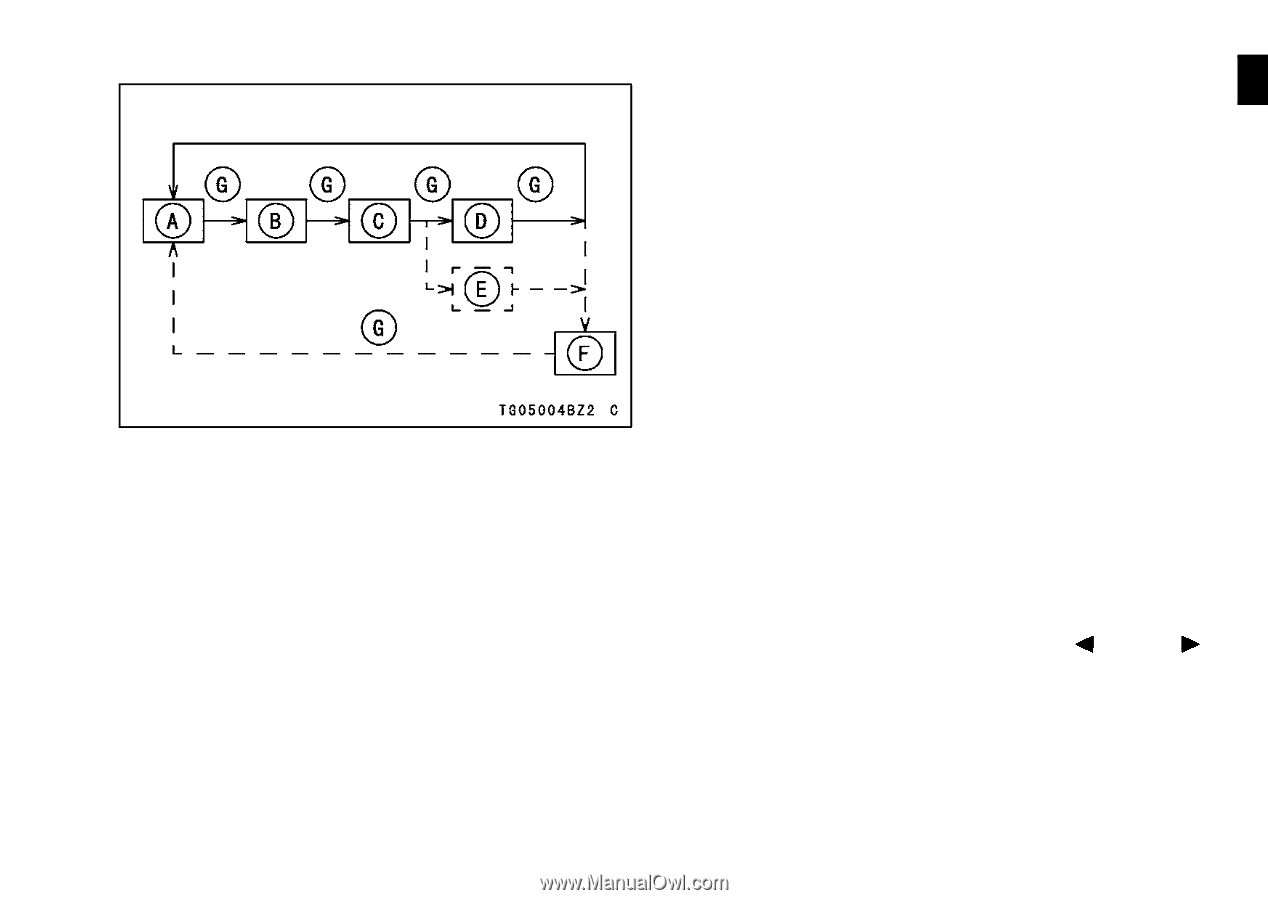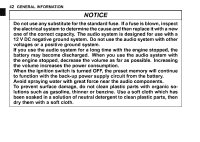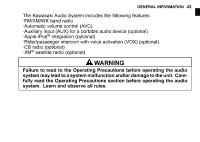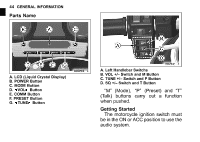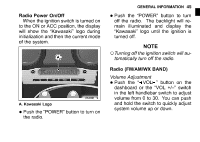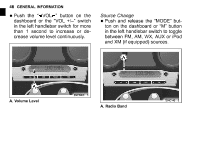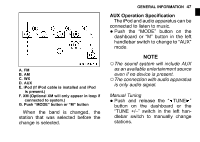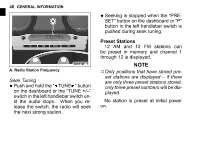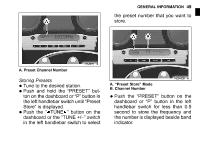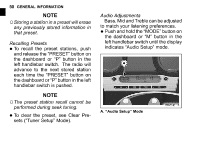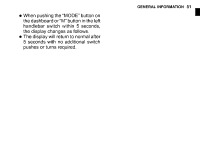2015 Kawasaki Vulcan 1700 Voyager ABS Owners Manual - Page 48
2015 Kawasaki Vulcan 1700 Voyager ABS Manual
Page 48 highlights
GENERAL INFORMATION 47 AUX Operation Specification The iPod and audio apparatus can be connected to listen to music. Push the "MODE" button on the dashboard or "M" button in the left handlebar switch to change to "AUX" mode. • A. FM B. AM C. WX D. AUX E. iPod (If iPod cable is installed and iPod is present.) F. XM (Optional XM will only appear in loop if connected to system.) G. Push "MODE" button or "M" button ○The sound system will include AUX as an available entertainment source even if no device is present. ○The connection with audio apparatus is only audio signal. NOTE • When the band is changed, the station that was selected before the change is selected. Manual Tuning Push and release the " TUNE " button on the dashboard or the "TUNE +/-" switch in the left handlebar switch to manually change stations.