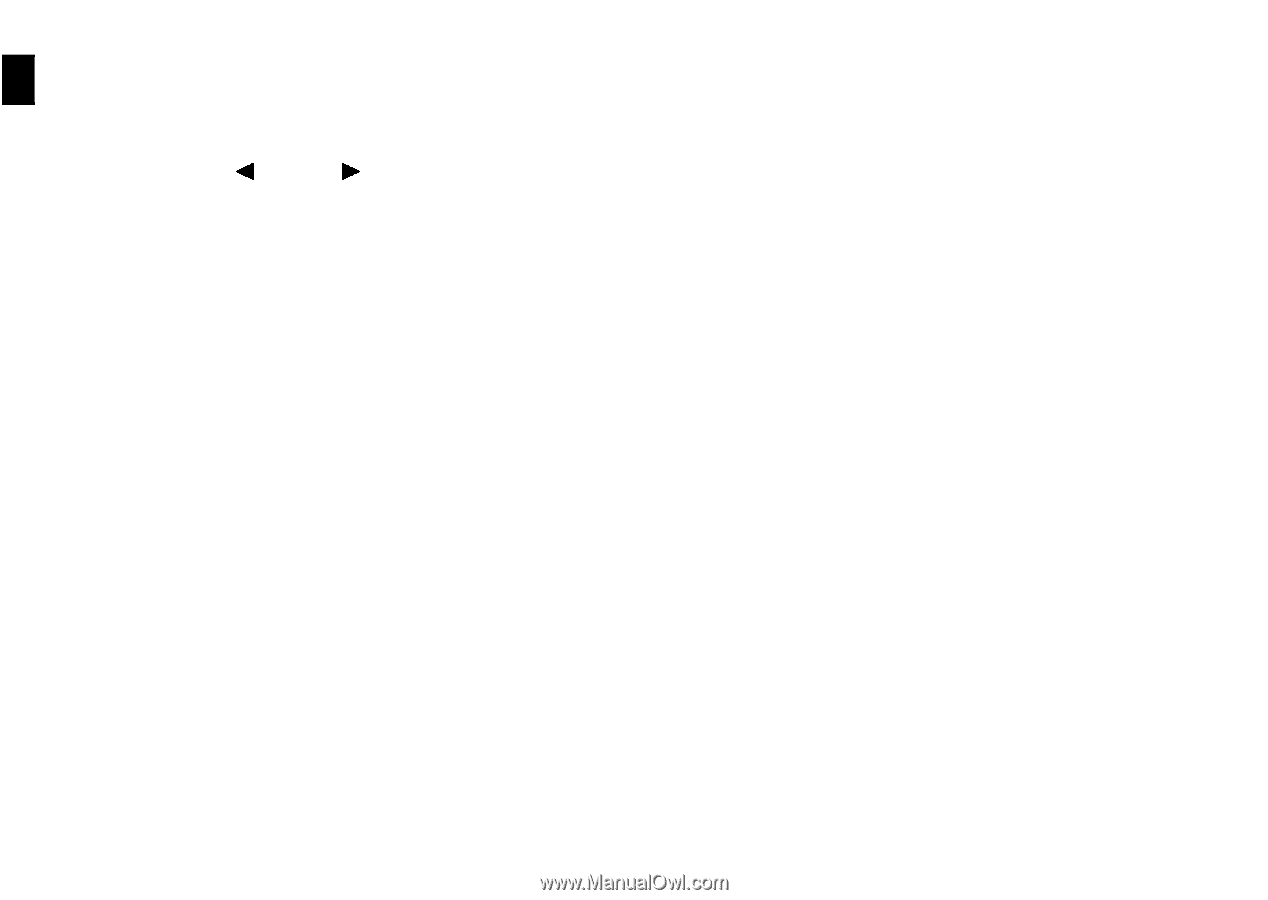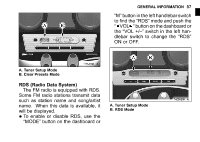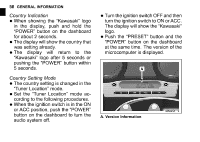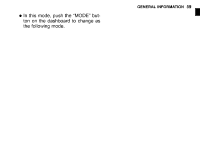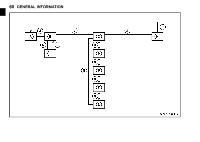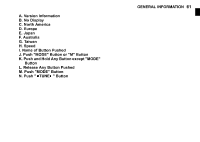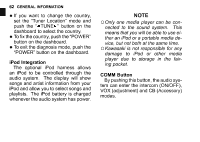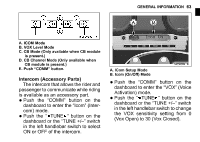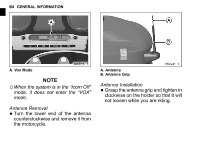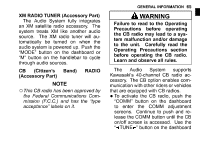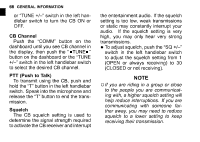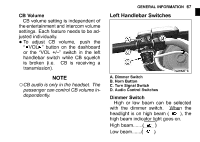2015 Kawasaki Vulcan 1700 Voyager ABS Owners Manual - Page 63
2015 Kawasaki Vulcan 1700 Voyager ABS Manual
Page 63 highlights
62 GENERAL INFORMATION you want to change the country, • If set the "Tuner Location" mode and • • push the " TUNE " button on the dashboard to select the country. To fix the country, push the "POWER" button on the dashboard. To exit the diagnosis mode, push the "POWER" button on the dashboard. ○Only one media player can be connected to the sound system. This means that you will be able to use either an iPod or a portable media device, but not both at the same time. ○Kawasaki is not responsible for any damage to iPod or other media player due to storage in the fairing pocket. NOTE iPod Integration The optional iPod harness allows an iPod to be controlled through the audio system. The display will show songs and artist information from your iPod and allow you to select songs and playlists. The iPod battery is charged whenever the audio system has power. COMM Button By pushing this button, the audio system can enter the intercom (ON/OFF), VOX (adjustment) and CB (Accessory) modes.