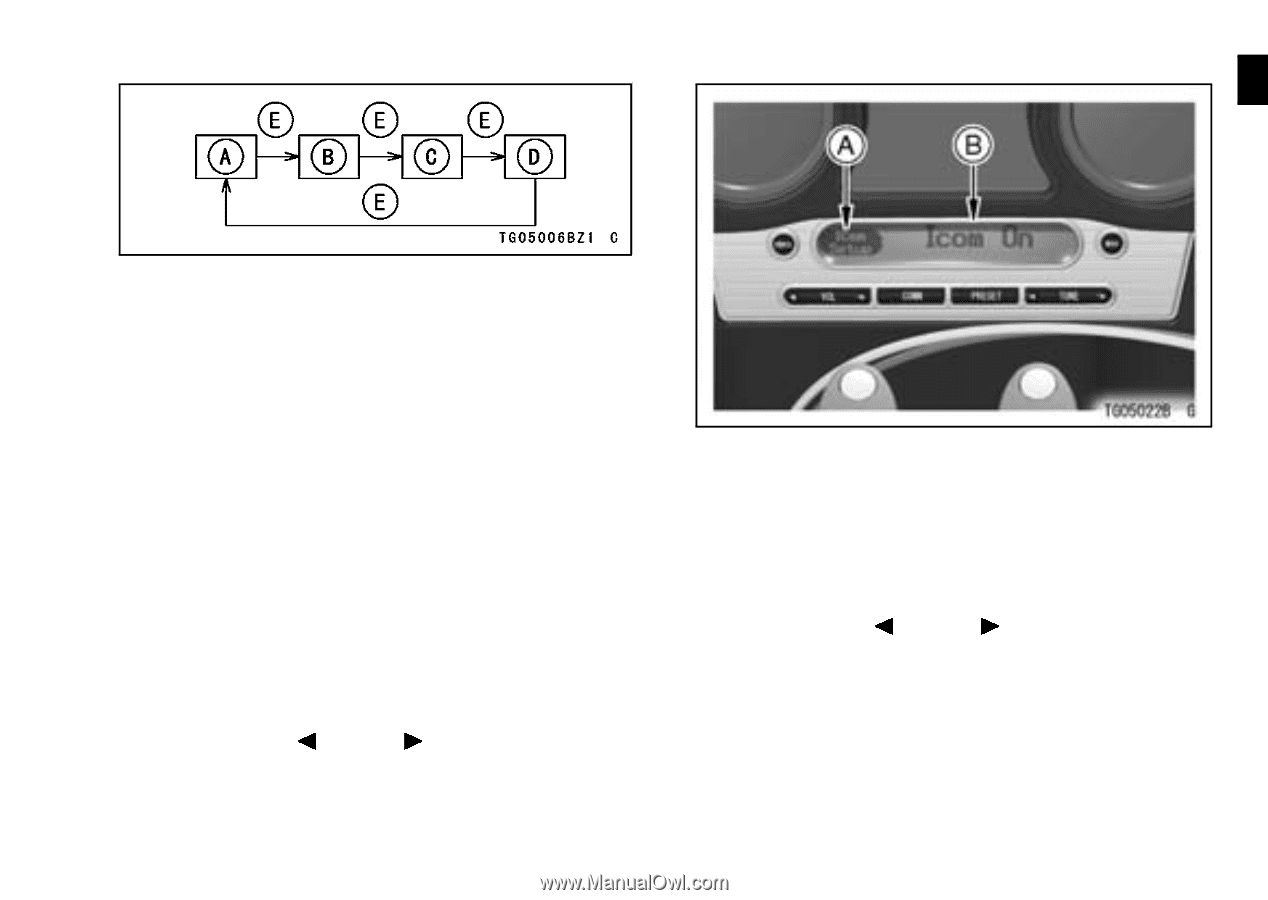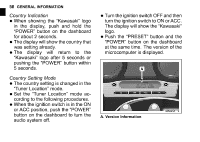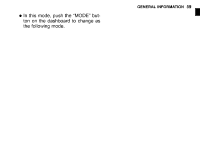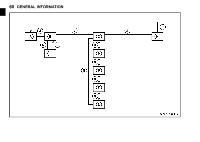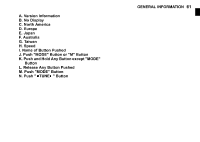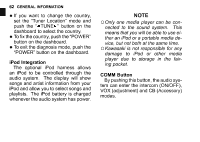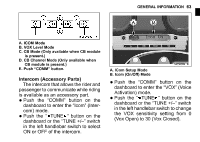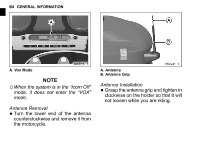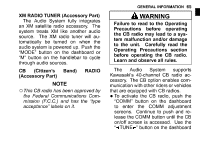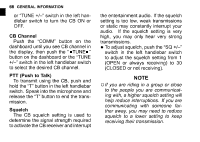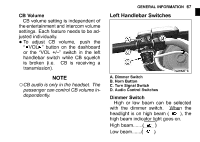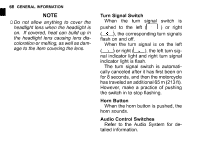2015 Kawasaki Vulcan 1700 Voyager ABS Owners Manual - Page 64
2015 Kawasaki Vulcan 1700 Voyager ABS Manual
Page 64 highlights
GENERAL INFORMATION 63 A. ICOM Mode B. VOX Level Mode C. CB Mode (Only available when CB module is present.) D. CB Channel Mode (Only available when CB module is present.) E. Push "COMM" button. A. ICom Setup Mode B. Icom (On/Off) Mode Intercom (Accessory Parts) The intercom that allows the rider and passenger to communicate while riding is available as an accessory part. Push the "COMM" button on the dashboard to enter the "Icom" (Intercom) mode. Push the " TUNE " button on the dashboard or the "TUNE +/-" switch in the left handlebar switch to select ON or OFF of the intercom. the "COMM" button on the • Push dashboard to enter the "VOX" (Voice • • • Activation) mode. Push the " TUNE " button on the dashboard or the "TUNE +/-" switch in the left handlebar switch to change the VOX sensitivity setting from 0 (Vox Open) to 30 (Vox Closed).