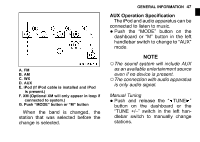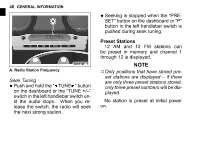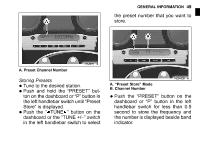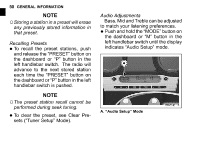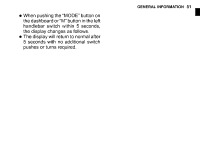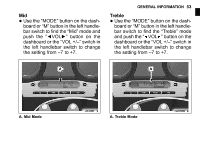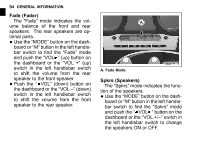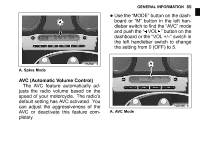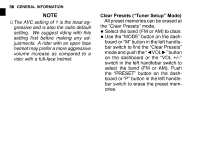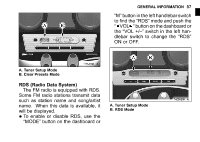2015 Kawasaki Vulcan 1700 Voyager ABS Owners Manual - Page 53
2015 Kawasaki Vulcan 1700 Voyager ABS Manual
Page 53 highlights
52 GENERAL INFORMATION Bass Use the "MODE" button on the dashboard or "M" button in the left handlebar switch to find the "Bass" mode and push the " VOL " button on the dashboard or the "VOL +/-" switch in the left handlebar switch to change the setting from -7 to +7. • A. Bass B. Mid C. Treble D. Fade (Fader) E. Spkrs (Speaker) F. AVC (Automatic Volume Control) G. Clear Presets ("Tuner Setup" Mode) H. RDS (Radio Data System, "Tuner Setup" Mode) I. XM Preset Setup (Only available when XM module is present.) J. XM Display Mode (Only available when XM module is present.) K. XM Category Setup (Only available when XM module is present.) L. Push "MODE" or "M" button A. Bass Mode
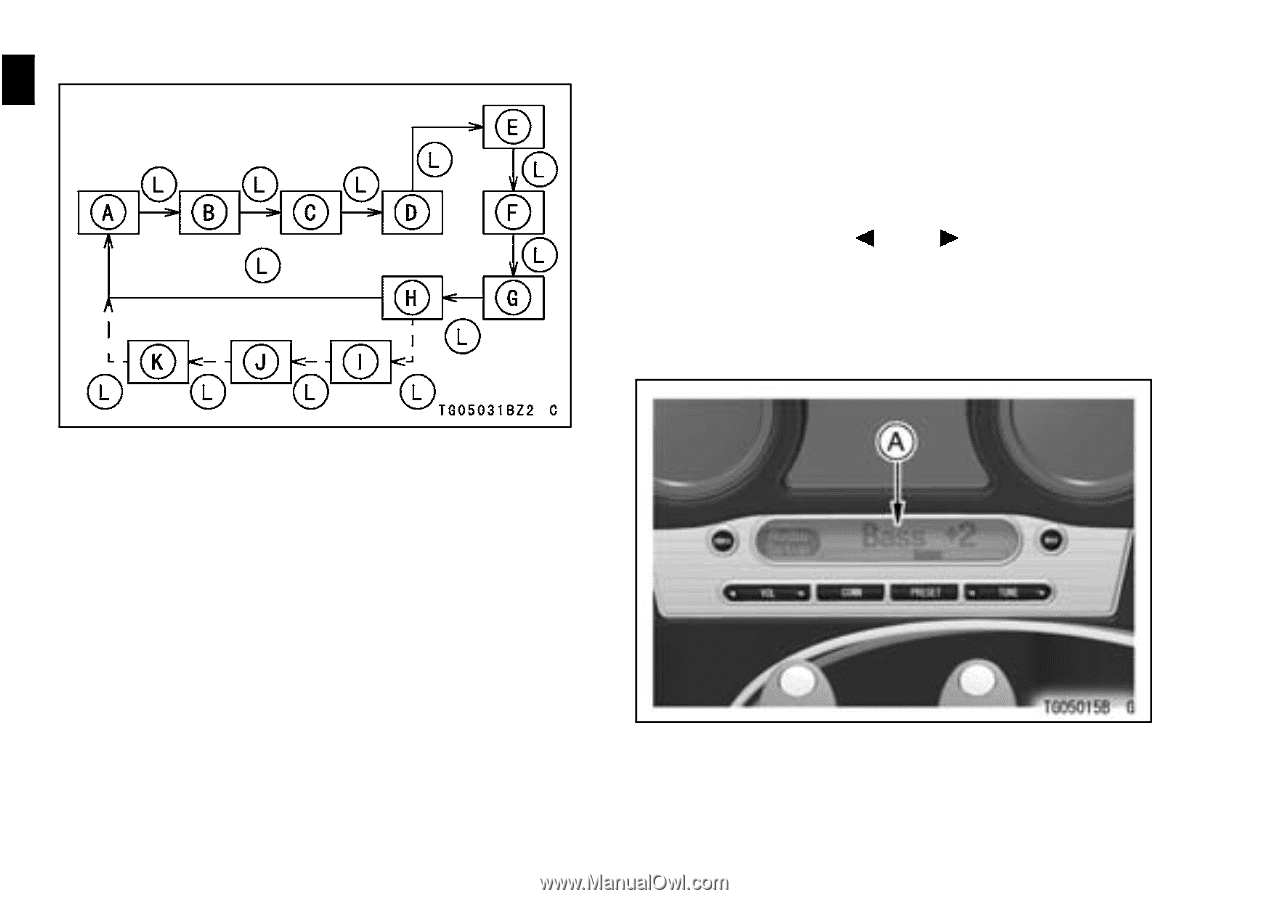
52
GENERAL INFORMATION
A. Bass
B. Mid
C. Treble
D. Fade (Fader)
E. Spkrs (Speaker)
F. AVC (Automatic Volume Control)
G. Clear Presets (“Tuner Setup” Mode)
H. RDS (Radio Data System, “Tuner Setup”
Mode)
I. XM Preset Setup (Only available when XM
module is present.)
J. XM Display Mode (Only available when XM
module is present.)
K. XM Category Setup (Only available when
XM module is present.)
L. Push “MODE” or “M” button
Bass
•
Use the “MODE” button on the dash-
board or “M” button in the left han-
dlebar switch to find the “Bass” mode
and push the “
VOL
” button on the
dashboard or the “VOL +/–” switch in
the left handlebar switch to change
the setting from –7 to +7.
A. Bass Mode