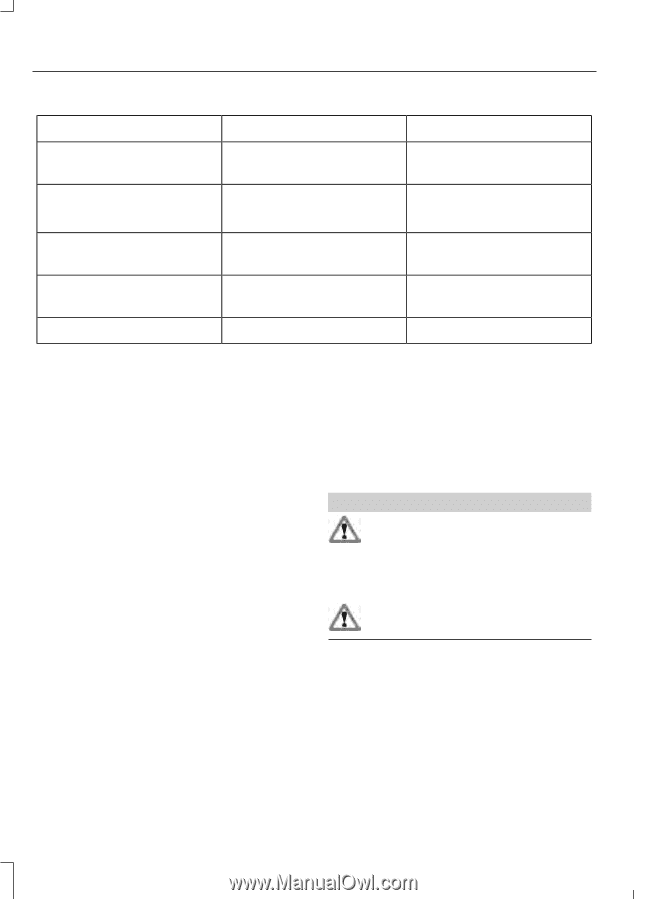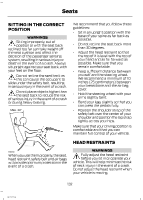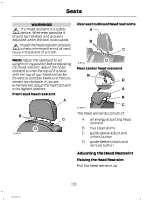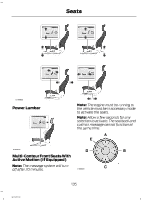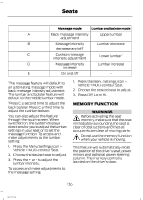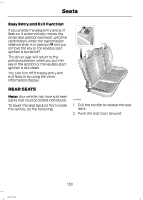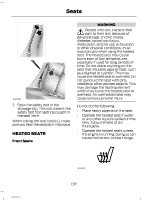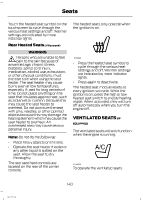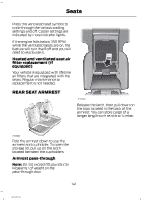2013 Lincoln MKZ Owner Manual Printing 2 - Page 138
2013 Lincoln MKZ Manual
Page 138 highlights
Seats Massage mode Lumbar and bolster mode A B C D E 1 Back massage intensity adjustment Massage intensity decrease and off 1 Upper lumbar Lumbar decrease Cushion massage intensity adjustment Massage intensity increase On and off Lower lumbar 2 Lumbar increase - The massage feature will default to an alternating massage mode with back massage intensity adjustment. The lumbar and bolster feature will default to the middle lumbar mode. 2 1. Press the Menu Settings icon > Vehicle >Multi-contour Seat. 2. Choose the desired seat to adjust. 3. Press Off, Lo or Hi. Press C a second time to adjust the back bolster. Press C a third time to adjust the cushion bolster. You can also adjust this feature through the touch screen. When switched on, the system displays directions for you to adjust the lumbar settings in your seat or to set the massage function. To access and make adjustments to the lumbar setting: 1. Press the Menu Settings icon > Vehicle > Multi-contour Seat. 2. Choose the desired seat to adjust. 3. Press the + or - to adjust the lumbar intensity. To access and make adjustments to the massage setting: MEMORY FUNCTION WARNINGS Before activating the seat memory, make sure that the area immediately surrounding the seat is clear of obstructions and that all occupants are clear of moving parts. Do not use the memory function when your vehicle is moving. This feature will automatically recall the position of the driver's seat, power mirrors and optional power steering column. The memory control is located on the driver 's door. 136 MKZ (CC9)