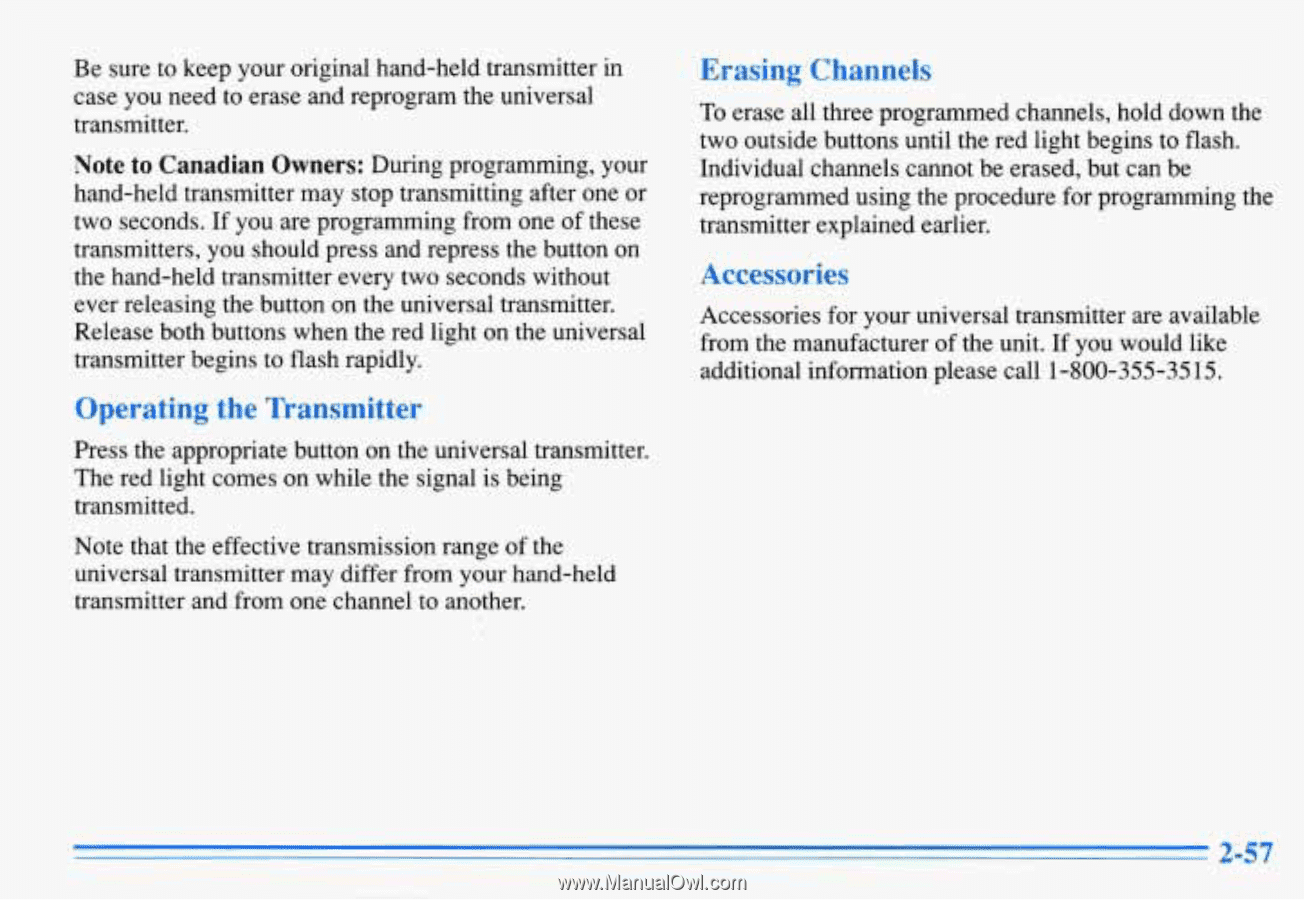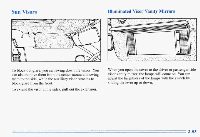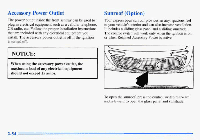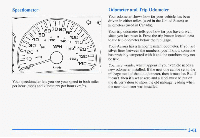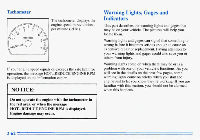1996 Oldsmobile Aurora Owner's Manual - Page 113
1996 Oldsmobile Aurora Manual
Page 113 highlights
Be sure to keep your original hand-held transmitter in case you need to erase and reprogram the universal transmitter. Erasing Channels To erase all three programmed channels, hold down the two outside buttons until the red light begins to flash. Individual channels cannot be erased, but can be reprogrammed using the procedure for programming the transmitter explained earlier. Note to Canadian Owners: During programming, your hand-held transmitter may stop transmitting after one or two seconds. If you are programming from one of these transmitters, you should press and repress the button on the hand-held transmitter every two seconds without ever releasing the button on the universal transmitter. Release both buttons when the red light on the universal transmitter begins to flash rapidly. Accessories Accessories for your universal transmitter are available from the manufacturer of the unit. If you would like additional information please call 1-800-355-35 15. Operating the Transmitter Press the appropriate button on the universal transmitter. The red light comes on while the signal is being transmitted. Note that the effective transmission range of the universal transmitter may differ from your hand-held transmitter and from onechannel to another.