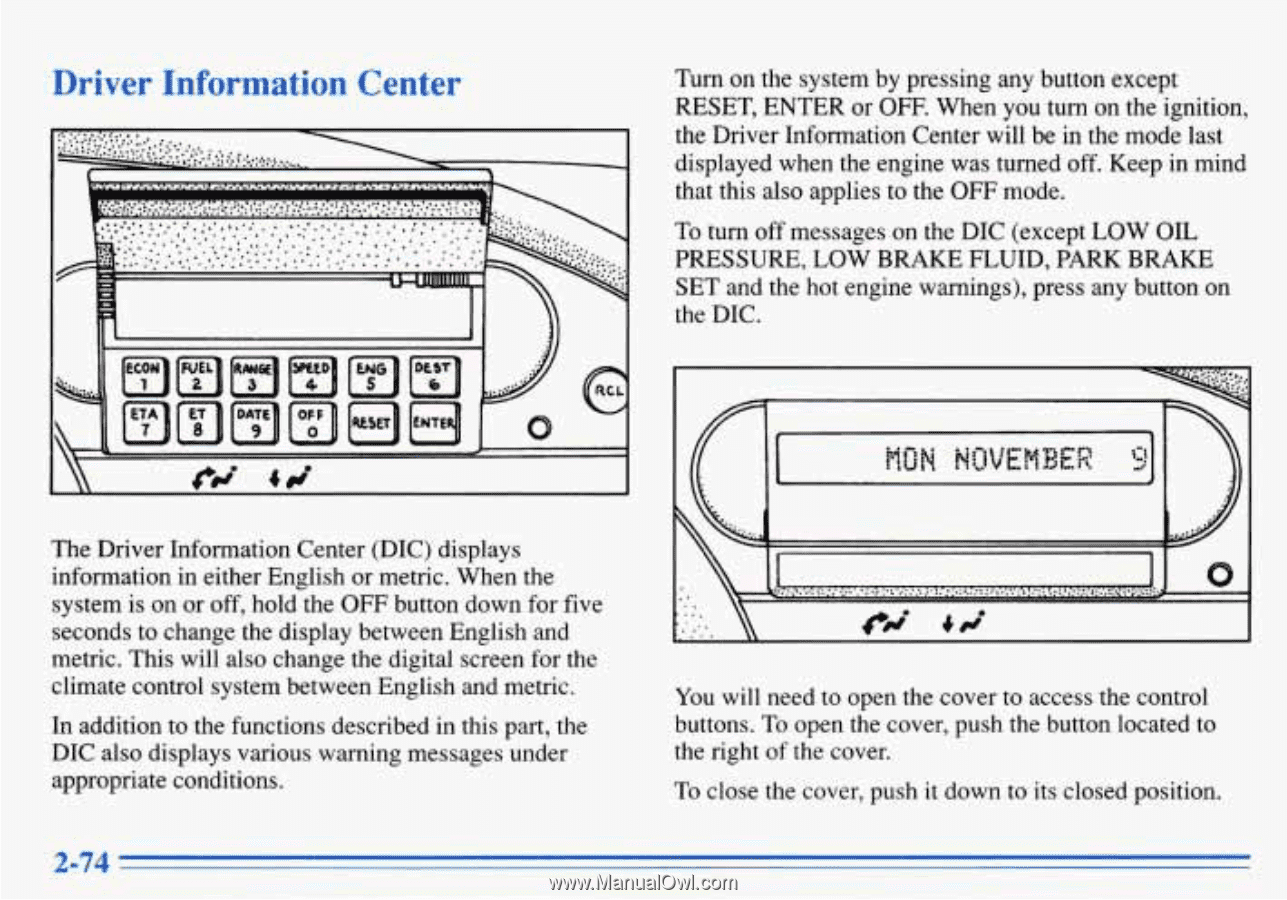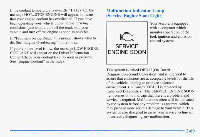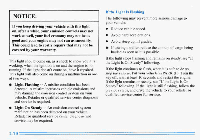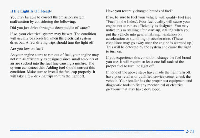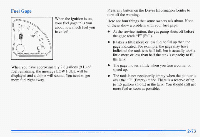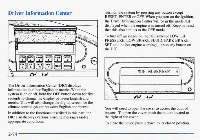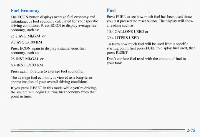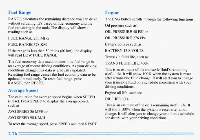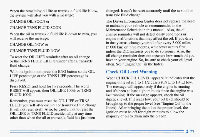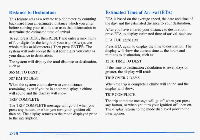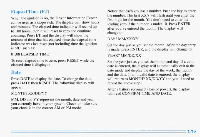1996 Oldsmobile Aurora Owner's Manual - Page 130
1996 Oldsmobile Aurora Manual
Page 130 highlights
Driver Inf rmation Cent Turn on the system by pressing any buttonexcept RESET, ENTER or OFF. When you turn on the ignition, the Driver InformationCenter will be in the mode last displayed when theengine was turned off. Keepin mind that this also applies to the OFF mode. To turn off messages onthe DIC (except LOW OIL PRESSURE, LOW BRAKE FLUID, PARK BRAKE SET and the hotengine warnings), press any buttonon the DIC. The Driver Information Center (DIC) displays information in either English or metric. When the system is on oroff, hold the OFF button down for five seconds to change the display between English and metric. This will also change the digital screen for the climate control system between English and metric. In addition to the functions described in this part, the DIC also displays various warning messagesunder appropriate conditions. You will need to open the cover to access the control buttons. To open the cover,push the button locatedto the right of the cover. To close the cover, pushit down to its closed position. 2-74