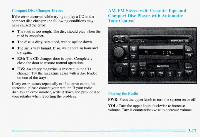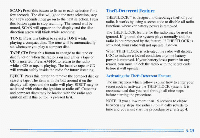1996 Oldsmobile Aurora Owner's Manual - Page 160
1996 Oldsmobile Aurora Manual
Page 160 highlights
As each new track starts to play, the track number will appear in the display. REV ( ) Press and holdthis button to return to a 1: passage quickly. You will hear sound at a reduced volume. The display will show elapsed time. If you're driving on a veryrough road or if it's very hot, the disc may not play and (error) and a number may E appear on the radio display. If the disccomes out, it could be that: The disc is upside down. It is dirty, scratched or wet. The air is very humid. (If so, wait about an hour and try again.) FWD (2): Press and hold this button to advance to a passage quickly. You will hear sound at a reduced volume. The display will show elapsed time. PROG (3): Press this buttonto go to the next track. If you hold the buttonor press it more than once, the player will continue movingforward through the disc. The sound will be muted while seeking. RDM (5): Press this button to hear the tracks inrandom, rather than sequential, order.RDM will appear on the display when you press this button. AM-FM: Press this buttonto play the radio when a disc is in the player. SEEK: Press the down arrowto go to the start of the current track if more than eight seconds have played. Press the up arrow to go to the next track.If you hold the button or press it more than once, the player will continue moving rearwardor forward through the disc. If any error occurs repeatedly or if an error can't be If corrected, please contact your retailer. your radio displays an error number, write it down and provideit to your retailer when reporting the problem. RCL: Press this buttonto see which track is playing. Press it again within five seconds to see how long it has been playing. To change what is normally shownon the display (track or elapsed time), press the button until you see the display you want, then hold the button until the display flashes. While elapsed time is showing, EL TM will appear on the display. 3-22