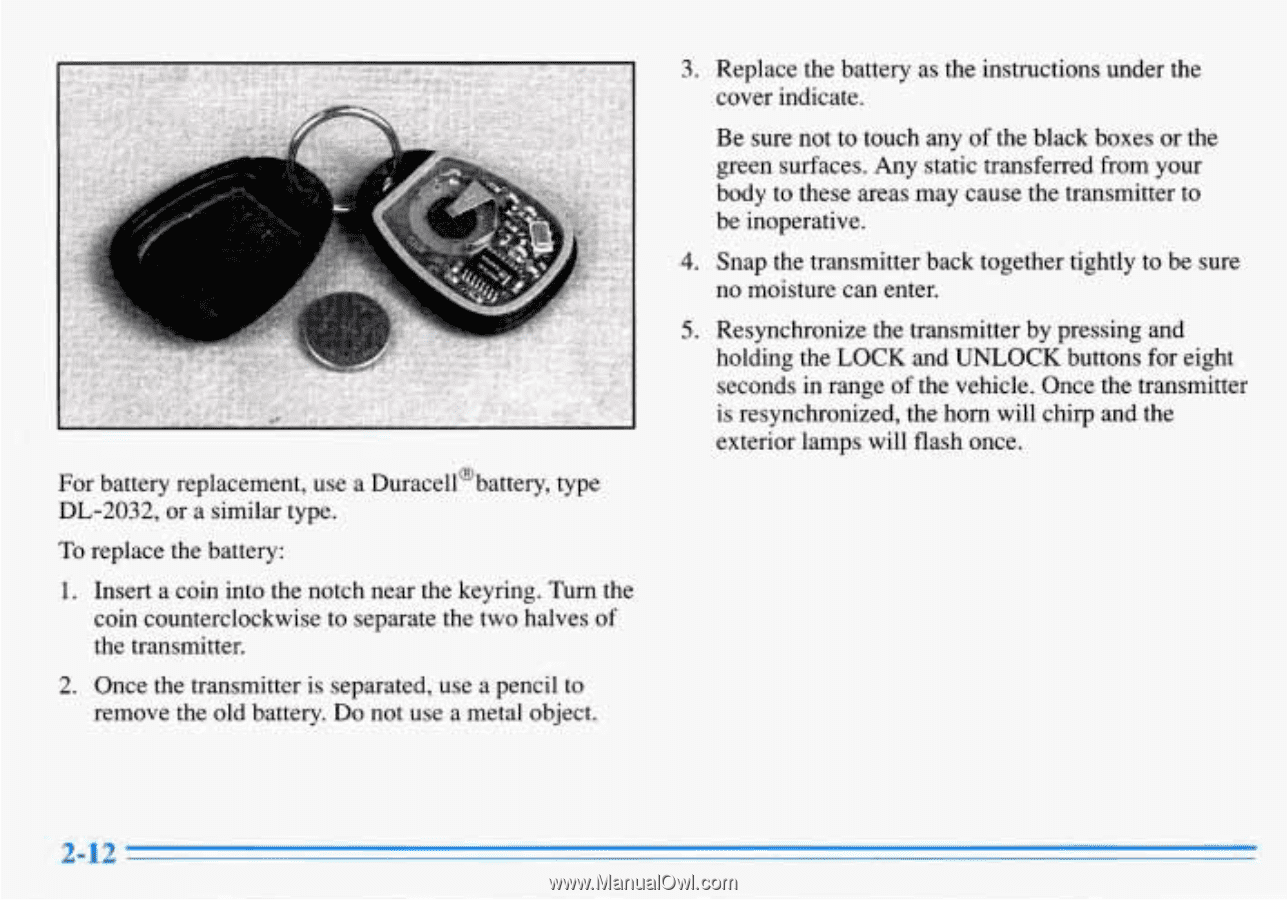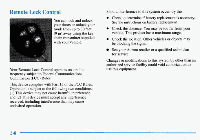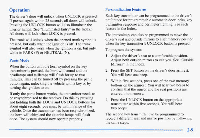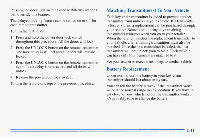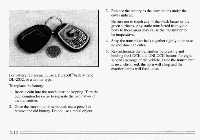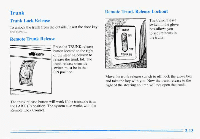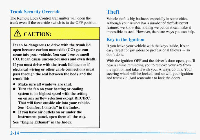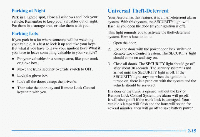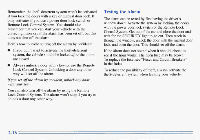1996 Oldsmobile Aurora Owner's Manual - Page 68
1996 Oldsmobile Aurora Manual
Page 68 highlights
3. Replace the battery as the instructions under the cover indicate. Be sure not to touch any of the black boxes the or green surfaces. Any static transferredfrom your body to these areas maycause the transmitter to be inoperative. 4. Snap the transmitter back together tightly to be sure no moisture can enter. 5. Resynchronize the transmitter by pressing and holding the LOCK and UNLOCK buttons for eight seconds in rangeof the vehicle. Once the transmitter is resynchronized, the horn willchirp and the exterior lamps will flash once. For battery replacement, use a Duracell@battery, type DL-2032, or a similar type. To replace the battery: 1. Insert a coin into the notchnear the keyring. Turn the coin counterclockwise to separate the two halves of the transmitter. 2. Once the transmitter is separated, use a pencil to remove the old battery. Do not use a metalobject.