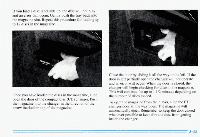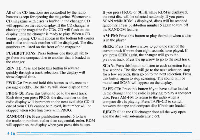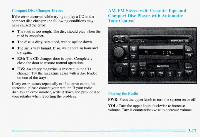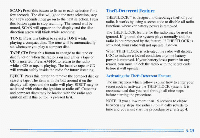1996 Oldsmobile Aurora Owner's Manual - Page 158
1996 Oldsmobile Aurora Manual
Page 158 highlights
While the tape is playing, use the VOL, FADE, BAL, TREB, BASS and TONE controls just asyou do for the radio. The display will show TP with a box around it and an arrow to show which side of the tape is playing. Your tape bias is set automatically. When a metal or chrome tape is inserted, HI-BIAS appears on the ignition is display. If you want to insert a tape when the off, first pressEJECT or RCL. If E and a number appear on the radio display, the tape won't play because of error. an REV (1): Press this button toreverse the tape rapidly. Press it again to return to playingspeed. The radio will play the last-selected station while the tape reverses. You may select stationsduring REV operation by using TUNE. FWD (2): Press this button toadvance quickly to another part of the tape. Press the button againto return to playing speed. The radio will play the last-selected station while the tape advances.You may select stations during FWD operation by using TUNE. ElO: The tape is tight and the player can't turn the tape hubs. Remove the tape. Hold the tape with the open end down and try turn the righthub to counterclockwise with a pencil. Turn the tape over and repeat. If the hubs do not turn easily, your tape may be damaged and should not be used in the player. Try a new tape make sure your player is to working properly. PROG (3): Press this buttonto play the otherslae of the tape. 00 (4): Press this button to reduce background noise. Note that the double-D symbol will appear on the display. Dolby@Noise Reduction is manufactured undera license from Dolby Laboratories Licensing Corporation. Dolby and the double-D symbol are trademarks of Dolby Laboratories Licensing Corporation. Ell: The tape is broken. Try a new tape. If any error occurs repeatedly or if an error can't be corrected, please contact your retailer. your radio If displays an error number, write it down and provide it to your retailer when reporting the problem. RDM (5): Press this button to hear the tracks in random, rather than sequential, order.RDM will appear on the display when you press this button. Press RDM again to turn off random play.