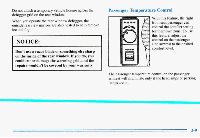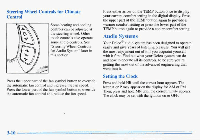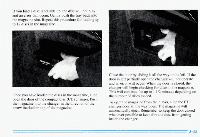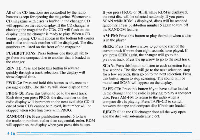1996 Oldsmobile Aurora Owner's Manual - Page 149
1996 Oldsmobile Aurora Manual
Page 149 highlights
Delco-Bose' AM-FM Stereo with Cassette Tape Player and Compact Disc Changer twice in a row switch between the time of day and to frequency. Hold the button for about three seconds and RECALL will appearon the display. This allows you to change the display default from station clock display. to Finding a Station AM-FM: Press this button to get AM, FM1 orFM2. Your selection will appear on the display. TUNE: Press this knob lightly so it extends. Turn it to choose radio stations. Push theknob back in when you're not using it. SEEK: Press the up or down arrow to go to the next higher or lower station. The sound will bemuted while seeking. Playing the Radio PWR: Press the upper knob to turn the system on or off. VOL: Turn the upper knob to adjust the volume. Volume increases when you turn theknob clockwise and decreases when you turn the knob counterclockwise. RECALL: Press this button to recall the station being played or to display the clock. RECALL may be pressed with the ignition off to display the time. Press this button SCAN: Press this button andrelease it to listen to stations for a few seconds. The radio will go to a station, stop for a few seconds, then go on to the next station. Press the button againto stop scanning. The sound will be muted while scanning, and SCAN will appear on the display. PSCAN: Press SCAN for more than two seconds, and PSCAN will appear on the display. The radio will go to the first preset station stored on your pushbuttons, stop for a few seconds, thengo on to the next preset station. Press SCAN again to stop scanning. 3-ll