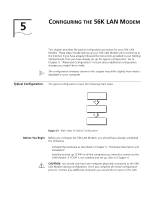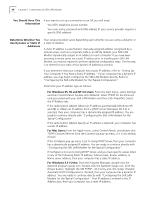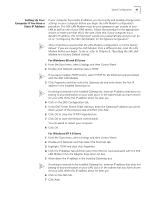3Com 3C886 User Guide - Page 42
TCP/IP Setup Using Windows 3.11, Setting up TCP/IP using MS_TCP, MS_TCP - user manual
 |
UPC - 662705169279
View all 3Com 3C886 manuals
Add to My Manuals
Save this manual to your list of manuals |
Page 42 highlights
42 CHAPTER 4: SETTING UP TCP/IP FOR WINDOWS AND MACINTOSH Figure 27 TCP/IP Dialog Box for Macintosh Computers 2 Select Ethernet from the Connect via drop down list box. 3 Most users should select Using DHCP Server from the Configure drop-down list box, as most LANs utilize dynamic IP addressing. If this LAN uses static IP addressing, select Manually and then enter the IP address. TCP/IP Setup Using Windows 3.11 If you are using Windows 3.11, a TCP/IP stack may not be provided as part of the operating system. If you do not have a TCP/IP stack, you can use MS_TCP which is provided on the 3Com Companion Programs CD-ROM. Setting up TCP/IP using To set up MS_TCP, do the following. MS_TCP 1 Install MS_TCP, located on the 3Com Companion Programs CD-ROM, onto your hard drive. 2 From the Program manager, click Network. Figure 28 Program Manager Group Box 3 From the Network group box, click Network Setup.