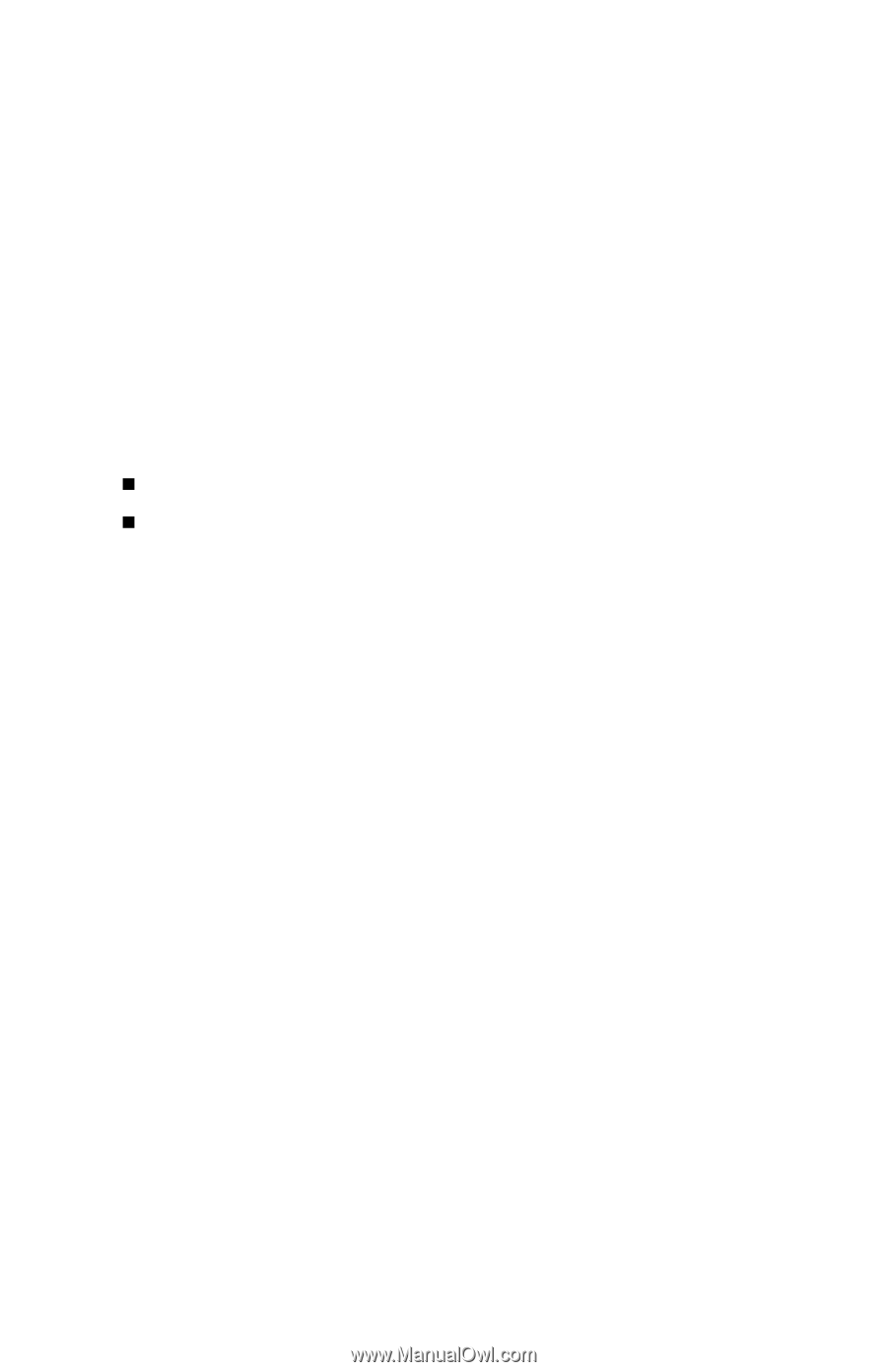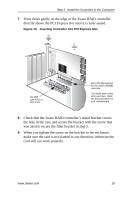3Ware 9650SE-8LPML-SGL Installation Guide - Page 19
Installing Your 3ware RAID Controller, Tools You Need, Before You Start - disk management tools
 |
UPC - 693494600087
View all 3Ware 9650SE-8LPML-SGL manuals
Add to My Manuals
Save this manual to your list of manuals |
Page 19 highlights
Chapter 2. Installing Your 3ware RAID Controller Tools You Need You will need the following tools during installation: „ An ESD grounding strap or mat „ A Phillips screwdriver Before You Start 3ware 9650SE RAID controllers can be installed in a standard enclosure or in an enclosure with a backplane. 1 Be sure to read "Safety Information" on page 10 in Chapter 1. 2 If you have a Battery Backup Unit (BBU), install it on the controller before proceeding. For details, see "Chapter 3. Installing the Battery Backup Unit". 3 If appropriate, set the PM2 (power management) jumper on the disk drives, to enable staggered spinup. Check the documentation that came with your disk drives to see whether this is required. 4 SATA-2 hard drives are sometimes shipped from the manufacturer with the transfer rate set to 1.5Gbps. If this is the case for your drives, you may need to remove a jumper or run a software utility to change the transfer rate to 3.0Gbps,. Please check with your hard drive manufacturers documentation or website on how to set the transfer rate to 3.0Gbps. www.3ware.com 15