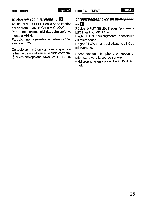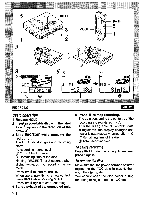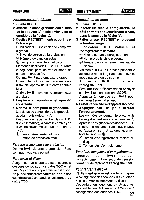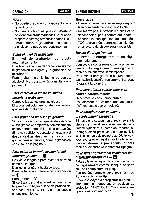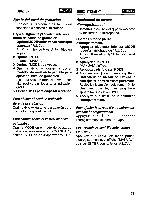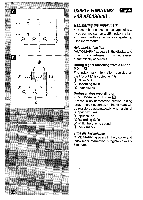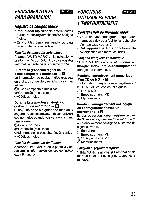AIWA AM-F70 Operating Instructions - Page 28
the recording level, monitor the sound source in recording, record on a previously, recorded disc,
 |
View all AIWA AM-F70 manuals
Add to My Manuals
Save this manual to your list of manuals |
Page 28 highlights
RECORDING Note q Youcannotrecord onthediscforplay back only. q Donotremove the batteries ordisconnect theAC adaptor while the unit is registering the TOC data. The data will not be registered correctly and the disc cannot be played back. About the recording level The recording level is adjusted automatically. You can adjust the recording level during analog recording and microphone recording. To record the sound source better, adjust the recording level referring to page 30. To monitor the sound source in recording Connect the supplied headphones. Adjusting the volume does not affect the recorded sound. Tiprecord on a previously recorded disc If there is an unrecorded section left on the disc, the new recording automatically starts from where the previous recording finished. If there is not enough unrecorded section left, or you want to record after erasing previous recordings, erase the recording referring to page 62. To prevent the accidental erasure of recorded material + u Slide the record-protect tab as illustrated. Slide the tab so that it is completely locked. TO protect the recorded contents + @ TO record + @ If recording or editing is attempted when the tab is set to the protect position, "F)ROTECTED appears and the operations are deactivated.