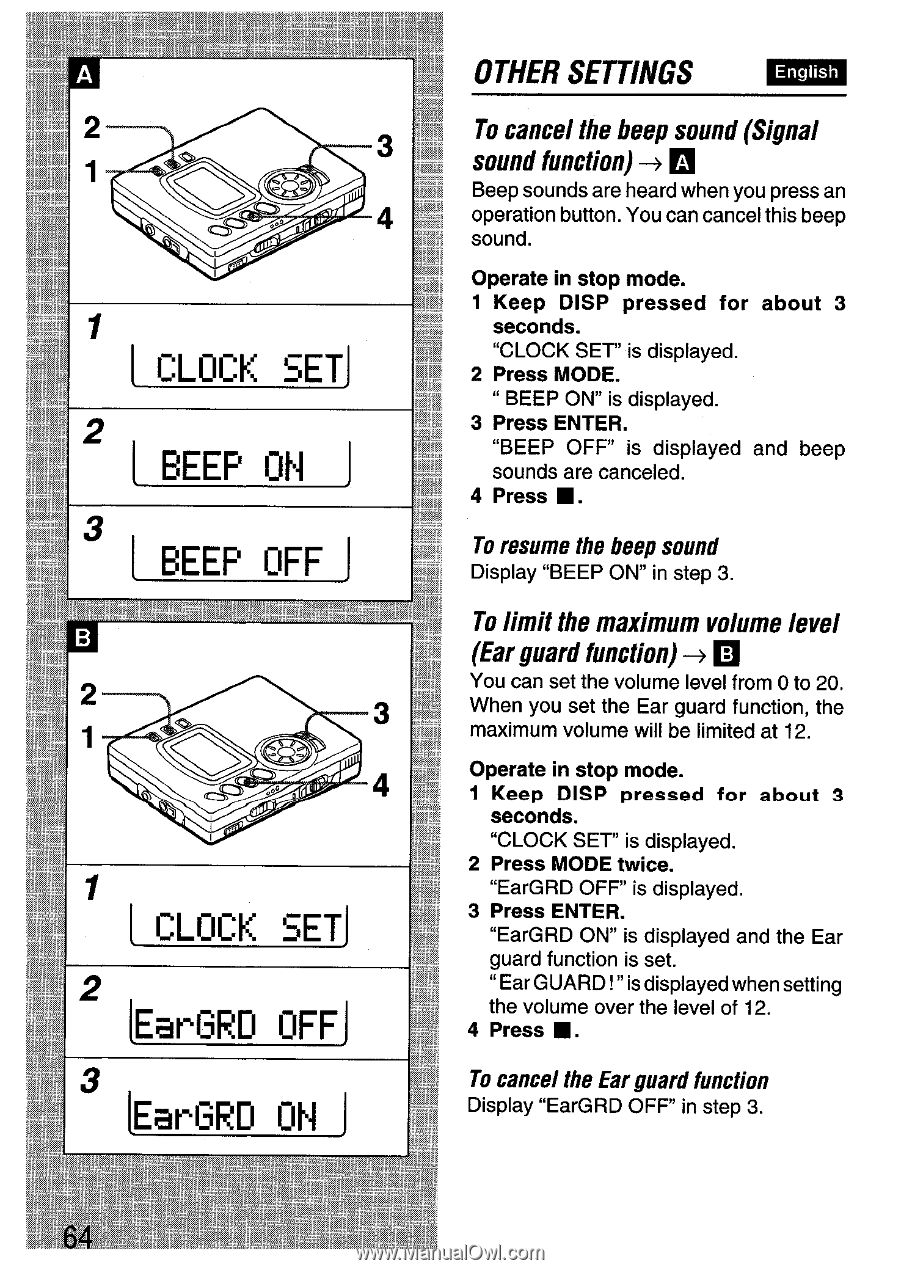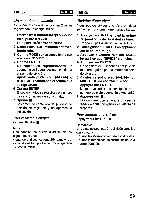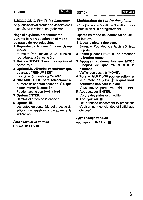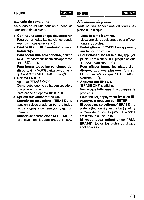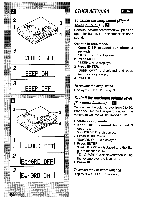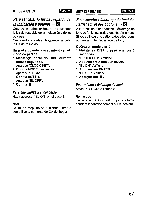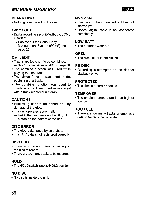AIWA AM-F70 Operating Instructions - Page 64
Other Settings
 |
View all AIWA AM-F70 manuals
Add to My Manuals
Save this manual to your list of manuals |
Page 64 highlights
OTHER SETTINGS n To cancel the beep sound (Sjgnal sound funcfjon) + u Beep sounds are heard when you press an operation button. You can cancel this beep sound. Operate in stop mode. 1 Keep DISP pressed for about 3 seconds. "CLOCK SET" is displayed. 2 Press MODE. " BEEP ON is displayed. 3 Press ENTER. "BEEP OFF is displayed and beep sounds are canceled. 4 Press s . To resume the beep sound Display "BEEP ON in step 3. To limit the maximum volume level (Ear guard function)+ u You can set the volume level from O to 20. When you set the Ear guard function, the maximum volume will be limited at 12. Operate in stop mode. 1 Keep DISP pressed for about 9 seconds. "CLOCK SET" is displayed. 2 Press MODE twice. "EarGRD OFF is displayed. 3 Press ENTER. "EarGRD ON" is displayed and the Ear guard function is set. " Ear GUARD !" is displayed when setting the volume over the level of 12. 4 Press s . To cancel the Ear guard function Display "EarGRD OFF in step 3.