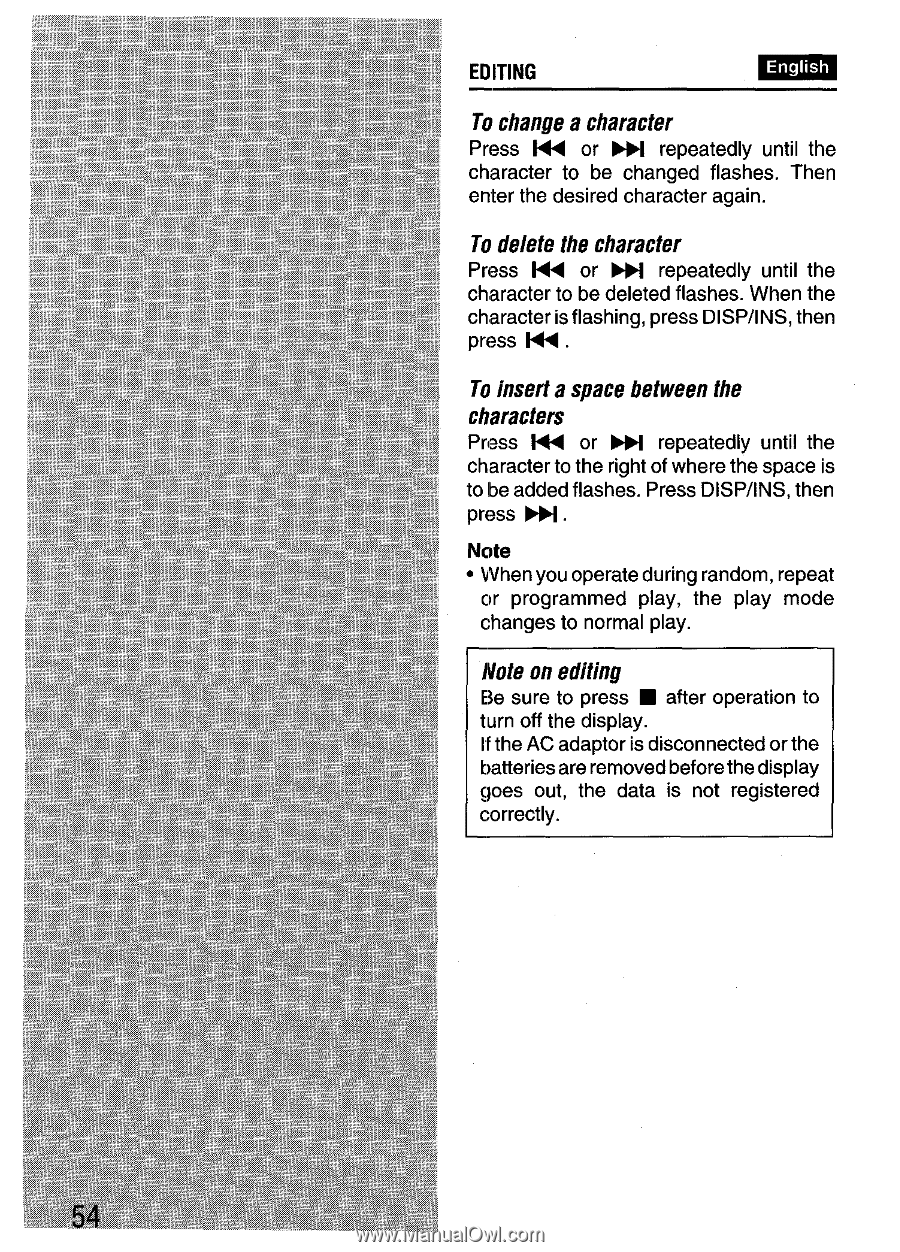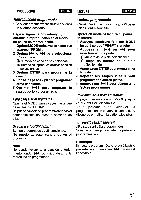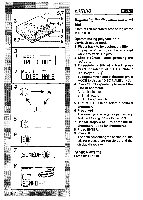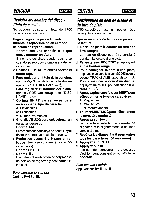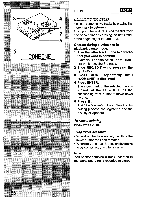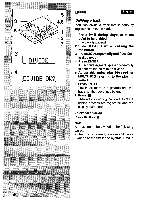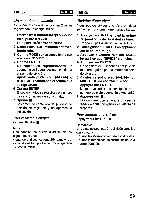AIWA AM-F70 Operating Instructions - Page 54
To change a character, To delete the character, To insert a space between, characters, Vote
 |
View all AIWA AM-F70 manuals
Add to My Manuals
Save this manual to your list of manuals |
Page 54 highlights
-EDITING m To change a character Press K or M repeatedly until the character to be changed flashes. Then enter the desired character again. To delete the character Press K or m repeatedly until the character to be deleted flashes. When the character is flashing, press DISP/l NS, then press M To insert a space between the characters Press W or w repeatedly until the character to the right of where the space is to Ibe added flashes. Press DISP/lNS, then press FFl. Note q When you operate during random, repeat c~r programmed play, the play mode changes to normal play. /Vote on editing Ele sure to press s after operation to turn off the display. If the AC adaptor is disconnected or the batteries are removed before the display goes out, the data is not registered correctly. -