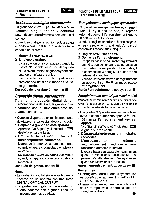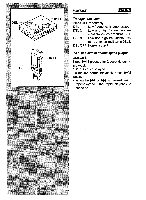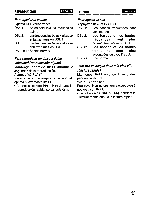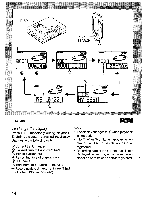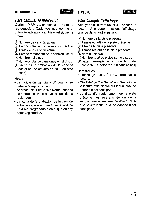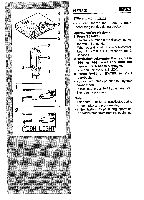AIWA AM-F70 Operating Instructions - Page 42
To adjust the sound, To play a disc at double speed Rapid, playback
 |
View all AIWA AM-F70 manuals
Add to My Manuals
Save this manual to your list of manuals |
Page 42 highlights
PLAYBACK To adjust the sound Press DSL repeatedly. DSL 1: Low frequency is emphasized. DSL 2: Low and high frequencies are more emphasized than in DSL1. DSL 3: Low and high frequencies are more emphasized than in DSL2. DSL OFF: Normal sound To play a disc at double speed (Rapidplayback) Keep > I I pressed for 2 seconds during playback. "x2 PLAY is displayed. To resume normal playback, press >11 again. q When the K or M is pressed during rapid-playback, the rapid playback is canceled.
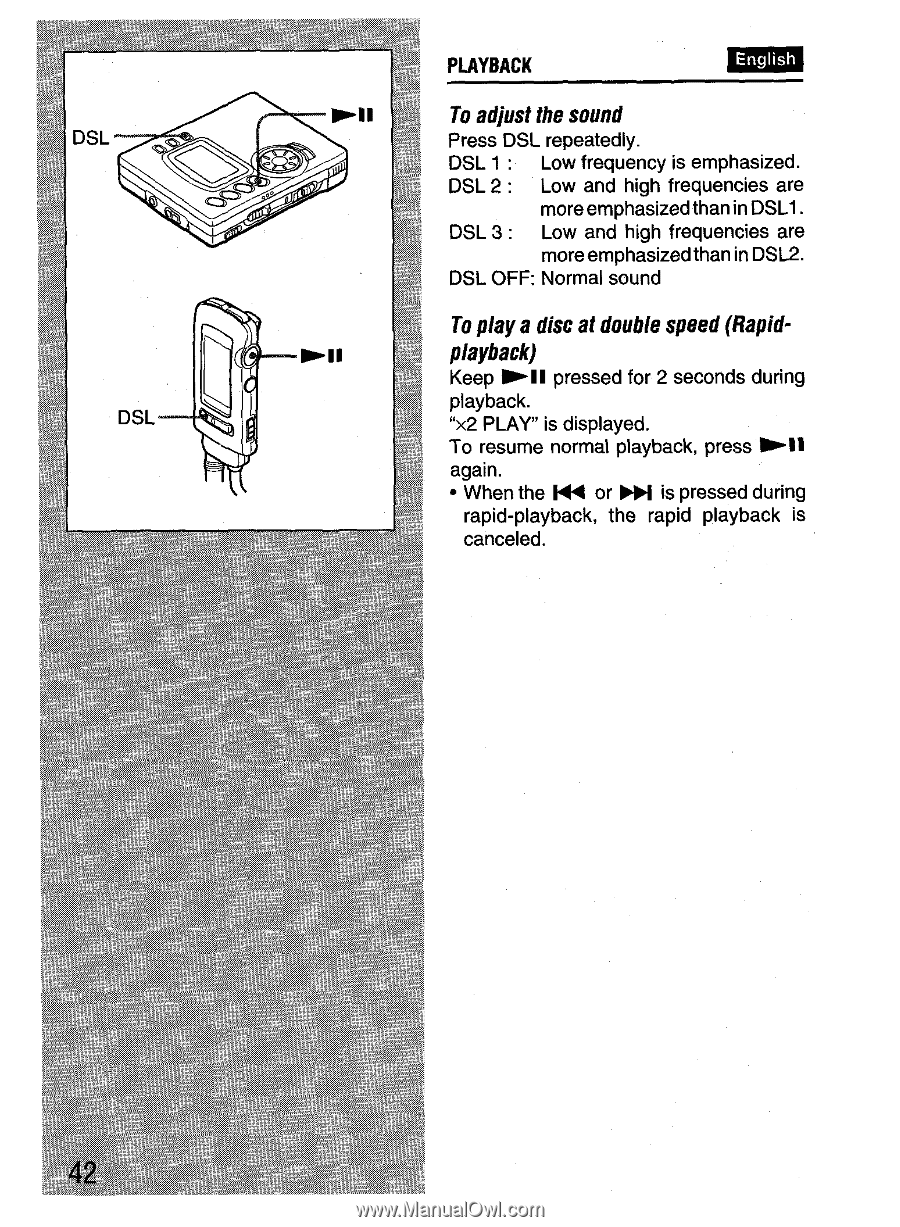
PLAYBACK
To adjust the sound
Press DSL repeatedly.
DSL 1:
Low frequency
is emphasized.
DSL 2:
Low
and
high frequencies
are
more emphasized
than in DSL1.
DSL 3:
Low and
high frequencies
are
more emphasized
than in DSL2.
DSL OFF: Normal
sound
To play a disc at double speed (Rapid-
playback)
Keep >
I I pressed
for 2 seconds
during
playback.
“x2 PLAY
is displayed.
To resume
normal
playback,
press
>11
again.
When the K
or M
is pressed
during
rapid-playback,
the
rapid
playback
is
canceled.