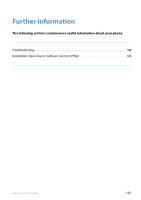112
eud-1281/1.0 – R1.0 – 12.2010
O
One number user concept
...........................................
8
Open listening
................................................................
16
Open Source Software
..............................................
109
Operating elements
........................................................
2
Options
..............................................................................
96
Organizing absence
......................................................
42
P
Parking a call partner
....................................................
41
Password
...........................................................................
78
Personal call routing
.....................................................
61
Phone book
..............................................................
28
,
29
Phone book entry:
creating
.......................................................................
82
deleting
......................................................................
83
editing
.........................................................................
83
Phone book key
................................................................
3
Picking up a call
..............................................................
55
PoE
...................................................................................
103
Power-Over-Ethernet
................................................
103
Presence
............................................................................
42
Private call with PIN
......................................................
37
Product information
.......................................................
6
Protection settings
........................................................
81
Purpose and function
.....................................................
8
Q
Quickdial
...........................................................................
27
R
Redial
..........................................................................
16
,
31
Redial key
............................................................................
3
Reject
..................................................................................
53
Reject a call during the ringing phase
....................
53
Remote control
...............................................................
65
Resetting activated features
......................................
25
Ring alone
.........................................................................
62
Ring off
..............................................................................
74
Ringing melody
..............................................................
74
Ringing speed
.................................................................
74
Ringing volume
..............................................................
74
S
Safety information
...........................................................
6
Selecting the language
................................................
77
Set the ringing volume
................................................
73
Setting the ringing properties
..................................
73
Setting up
.........................................................................
97
Shift key
...............................................................................
4
Signals
................................................................................
25
Silent intrusion
................................................................
62
Store a function under a key
.....................................
88
Store a phone number under a key
........................
87
Store a team partner under a key
............................
89
Storing the contact in the phone book
.................
83
Storing the phone number in the phone book
..83
Suppressing your call number
..................................
60
Symbols
..........................................................................
4
,
5
T
Team key
...........................................................................
89
Team:
Announcement to team partner
.......................
67
Calling a team partner
..........................................
66
Organisation within the team
............................
66
Substituting for a team partner
.........................
67
Using the Team key
................................................
66
Text message:
reading
.......................................................................
55
sending
.......................................................................
54
Text mode
........................................................................
22
third-party phone
..........................................................
57
To activate headset operation
..................................
76
Tracking a malicious call
.............................................
60
Trademarks
........................................................................
9
Transferring a call partner
..........................................
40
Troubleshooting
.........................................................
108
U
Unlock
................................................................................
49
Upper and lower case
..................................................
23
User information
..............................................................
7
Using the display and operating elements
..........
19
Using the Foxkey
...........................................................
21
Using the Navigation key
............................................
24
V
Voice mail
.........................................................................
46
Voice mail:
configuring
................................................................
84
listening
......................................................................
53
Volume
..............................................................................
73
Volume/cursor keys
........................................................
3
W
Wall mounting
................................................................
98