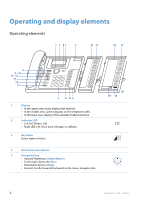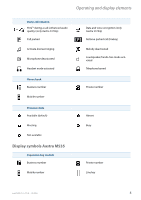Aastra 5370ip User Manual Aastra 5370/5370ip for Aastra 400 - Page 3
Foxkey, Correction key, Absence key with LED, Phone book key, Redial key, Microphone key
 |
View all Aastra 5370ip manuals
Add to My Manuals
Save this manual to your list of manuals |
Page 3 highlights
Operating and display elements 6 Foxkey Executes displayed function using the key. Foxkeys can be freely configured. 7 Correction key Deletes the last character or goes back one step in the menu. c 8 Absence key with LED Preconfigured as presence menu. The Absence key can be configured as a function key or digit key. 9 Phone book key Opens phone books. 10 Redial key Selects the phone numbers last dialled. 11 Microphone key Hands-free or handset microphone off / on. 12 Loudspeaker key Hands-free operation on/off. 13 Volume/cursor keys Adjusts volume. 14 Call key Set up / answer a call. 15 End key • Ends a call. • Exits input without saving and goes back to the idle state. eud-1281/1.0 - R1.0 - 12.2010 3

Operating and display elements
eud-1281/1.0 – R1.0 – 12.2010
3
6
Foxkey
Executes displayed function using the key. Foxkeys can be freely configured.
7
Correction key
Deletes the last character or goes back one step in the menu.
8
Absence key with LED
Preconfigured as presence menu. The Absence key can be configured as a
function key or digit key.
9
Phone book key
Opens phone books.
10
Redial key
Selects the phone numbers last dialled.
11
Microphone key
Hands-free or handset microphone off / on.
12
Loudspeaker key
Hands-free operation on/off.
13
Volume/cursor keys
Adjusts volume.
14
Call key
Set up / answer a call.
15
End key
•
Ends a call.
•
Exits input without saving and goes back to the idle state.
c