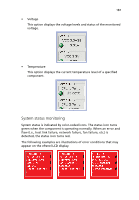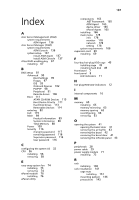Acer Altos G710 Altos G710 User's Guide - Page 192
Network, Net & IP Info
 |
View all Acer Altos G710 manuals
Add to My Manuals
Save this manual to your list of manuals |
Page 192 highlights
182 Network Appendix D: ePanel The Network menu displays the system's current network configuration. • Net & IP Info The Net & IP Info option displays the current network configuration. • Network Setting This option allows you to view or configure the settings for server's IP, subnet mask, gateway IP and DNS address for either the LAN 1 or LAN2 host.

Appendix D: ePanel
182
Network
The Network menu displays the system’s current network
configuration.
•
Net & IP Info
The Net & IP Info option displays the current network
configuration.
•
Network Setting
This option allows you to view or configure the settings for server’s
IP, subnet mask, gateway IP and DNS address for either the LAN 1
or LAN2 host.