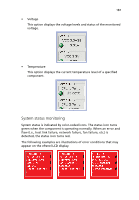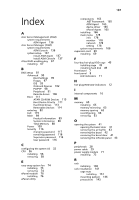Acer Altos G710 Altos G710 User's Guide - Page 195
Use the Navigation key to select Reboot. The, Press the Navigation key again to reboot the system.
 |
View all Acer Altos G710 manuals
Add to My Manuals
Save this manual to your list of manuals |
Page 195 highlights
185 • Shut Down This option is used to power off or restart the system. Important: Altos G710 cannot be turned off or restarted from the ePanel LCD display when it is running in Safe Mode. To power off the server, see page 34 for the detailed instruction. To reboot the server: (1) Use the Navigation key to select Reboot. The Press Reboot button again to confirm host REBOOT! message appears. (2) Press the Navigation key again to reboot the system.
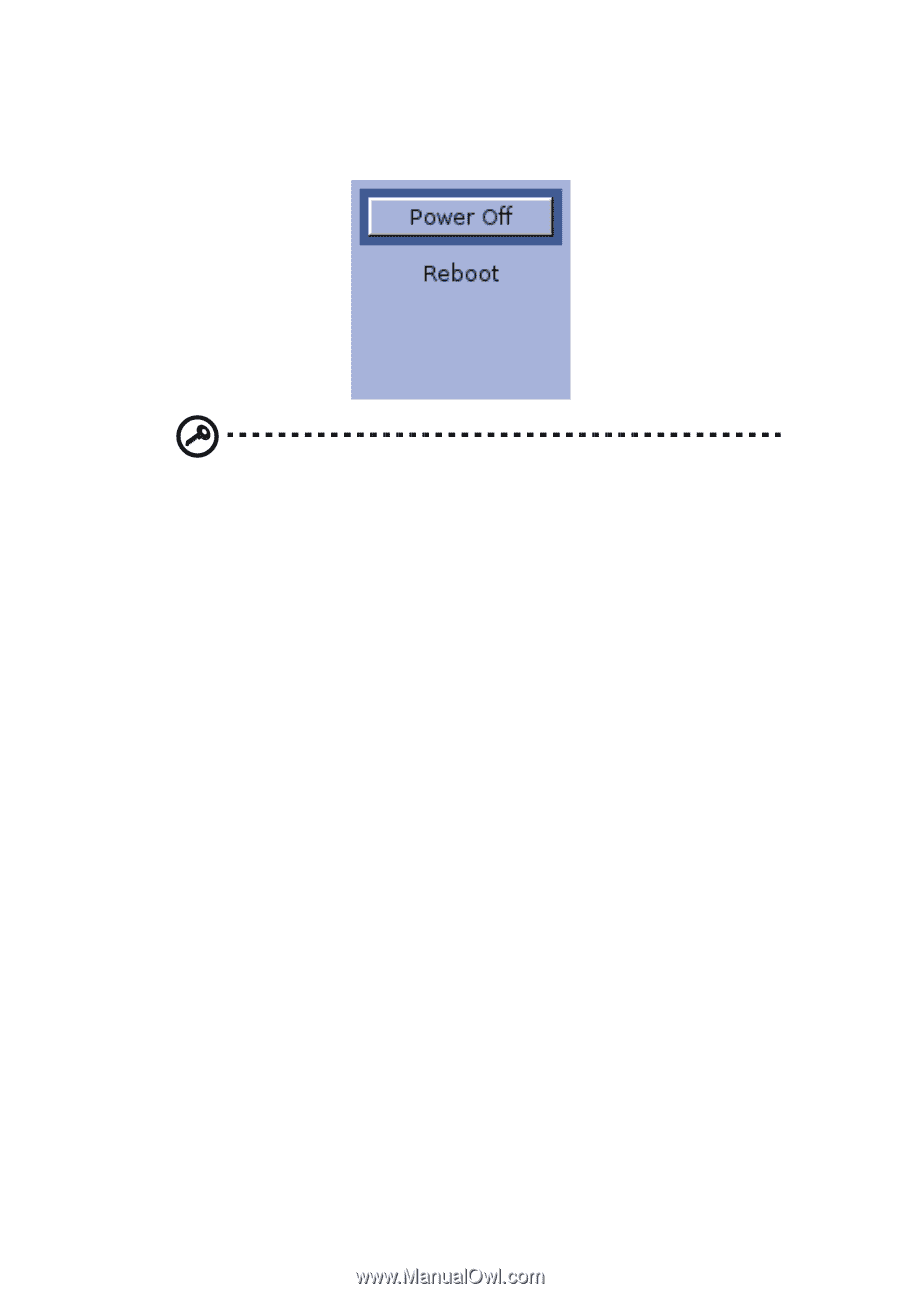
185
•
Shut Down
This option is used to power off or restart the system.
Important:
Altos G710 cannot be turned off or restarted from
the ePanel LCD display when it is running in Safe Mode.
To power off the server, see page 34 for the detailed instruction.
To reboot the server:
(1)
Use the Navigation key to select Reboot. The
Press Reboot
button again to confirm host REBOOT!
message
appears.
(2)
Press the Navigation key again to reboot the system.