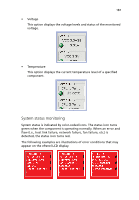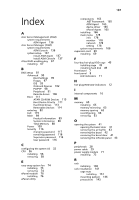Acer Altos G710 Altos G710 User's Guide - Page 193
Setting, menu also includes options for powering off or restarting the server.
 |
View all Acer Altos G710 manuals
Add to My Manuals
Save this manual to your list of manuals |
Page 193 highlights
183 Note: By default, the time interval for setting the server's DHCP (Dynamic Host Configuration Protocol) option is 60 seconds. When you change network settings of the NIC 1 host, the server will wait for 20 to 60 seconds to get the IP address from the DHCP server. You can then change the network settings of the NIC 2 host after 60 seconds have elapsed. To configure the LAN settings: (1) Press the Navigation key. A screen similar to the one below appears. (2) Use the Navigation key to select an option you want to change. Setting The Setting menu allows you to customize the ePanel functions. The menu also includes options for powering off or restarting the server. • User Preference This option is used to change the screen color of the ePanel module's display and select the display switch the display