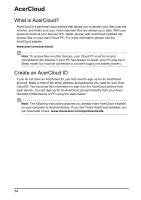Acer DA220HQL User Manual - Page 32
clear.fi photos, transfer the file using Bluetooth, or Print it with Acer Print.
 |
View all Acer DA220HQL manuals
Add to My Manuals
Save this manual to your list of manuals |
Page 32 highlights
clear.fi photos Tap the photo album to view the thumbnails. Tap and hold an album or photo thumbnail to view the menu panel. You can view photos found on any of the connected devices and save them. After selecting the file or album, tap the Share button to upload a photo to Evernote, Google+, or Picasa. You also have the option to send it to your Gmail account, transfer the file using Bluetooth, or Print it with Acer Print. clear.fi videos Tap a folder to view the thumbnails. Tap and hold a folder or video thumbnail to view the menu panel. You can play videos found on any of the connected devices and save them. 32
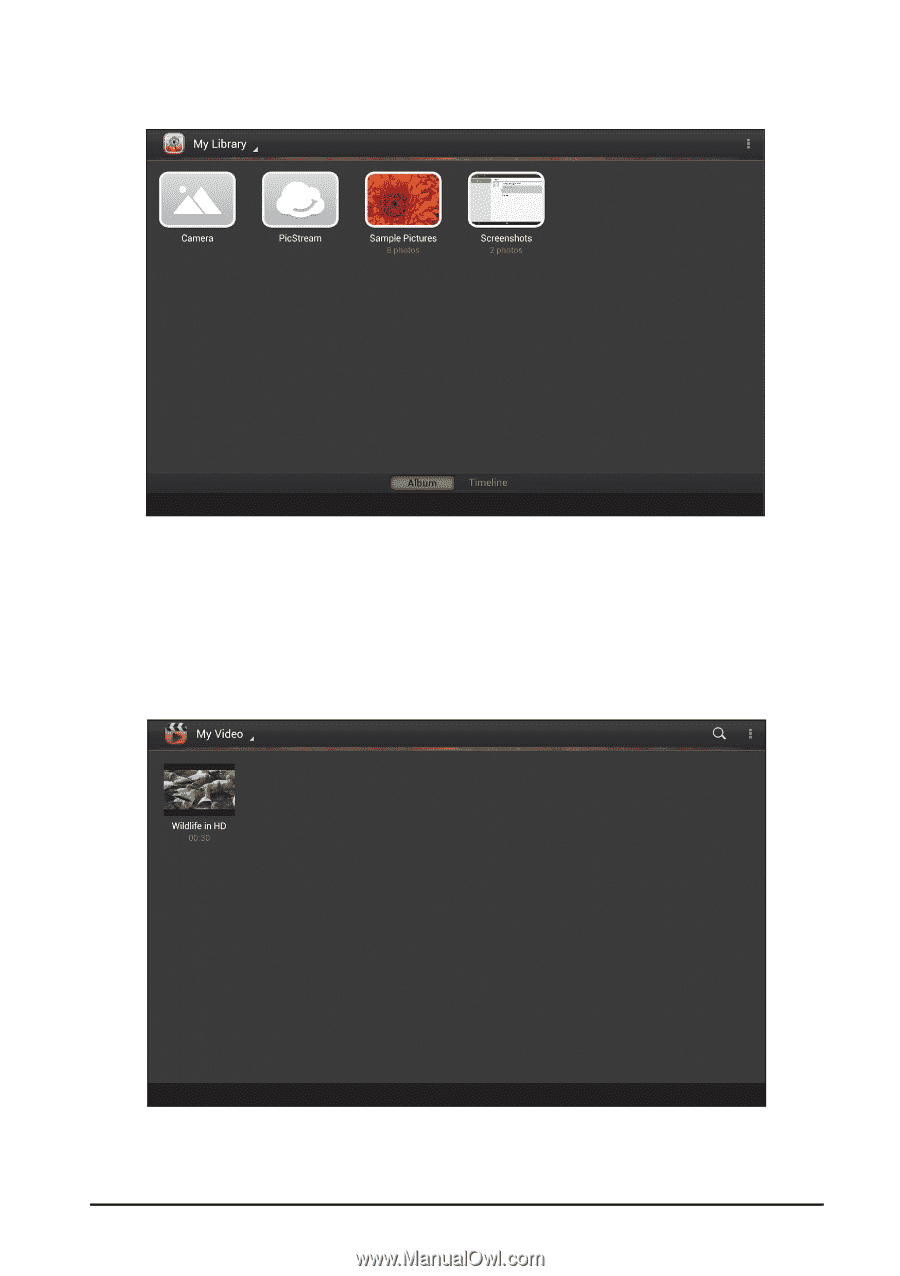
32
clear.fi photos
Tap the photo album to view the thumbnails. Tap and hold an album or photo
thumbnail to view the menu panel.
You can view photos found on any of the connected devices and save them. After
selecting the file or album, tap the
Share
button to upload a photo to Evernote,
Google+, or Picasa. You also have the option to send it to your Gmail account,
transfer the file using Bluetooth, or Print it with Acer Print.
clear.fi videos
Tap a folder to view the thumbnails. Tap and hold a folder or video thumbnail to view
the menu panel.
You can play videos found on any of the connected devices and save them.