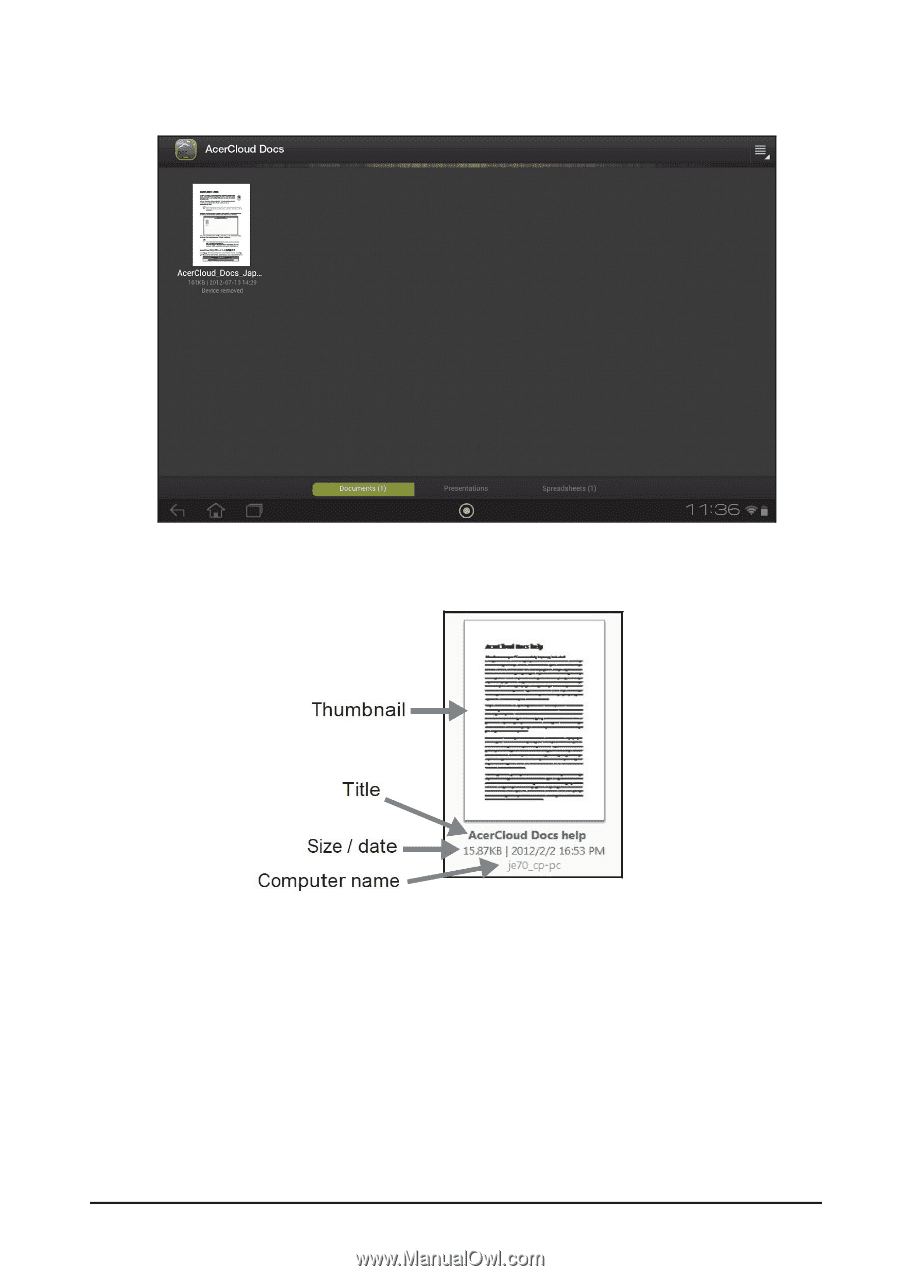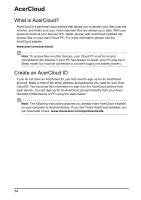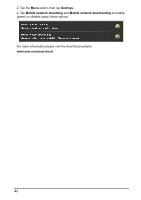Acer DA220HQL User Manual - Page 39
clear.fi, Viewing a document on your smart display
 |
View all Acer DA220HQL manuals
Add to My Manuals
Save this manual to your list of manuals |
Page 39 highlights
Viewing a document on your smart display Three categories are available: Documents, Presentations, and Spreadsheets. Tap a category to change the type of document displayed. Each document is shown with a thumbnail of the first page, the title, size, date of last upload, and name of the computer that made the last modification. To view a document, simply tap on the thumbnail, and AcerCloud Docs will open it for you. clear.fi You can use AcerCloud to create a personal cloud. Then you can share the photos, videos, and music you have stored on the Cloud PC to all your AcerCloud devices. You should assign your main clear.fi PC (and only this PC) as your Cloud PC. This will become your main storage for media content. This content may then be accessed by all your devices that have clear.fi installed. For more clear.fi information, see "Acer clear.fi" on page 31. clear.fi 39