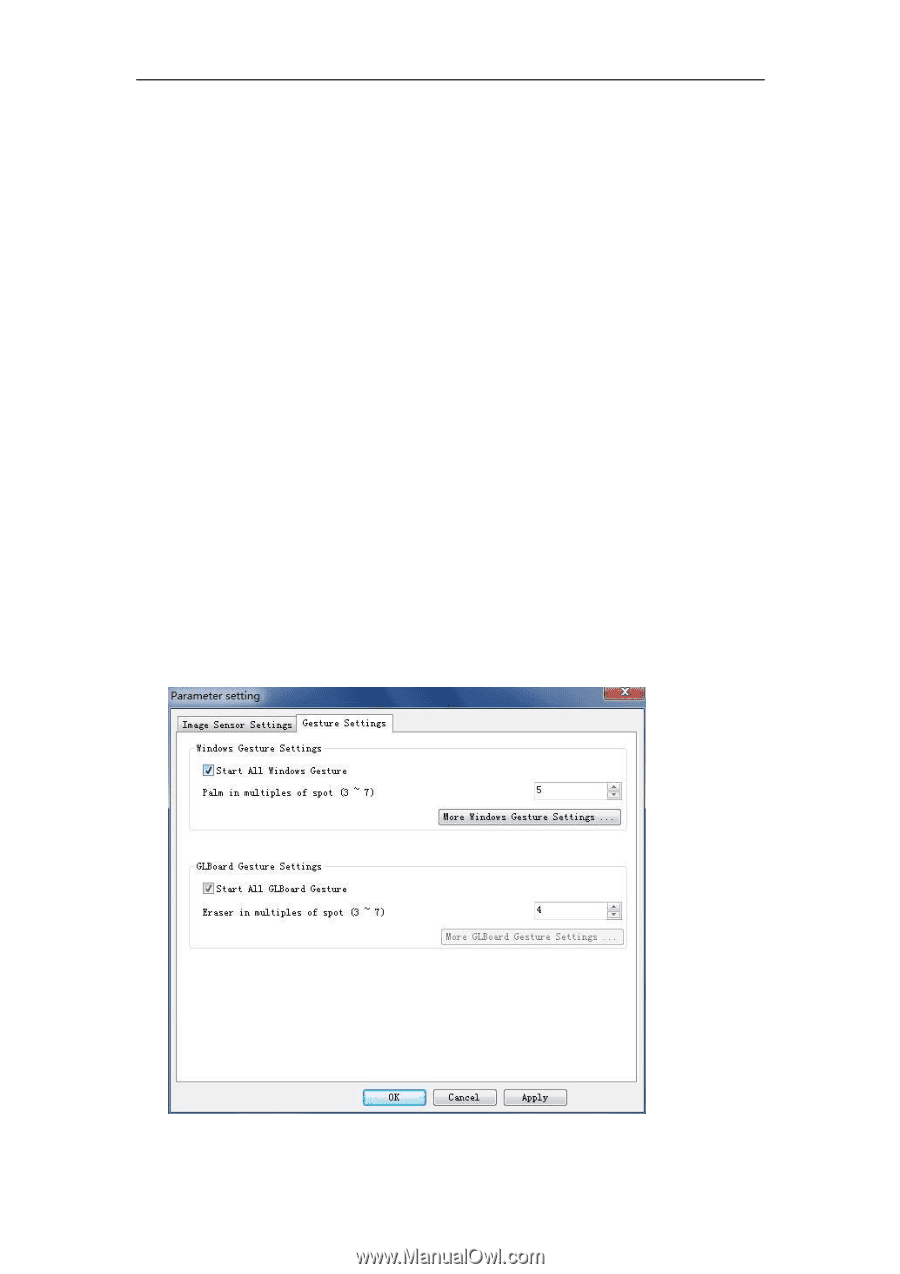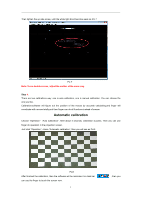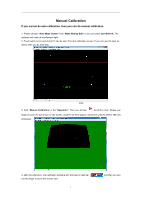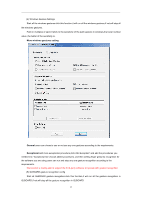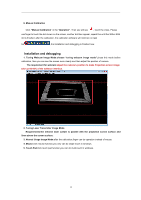Acer INTPJ-STK1 User Manual - Page 13
Normal Use setting
 |
View all Acer INTPJ-STK1 manuals
Add to My Manuals
Save this manual to your list of manuals |
Page 13 highlights
(1) Normal Use setting Set the Proportion of the spot(20%-80%):to set how large the spot will cause the sensor to detect. The Brightness coefficient(0-255):adjust camera's sensitive to the light in normal usage mode. The higher numbers mean the camera more sensitive to the light. (2) Auto-calibration Settings Average Brightness(2-255):adjust camera's sensitive to the light when do auto-calibration,the higher numbers mean the image more brighten, seem to make the camera exposure. Light Gray(0-255):in auto-calibration process, the contrast of the image "black and white Checkerboard".the higher numbers ,the better the contrast in checkerboard Video record:to record the auto calibration process Notes:when the auto-calibration is fail,there will be some pictures in software,if the pictures is brightness,please increase the gray value up to 250,decrease average brightness down to 40;if the pictures is dark ,please increase the gray value up to 150,increase average brightness up to 250;the pictures is brightness in middle part, adjust gray value to 100 , average brightness to 60. (3) Other Setting Rear Projector:if your projector is rear projector,please chose it. Double Screen: when use double screen product, the software will choose the double screen mode automatically. Parameter setting:Gesture setting 11