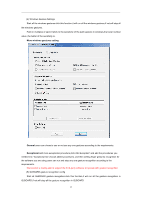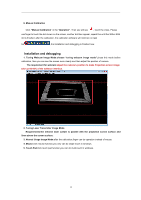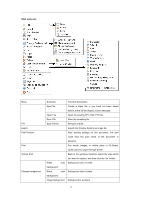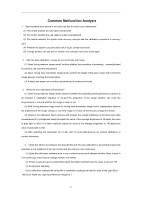Acer INTPJ-STK1 User Manual - Page 18
Usage of GLboard
 |
View all Acer INTPJ-STK1 manuals
Add to My Manuals
Save this manual to your list of manuals |
Page 18 highlights
Usage of GLboard Introduction of the main toolbar When you use the GLboard at first time, double click GL-board To pen the software, interface includes three areas as following: Operate area: picture or text edit Toolbar Function of Each button in the tool bar iron Name Start menu function Open the menu list Resource New page Local recourse: You can click it to find many pictures. Network resource: you click it and then you can search any picture as you like. There are four options: back Go back to the previous page forward Forward to next page 16
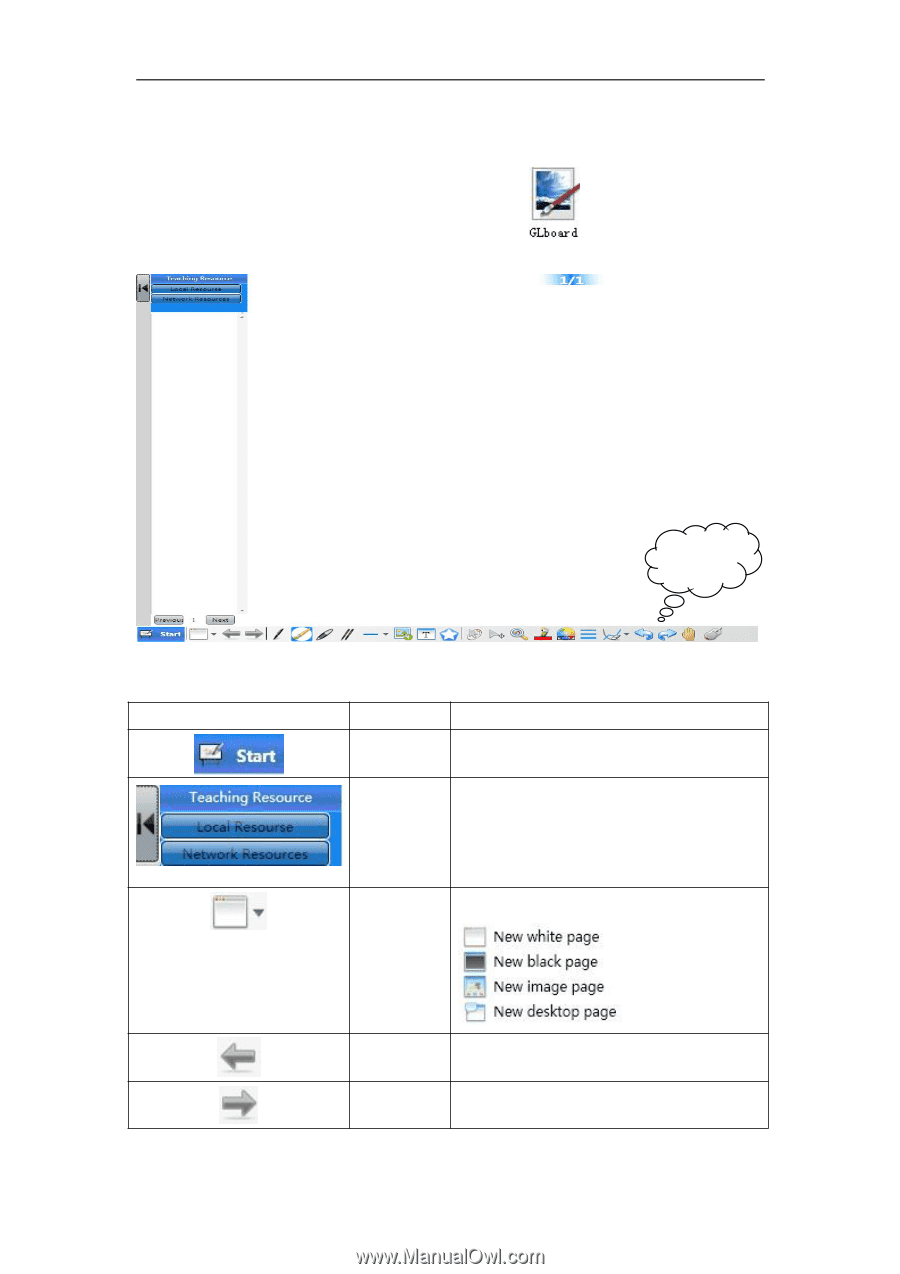
16
Usage of GLboard
Introduction of the main toolbar
When you use the GLboard at first time, double click GL-board
To pen the software, interface includes three areas as following:
Function of Each button in the tool bar
iron
Name
function
Start menu
Open the menu list
Resource
Local recourse: You can click it to find many
pictures.
Network resource: you click it and then you can
search any picture as you like.
New page
There are four options:
back
Go back to the previous page
forward
Forward to next page
Operate area: picture or text edit
Toolbar