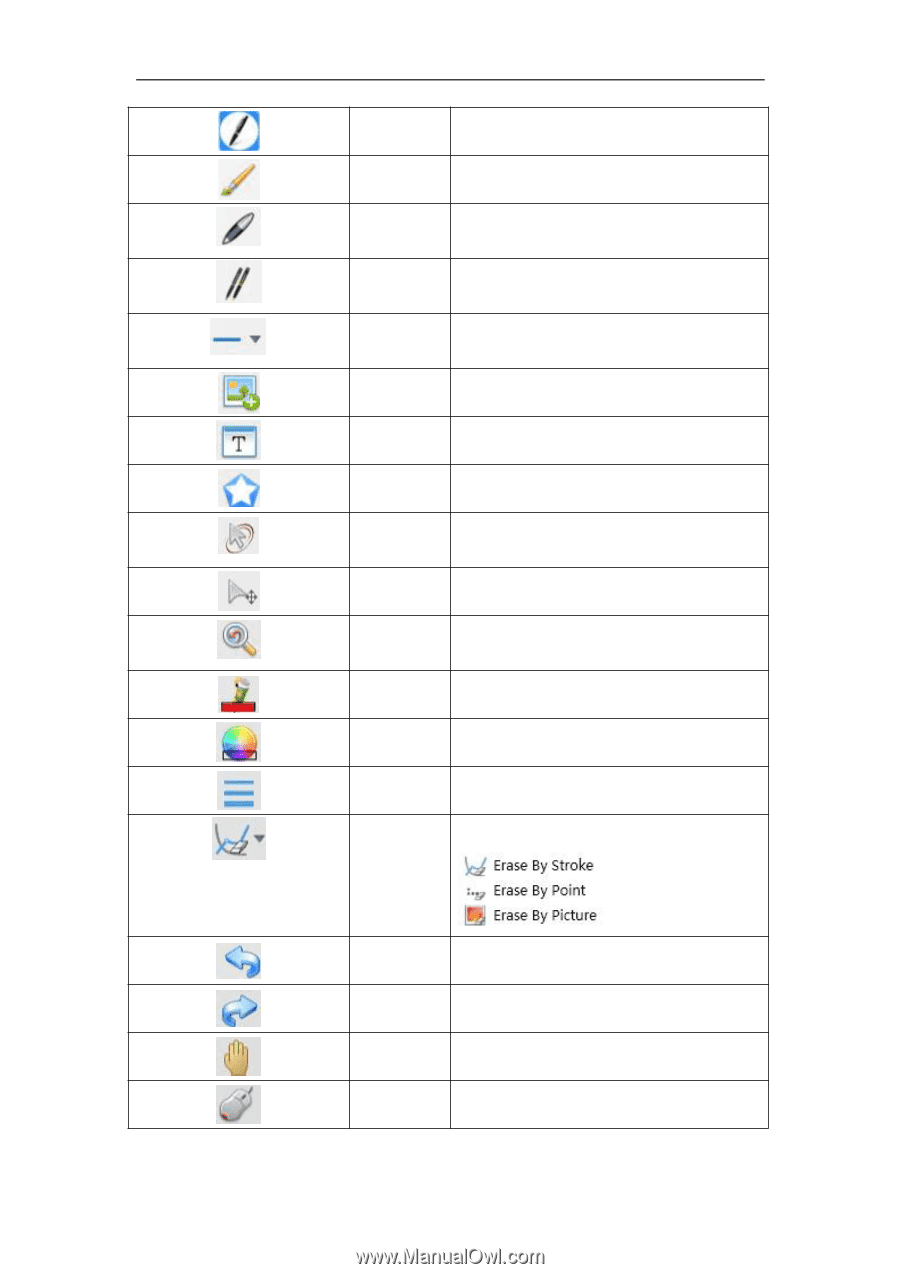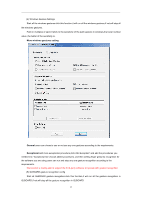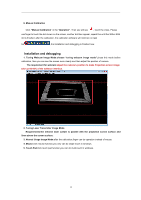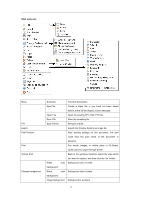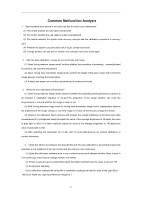Acer INTPJ-STK1 User Manual - Page 19
zoom in
 |
View all Acer INTPJ-STK1 manuals
Add to My Manuals
Save this manual to your list of manuals |
Page 19 highlights
Pen Write like a ball pen brush Write like Chinese brush pen Smart pen Convert the drawing to typewriting geometric shapes. Multi-writing Support ten persons writing simultaneously mode Insert shape Several shapes can be chose, such as triangle, square ,circle and so on Import picture Insert picture from your computer Import text Insert text frame, then edit the words Fill Fill the geometric shapes with different color Select stroke Select the handwriting on the page, and do "drag and zoom "operation Select picture Move geometric shapes, text and pictures zoom in and out Pen color Zoom in or zoom out the picture Adjust the any pens color Fill color Chose the color to fill Pen width Set stroke width and line type. Erase Three options: undo Cancel the last operation redo Redo the operation just canceled by undo Move Move the edit screen windows Back to the desktop 17